Though Fallout Shelter was released only a few months ago, still it has managed to become one of the most popular games. Fallout Shelter was originally designed for the iOS operating system but now this can be played on PC. Today, in our post, we will tell you how to free download Fallout Shelter for PC and laptop having Windows 10/8.1/8/7. It is obvious that gamers love to play their games on a big screen, so here is the guide for the gamers who want to play Fallout Shelter on a big screen.
Know A Bit More About Fallout Shelter
Fallout Shelter is a game that puts you in control of a state of the art underground Vault. The game enables you to explore the wasteland, protect your home, repopulate and grow and lead your dwellers. With more than 10 million users, it has become one of the most popular games among gamers. It was even declared as the ‘Game of the week’ by Touch Arcade website.
Official Fallout Shelter Apps for Android and iOS devices:
Download on Google Play Download from App StoreDownload Fallout Shelter For PC (Windows 10/8.1/8/7)
You can easily install Fallout Shelter on PC by using the Fallout Shelter APK which can later be used with the help of Android Emulator. Have you heard about Android Emulator for the first time? If yes, then let me tell you about it, Android Emulator basically allows the users to play Android applications and games on the PC. Out of the many Android emulators available in the market, the best ones are Bluestacks and Droid4x Android Emulator. Droid4x Android Emulator is new and innovative, so let us use this Android Emulator to run Fallout Shelter. Keep on reading to know how to use Droid4x Android Emulator and iPadian for running Fallout Shelter for PC having Windows. Follow the steps mentioned below to enjoy this wonderful game.
Using our guide you can download and play Fallout Shelter in the following devices
Windows 10 ( 32 bit and 64 bit)
Windows 8.1 ( 32 bit and 64 bit)
Windows 8 ( 32 bit and 64 bit)
Windows 7 ( 32 bit and 64 bit)
First Method: Download Fallout Shelter for PC (Windows 10/8.1/8/7) Using Droid4x Android Emulator
Step 1: Download Droid4x Android Emulator on your PC.
Step 2: Install Droid4x Emulator on your PC or laptop. Please note that Droid4x Android Emulator is an online installer file which means it will be needing an internet connection to get installed.
Step 3: On the home screen of Droid4x Android Emulator, you will see a blue folder named as ‘SysFolder’. Click on this folder.
Step 4: Inside that folder, you will see the icon of ‘Play Folder’. Double tap on the ‘Play Store’ icon to open it.
Step 5: Type ‘Fallout Shelter’ in the search bar and then hit enter.
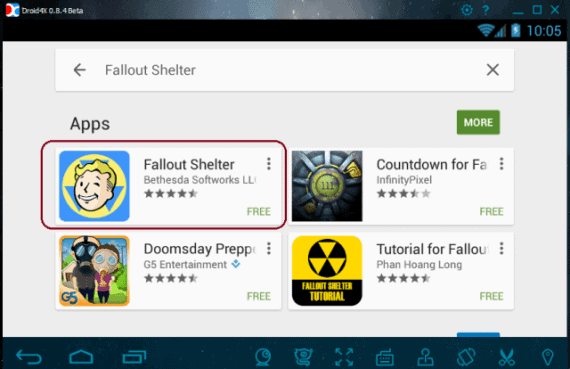
Step 6: You will find the game of Fallout Shelter in the search result. Double click on the top icon of the search result to get the install option and description of Fallout Shelter.
Step 7: Click on the install option to download and install Fallout Shelter.
Step 8: The file is huge and therefore it will take some time to get downloaded. Once ‘Fallout Shelter’ has been downloaded, you will be able to see it in the home page of Droid4x Android emulator.
Step 9: Click on the icon of ‘Fallout Shelter’ to launch it.
Now that you downloaded and installed Fallout Shelter successfully, enjoy playing it!
Second Method: Download Fallout Shelter For PC (Windows 10/8.1/8/7) Using iPadian
You can also install Fallout Shelter by using iPadian iOS emulator for PC. Follow the steps mentioned below to use this method for installing Fallout Shelter for PC.
Step 1: Download and install iPadian on your PC. There are two versions of iPadian available in the official site. You can download the free version of iPadian to play the game of Fallout Shelter.
Step 2: Launch the iPadian software from the desktop of your PC.
Step 3: Click on the App Store that is seen on the home page of the iPadian software.
Step 4: Once you click on the AppStore, it will be opened in a new window.
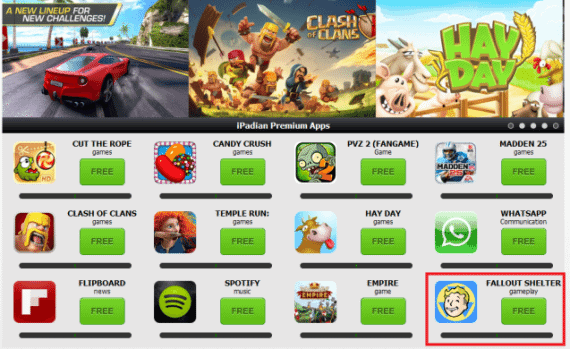
Step 5: You will be able to find the game of Fallout Shelter, right in the home page of the app store of iPadian.
Step 6: Click on the free option of Fallout Shelter and then download Fallout Shelter from the home page of the app store.
Step 7: You will be able to see the icon of Fallout Shelter on the homage of iPadian software.
Step 8: Launch the Fallout Shelter for PC to enjoy the game.
Round-Up
The above mentioned two methods are the most popular ways of downloading and playing Fallout Shelter. Now that you know how to install and play Fallout Shelter on your PC, what are you waiting for? Install the game of Fallout Shelter by one of the ways which suit you. Once you are done, installing the game on your computer, share your experience of the gaming. Also, mention the way that you used to download Fallout Shelter for your PC or laptop having Windows 10/8.1/8/7.

is it compatible with win 7 32 bit ?
Thanks for providing this great info. I have successfully downloaded Fallout Shelter for PC. Loving it.