WhatsApp Chat Head feature is not an official one, but it works perfectly with a third party app. If you want to enable chat heads for WhatsApp, then you need to go through this post. Just like Facebook Messenger App, you can get the same kind of notifications for WhatsApp too.
This guide will help you enable chat heads in WhatsApp. So this helps the users to read all new messages without opening the WhatsApp. So how to enable this feature?
For this method, we gonna use a lightweight application called as Dashdow that will allow the users to enable chat heads on WhatsApp with few clicks. And one more thing, by using this method users can only read the new messages, and they can’t reply via Chat heads. We hope developers will find a way to add reply option in chat head itself. It works similar to Facebook Messenger app, and the best part is for experiencing this feature is you don’t need a rooted android mobile. This trick will work on all Android smartphones.
Another thing, by using Dashdow app you can hide your online status of your WhatsApp easily. So what are you waiting for? Let’s see how to enable chat heads in your WhatsApp account easily by following the procedure shared below.

Before getting started lets me tell about its benefits and drawback of using WhatsApp Chat Heads App. Make sure you read it before trying it.
Advantages:
- You can Hide Last Seen, Online Status and Blue Tricks.
- No need to open WhatsApp for reading your messages.
- You can see messages directly on LockScreen.
- This app works on both Rooted and Non-rooted Android mobile.
Disadvantages:
- You can’t reply to messages directly from Chat Heads.
- It is compatible only with Android 4.0 and above versions.
Make sure you are using the latest version WhatsApp since this WhatsApp trick may not work on older versions. You can download the latest version below.
How to Enable Chat Heads for WhatsApp like FB Messenger
There are many applications available for enabling Chat Heads in WhatsApp without rooting your device. But as of now, I hope Dashdow is the best one for trying this task on Android platform. So without dragging lets step into the tutorial part.
Let’s start with downloading and installing DashDow app in your Android mobile.
Once you installed it, open it. Make sure you check ‘Notification Access’. If it is unchecked by default, you might be on Android Marshmallow, and you need to turn on Notification Acess for this application manually by tapping it.
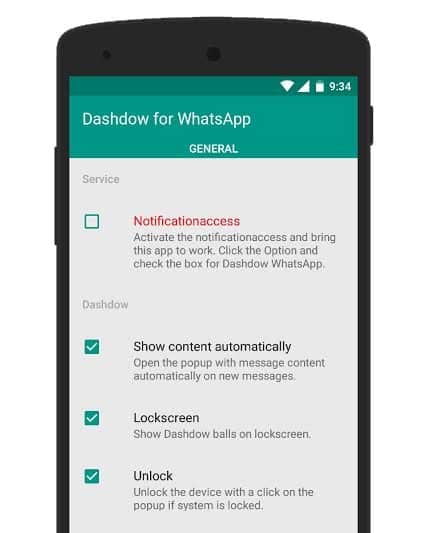
Then you will be taken straight to the Notification access activity and toggle the button of “Dashdow for WhatsApp” and click on “Allow”
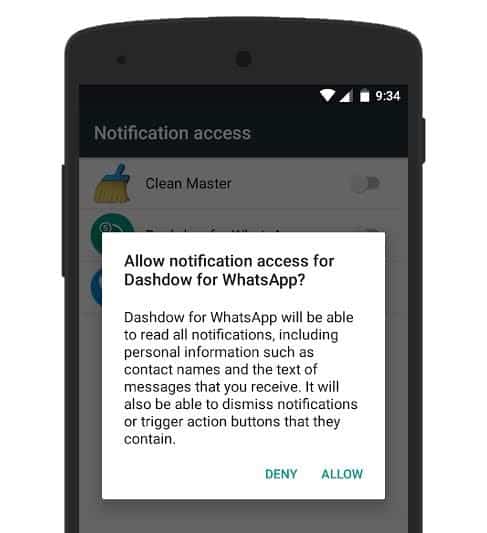
You are done! Don’t change any other settings; these tweaks are enough to enable WhatsApp chat heads on Android devices.
This is the easiest method to enable chat heads in your WhatsApp Account in any Android mobile. If you are using Android mobile and WhatsApp, then you should try out this trick on your device too. It’s very easy to check your WhatsApp messages. And I hope everyone has enabled ‘WhatsApp Chat Heads’ without facing any issues.
If you have any other app which does the same process, then drop them below. Never mind sharing this post with your friends. Share your experience with us in comments. Stay tuned for more tips and tricks.

it’s Nice Post about WhatsApp Chat Head.
And Yes @Dixit @Amar Ilindra Here you write about one Disadvantage “You can’t reply to messages directly from Chat Heads”. It’s Solved. We can Replay of MSg Using NOTIFY APP ON ANDROID.
Thanks for Sharing…Gre8 Post.
Nice post bro, loving the new website design! 😀
Thanks man. Keep Visiting
This guide was so helpful. Read all your post from top to bottom that’s a great way to do this but I have a question how can I do the same with iPhone ?
iOS architecture won’t allow screen overlays. So, it is not possible to show chat heads on iPhone unless you jailbroke it and try some Cydia tweaks.