One of the best parts is to download torrent files with IDM, I mean Internet download manager. Downloading Torrent Files are a common procedure nowadays. Most of the torrent users complain that the download speed of their torrent is too low. The download speed of a torrent speed largely matters on the number of lechers and seeders for that specific torrent.
After downloading a torrent file, you need to seed the same data back to the download target, in order to maintain the torrent speed. And the worst part is that most people after downloading the torrent [lechers] do not seed the torrent file. Just imagine what happens if you can download torrent files with IDM at lightning speed? Sounds good right!

If you’re seeking a tool to download torrents, then there’s apparently nothing better than Internet Download Manager. What makes Internet Download Manager really popular, is its tremendous download speed rate.
But, are you confused about how to download torrent files using IDM, faster and easier?
Today, we are here with a simple tutorial on how to download torrent files with IDM software faster and easier in 5 different ways.
Let us know which method you feel easier to download torrent files with IDM and make sure you stick to the perfect method.
How To Download Torrent Files with IDM
Below is the detailed sweet and simple tutorials on how to download torrent files with Internet Download Manager, LIKE A BOSS!
1. Zbigz
Zbigz offers both premium and free service and it is widely using all over the world to download torrent files with IDM. Free users are limited to download up to 1 GB (it used to be 8 GB in the past) in a single turn whereas there is no download limit for premium users.
If you want to download a torrent file which is more than 8 GB, then it won’t work for free users, you must pay $10 per month to subscribe as a premium user and to avoid all limits

First of all, make sure that you save the torrent file that you want to download. Now, open up your web browser and navigate to www.zbigz.com. Now, the next task for you to do is to upload the torrent file to the website. Don’t panic, it’s a simple process and will cost you just a few minutes.
You can upload the torrent file, by first clicking on the “Upload Torrent File“, then selecting your torrent and then clicking on the button titled “Go“.
After proceeding, you’ll be asked to choose between being a free user, or a premium user. And of course, premium users will have more options. If you are not interested in being a premium user, choose to be a free user.
After entering as a free user, the caching process will begin. And after the caching process gets completed, you’re good to download the torrent file. Click on the zip file, or the download button to start the downloading process using Internet Download Manager with speed more than normal.
2. Boxopus
Boxopus is another online tool that helps you to download torrent files with IDM easily. Using this site you can directly download any torrent files directly to your dropbox or else you can download them to your hard disk using IDM.

Like the above-mentioned site, the procedure is the same; you should upload the torrent file and it will create a cache automatically and you’re ready to go. It saves the torrent file in the cache, so you can download them later even without the original torrent file.
3. PUT.IO
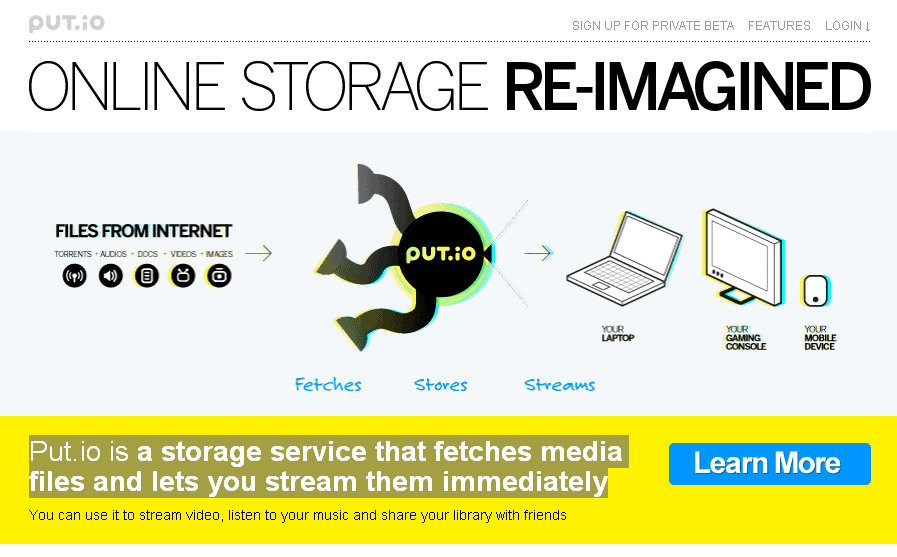
It is a premium tool and no free users are allowed. The first thing is the Site looks very flat and professional. It is designed by following all the latest trends. However, in order to test the tool, you have to spend $0.99 for each day. Later you can upgrade the plan to get 100 GB to 10 TB storage starting at $9.99 per month.
4. Filestream
This tool is completely free and no need to shell a single penny from your pocket. Just signup with your email address and be ready to download torrent files with IDM.
All you have to do is, upload the torrent file and wait until it caches the file and starts downloading.
5. TorrentHandler

Torrenthandler is useful to download bit torrent files using IDM. It is completely free and one of the best alternatives for PUT.IO. There are no downloads and bandwidth limits.
Same as other sites, you have to upload a torrent file and should wait until it parses it. Once done, you can download it directly to your computer.
Finally, you have successfully crossed your fingers on how to download torrent files with IDM. This is the most commonly followed procedure to download torrent files using the Internet download manager software.
I’m pretty much sure that you won’t come across any problems or difficulties while trying the tools listed above. But if you do, then don’t hesitate to leave a comment below.

Hi. This is Hiba Tariq. It’s a very impressive post. You’re doing very well job
Try WebTor its the best
The best ever..
not working idm does not react all
Great share but above sites have torrent size limitation
Best site to download torrents with no size limitation. Can download files directly to cloud like google drive.
Thanks for the info…First time I’m knowing about this.
Nice site and article. I also wrote a similar article and i think Seedr works well for those looking to download below 2GB. Works well with daily TV series shows and Movie download. Fast and free
Hello Amar,
This is really a detailed article. I like zbigz most. But zbigz give only 1GB download for free user. Is there any free torrent leeching site that has no file size limit?
Try Offcloud.com
i just signup boxopus it hav paid user 1ly not for free user
anyone knw free site
i want to increase my bit torrent speed and also idm speed
are there any sites which are providing the torrent download without having limit (without having premium account)
hi amar
when im downloading torrent file from torrenthandler then it is saying Please refill your account to start downloading. how to solve that problem bcg u r saying it is totally free
Hai Akshit
Seems they made changes to their site. Just check and I noticed Traffic is 0 for new accounts. We have to refill our traffic to get download started
HI Amar
I need to download 51.5g torrent files with IDM. Which website out there would be the cheapest option?
Thanks
Boxopus works very well, and if you would like to go premium for the first month, then you can use Zbigz.