Wanna downgrade iOS 7 beta back to iOS 6? It is quite simple as you upgraded your mobile. No one likes to run their devices on lower versions if there is an update available. No matter whether it is a beta or completely an official release. Not more than couple of months ago, Apple announced its new super cool iOS 7 with some awesome features. First look of iOS 7 attracted all apple fans boys mainly because of its new designs. Lock screen, Multitasking, Status bar, icons got a flat look which seems very decent and professional. As upgrading to iOS 7 is not a painful task, most of the Apple device owners tried installing it. In order to get iOS 7 beta on your machine, all you need is a developer account. Immediately after upgrading to iOS 7; one thing enters their mind; how to downgrade iOS 7 beta back to iOS 6.

Do you know why? Beta version of iOS 7 seems to have enough bugs and it need hell lots of work and improvements. Many of them who upgraded to iOS 7 faced some serious problems like, they are unable to make use of “Slide to unlock” option on lock screen and even they can’t answer incoming calls by any means. Finally they change their mind and decided to downgrade iOS 7 beta back to iOS 6.
Watch your Step
In general Officially Apple won’t allow their users to downgrade the operating system. As for now your are about to downgrade iOS 7 beta back to iOS 6, couple of things to be noticed before going further.
- You are able to downgrade to the most recent versions of iOS 6, we mean 6.1.4 for iPhone 5 and 6.1.3 incase of iPhone 4S.
- iOS 7 iCloud backups will no longer works on iOS 6. Make sure you have proper backups if you’re going to miss any important stuff.
Agreed for above two things? Then you may read on!
How to downgrade iOS 7 beta back to iOS 6
It seems you’re fed up with iOS 7 beta and trying hard to downgrade from iOS 7 beta back to iOS 6. Well, here is a easy step by step guide to get rid of iOS 7. Although it won’t harm your mobile maximum, but try this at your own risk, Geek Dashboard is not responsible for any damage to your device’ this is just an educational guide to downgrade from iOS 7 to iOS 6.
Downloading the Firmware
All you have to in the first phase is downloading the recent firmware for your device. Here are the direct download links from Apple official site.
| iPhone 45 | iOS 6.1.3 | http://goo.gl/wFx5E |
| iPhone 5 | iOS 6.1.4 GSM | http://goo.gl/XdHX4 |
| iPhone 5 | iOS 6.1.4 CDMA – European GSM | http://goo.gl/91G1b |
Connecting your device to iTunes in DFU mode

Show the downloaded Firmware to iTunes
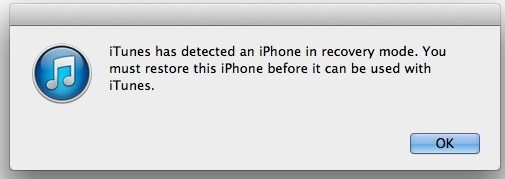

Wonderful post, thank you for yours tips and guidelines its really helpful to me 🙂
Glad our guide helped you. Keep visiting
I have seen many blogs describing the methods and the logic to upgrade their IOS operating Systems but none of them explained how to roll back the update ..This is the first blog to do so.I’m sure many IOS and IPhone fans would be happy to see this post .
Regards,
Pramod
Thanks for expressing your views
Keep visiting
Great tips, especially for those developers who use their personal iPhones for iOS7 try! But after having tried it, can say that though the bugs are many, the system looks really promising. Looking forward for new era of developing apps for iOS7
Yep! IOS 7 beta needs more edits. Many Apple fan boys got fed up due to this beta version. It needs an update soon
Keep visiting