Feeling bad for your iPhone or iPad’s poor performance with iOS 11.0.1 update? You are fortunate enough to downgrade your iOS 11 or 11.0.1 all the way to 10.3.3. Apple usually signoff the older IPSWs bringing more innovation towards the latest versions. But for lucky ones like you, 10.3.3 is not signed off. Hence go through this in-depth guide to downgrade your iPhone or iPad to 10.3.3.

Step by step procedure to downgrade iOS 11.0.1 to iOS 10.3.3
- Turn off “Find my iPhone” feature on your iPhone. Go to Settings > {user name} > iCloud > Find My iPhone and turn it off.

- Install the latest version of iTunes on your desktop. If you have an older version of iTunes, update it to the latest version.
- Download the suitable (supported) version of iOS firmware (here). Make sure that you are choosing the appropriate IPSW for your device
- Once you are ready with downloading IPSW and the latest version of iTunes, connect your iPhone/iPad to the iTunes via USB cable.
- Enter into DFU (Device Firmware Update) mode on your iPhone. If you are new to this DFU mode, see the complete guide here
- Once you enter DFU mode, iTunes will recognize your device and will be prompted and click OK. In case of any error messages other than iPhone recognized, please check this
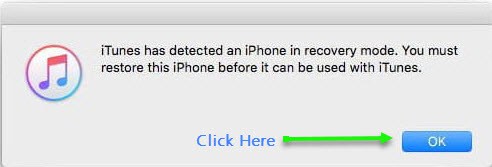
- Press SHIFT key (OPTION key for Mac users) and click on Restore iPhone.
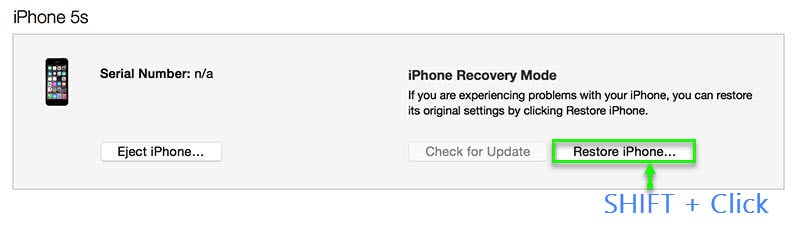
- Browse for the IPSW file which you have downloaded earlier and the restore process will start now. Hopefully, within 3-5 minutes, you should be able to use your downgraded iPhone.
That’s it. You have successfully restored your iPhone/iPad from iOS 11.0.1 to iOS 10.3.3 at your fingertips. After performing this restore, my iPhone is performing well. If you encounter any issues, please refer to FAQ section.
Must Read: iPhone 8 fabulous features
FAQ section:
Q: How to restore my iPhone/iPad from 11.0.1 to 10.3.3 without losing data?
A: Glad that you wished to restore to iOS 10.3.3 without losing any data. But it happens only when you have created a backup with iOS 10.3.3. Else it will perform a fresh install of iOS 10.3.3 which will erase all your data.
Q: I have created the backup using iTunes with iOS 11.0/11.01. Can I downgrade iOS 11.0/11.0.1 to 10.3.3 without losing data?
A: A big No!! With iOS 10.3.3 IPSW, you cannot restore your iPhone to the backups created with iOS 11.0/11.0.1. Hence it is not possible.
Q: I am receiving the following error “An iPhone has been detected, but it could not be identified properly. Please disconnect and reconnect the iPhone, then try again.” What to do?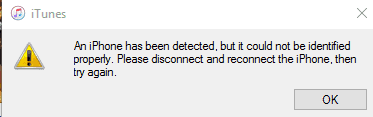
A: This happens when iTunes failed to detect the iPhone that is undergoing DFU mode. Do not panic. Just disconnect the iPhone and reconnect it again. This time it should be detected as a device in DFU mode.
Q: I am unable to restore from the recent backup created. It is asking for a fresh install. What to do?
A: Because of the firmware compatibility issues with the latest backup, iTunes cannot perform the restore from backup. Hence perform a fresh install at the cost of your iPhone data.
Must Read: iPhone Data Recovery Softwares
Q: How to Enter DFU mode on iPhone?
A: Here is the step-by-step procedure to enter DFU mode on your iPhone/iPad.
- Connect your iPhone to your PC and open iTunes
- For iPhone having the power button on top (till iPhone 5SE), force restart your iPhone by pressing the home button and power button together for 10 sec. Other iPhone users, use volume down button instead of the home button.
- After 10 secs, release the power button. But hold down the volume down/home button.
- Holding the volume down/home button for extra 10 seconds, will help your iPhone screen go blank.
- Now, your iTunes will detect this iPhone/iPad. Cheers, you entered into DFU mode!!
Q: How to download IPSW for my device properly?
A: Here is the step by step procedure to download IPSW properly
- Turn to iPhone back to see the model number. Hint: It starts with “A”. (Ex: A1778)
- Open this link and click on identify my iOS device.
- Select your iOS device and enter the model number
- You will be provided with proper firmware based on your model.
Also Read: Top 15 Cydia Sources for iOS 7 and Above
Final Words
By following the above procedure you should be able to downgrade iOS 11 /11.0.1 to iOS 10.3.3 with ease. The downgrade iOS 11 to iOS 10 without any data loss happens only under certain conditions mentioned above. Make use of FAQ section to clear your ambiguities. For any further assistance on downgrading iOS 11 to iOS 10, feel free to get in touch with us via the comments section.

Since yesterdays 11.2.1 update my 5S feels so much crispier again! Am I the only one to experience this? Don’t think I need to downgrade any more! (Still I think it’s ignorant Apple doesn’t allow customers to do so.)
Unfortunately the crispiness somehow didn’t stand for long… After one brilliant day my S5 fell back to its earlier ios 11 habit of reacting ridiculously slow comparing to ios 10.3.3.
Wonder what made it work so much faster at first and made it slow down again later on again.
For now I’d love to be given the opportunity to downgrade!
I downloaded the official 10.3.3 IPSW file for my 5S to my macbook one month ago. Tried to install it today. Thought it should work, since I have the download it to my computer. But then what? Apple just won’t sign it…
So I’m stuck to this horribly slow iOS 11.
To me this is completely insane. Next phone for sure no iPhone for me any more!
Can anyone tell me how to tell which version my IOS backup was made in? I backed it up but dont remember if i updated the software first.
Thanks!
No way to downgrade to an unsigned version? What about Prometheus?
This doesn’t work. Apple stopped signing this IOS at the beginning of the month.
Yes, we can not downgrade it anymore. We updated the article 🙁
hi ! Its impossible! 🙁 error 3194 itunes appears, ios 10.3 not signed , how Can I do?
Hi Amarnath,
I knew the procedure to downgrade IOS. But you have explained it very well.
Thanks for sharing.
Have a good day ahead.
its not possible on an iphone 7 to return to 10.3.3, right?
no way?