Are you wondering how to hide last name on Facebook account? Are you looking out for ways you could make single name account on Facebook? If yes, then you have come across the right place. In this article, we will tell you how to make single name account on Facebook using proxy, how to make single name account on Facebook without proxy, and how to make single name account on Facebook using mobile.
In other words, you can say that we will tell you different ways that will help you to hide last name on Facebook. How does it sound? Interesting, right?
Have a look at all the tricks to make a single name Facebook account to hide the last name:

1. How to Make Single Name Account on Facebook using Proxy
Let’s create a single name account on Facebook with the help of a proxy. In this method, we will use an Indonesian proxy to hide last name in Facebook account. Let’s see how it works:
1. We would need to use manual proxy settings in our browser. We need to opt for an Indonesian proxy since all our work would be done manually. You can be easily guided through websites like ProxyNova.com for setting up the proxy.
You can change the proxy settings by using the methods shown in these articles. Check your browser and follow the instructions:
2. After the first step is done, check if it is working fine on Facebook since we have changed our proxy belonging to Indonesia on Facebook.
3. In this step open your Facebook account and then go to the Account Settings by clicking on the down arrow on top right corner.
![]()
4. You will come across the Language column on the left side panel. Now over there you can change the language to Bahasa Indonesia, which you find in front of What language do you want to use Facebook in.
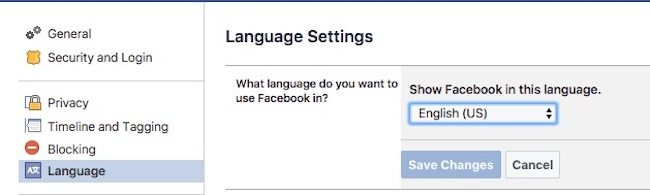
5. Now, Facebook is in the Indonesian language so it could be hard to understand the available options. Again click the down arrow and find Pengaturan which is the second last from the bottom. This will open the Settings menu. Now click on Sunting in front of your name under Umum Column.
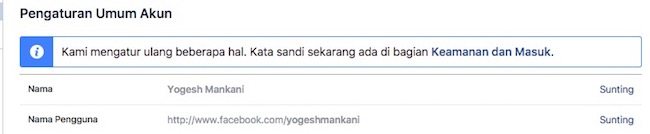
6. A new window will open, you have to remove your last name in front of Belakang and save it by clicking Tenjau Perubahan.
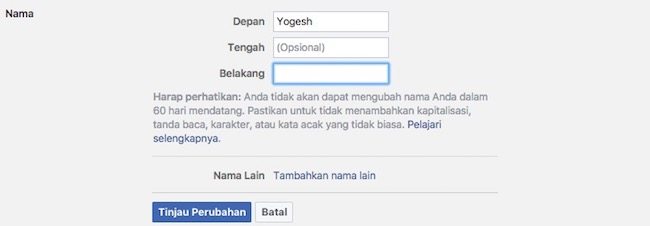
7. You can now change your language by clicking Bahasa column in settings and then click on “Bahasa apakah yang ingin Anda gunakan saat membuka Facebook?” and select “English (US)” from the dropdown menu.
That’s it, this is how you can create a single name account on Facebook using proxy.
2. How to Make Single Name Account on Facebook without Proxy
In the above method, we used a proxy server to hide last name on Facebook. But, if you don’t want to use a proxy, then this method is for you which will help you to create a single name account on Facebook without proxy.
1. If you don’t wish to use manual proxy setting, then you can perhaps download the VeePN Google Chrome extension.
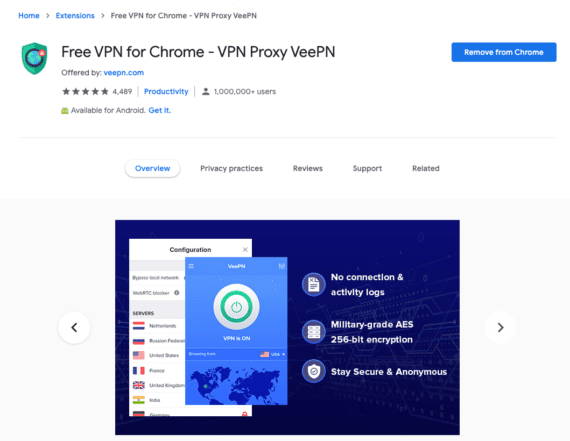
2. After installing VeePN extension, you can perhaps turn it On by clicking the white power button.
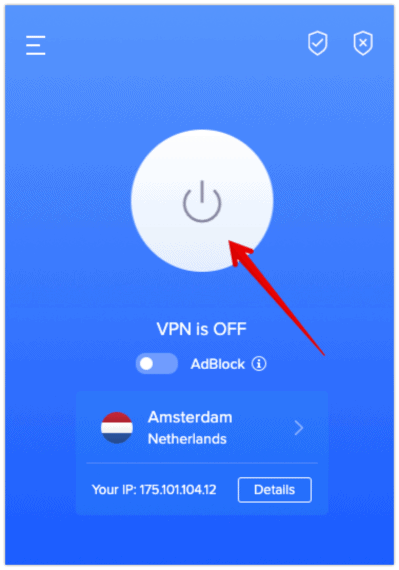
3. You will come across a country column, click on it and select Indonesia from that list.
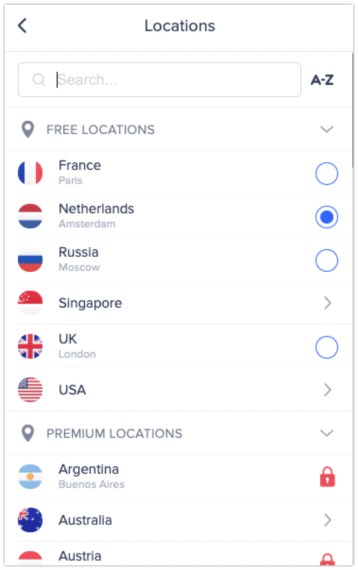
4. Hola extension will change the proxy settings on its own and you don’t need to change proxy manually.
5. In this step open your Facebook account and then go to the account Settings by following the step 3 we showed in the above method.
6. You will come across a language column over there. Now over there you can change the language to Bahasa Indonesia.
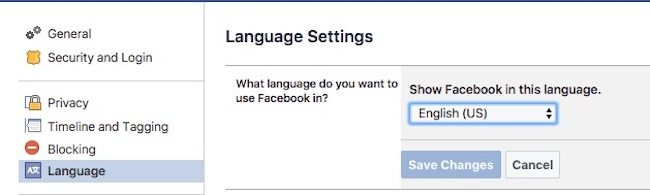
5. The language of Facebook will be in Bahasa Indonesia now and you may find it difficult to navigate within Facebook. Don’t worry, we’ll guide you in right path. Click the down arrow and select Pengaturan which will open Facebook settings and click on Sunting in front of your name under Umum Column.
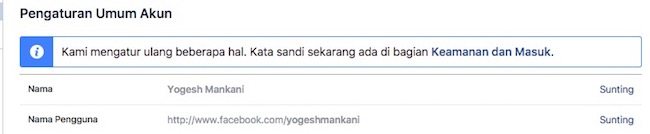
6. Next, you have to remove the last name in Belakang text field and click Tenjau Perubahan button to save it.
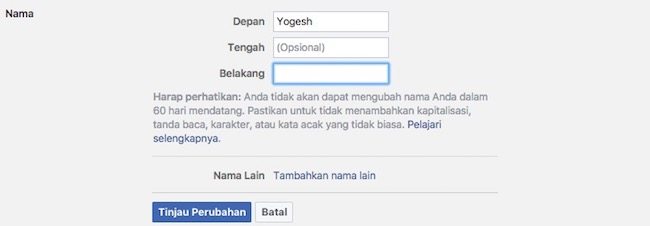
7. You can now change your language to default by clicking Bahasa column in settings and then click on “Bahasa apakah yang ingin Anda gunakan saat membuka Facebook?” and select “English (US)” from the dropdown menu.
That’s it, this is how you can make a single name account on Facebook without proxy.
3. How to Make Single Name Account on Facebook using Mobile
Want to hide your last name on Facebook? Check this method that will help you to make a single name account on Facebook using Mobile.
1. In this step, open any browser on your mobile phone and put the following URL: https://m.facebook.com/
2. Put login details to open your Facebook account. Now, click on Settings & Privacy that you will find at the bottom of the page.
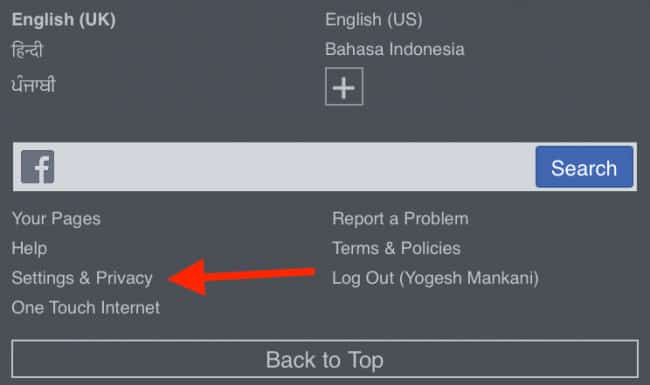
3. Scroll down to Language option.
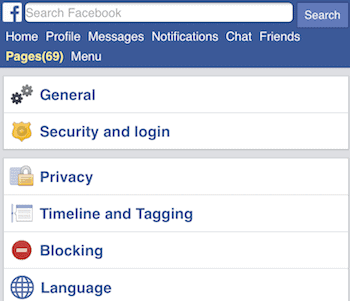
4. You will come across various options, you need to further click on Show Facebook in this language and then change the language.
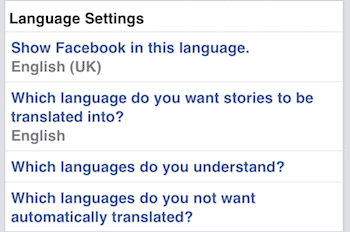
5. Select Tamil from the list of languages. Try to do it in Google chrome browser so as you can easily translate the page and understand the information.

6. In this step click on Settings & Privacy again and then further click on the General option. Now, click on the Name and further edit it as you want.
7. Now remove the last name and then click on Review Change to look for the changes in the name.
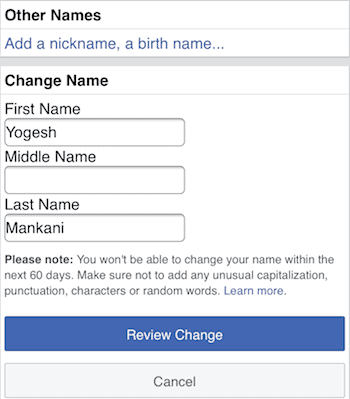
8. In this step you need to Enter your Password so as to save changes. You can change your language back to English.
That is it, you have successfully made a single name account on Facebook using Mobile. We think this is the easiest way to hide last name on Facebook.
What do you think? Which is the best way you like to make single name account on Facebook. Do let us know in the comments section below.

You could’ve at least warned that the vpn wants to charge for access to that location. 🤦🏻♀️
I cannot change my name if I follow the option 2 (installing VeePN). After changing the language, it wont work.
It doesn’t work in 2022 any other options?
hello friend, I have no idea. I am a guy who wants to get a single name on FB like you. Let me know if u find out a method. 🙂
Gonna try it for sure
I just changed my name to single name, but will it work for messenger also?
Didn’t work for me. Even after I changed the language and kept going back and forth to Google Translate, I’m still being forced to have a last name.
I used Express VPN instead of the add on to my browser, though.
Please how can I change my proxy it’s confusing
2nd option worked perfectly, thank you!!!
3rd option worked perfectly
I tried the third method (changing to Tamil) using the mobile app. It was super easy and worked perfectly. Done in under 2 minutes.
Tip: Read through the menu options when still in English (and memorise the relevant icons) before changing to Tamil.
Can’t get 3rd to work. I’m guessing its changed since the article has been written.
Worked for me. I wonder if, like someone mentioned in the comments, it is location sensitive. (I’m from India and used the FB app).
But what about us who doesn’t understand the language “Tamil” it’s confusing
Your browser will prompt you for translating the text to your native language. It helps temporarily for understanding the text.
Option 3 does not work only if you are located in India or Sri-Lanka
Even if this is successful, it will still show the name you signed up with,in the address bar.
The name you see in the address bar is username and you have a separate option in your Account settings to change it. Display name and username are two different things.
Someone who is going to try to find my home is going to be able to track me down via my last name. Many other people in my friends list just have 1 name, why can’t I and then not worry about someone sending me hate mail????
I just changed mine to a single name. Thanks for the post. But will the single name appear in messenger also?
fantastic.
This is a very simple job. Good work done.
this is amazing it works 100% now i have much good name.
Thank so much this trick also works like your all other tricks perfectly without any problem.
Hi, my question is the following: two days ago someone reported my account because I was having the account with my first name and a nickname . as I was having my access restricted, yesterday I have sent to facebook center a copy of a diploma and so they reopened my account BUTTTTT with the first and last name. Now, I would like to have it back as it was before or to be accessible to the public only the first name. Does this is possible anymore? or not? can i do it immediately or I have to wait the timing that facebook gives….30 days if i remember well. ths a lot in advance for your reply.
I was able to get down to step 6 and then there was no general option and no matter how long I spent on this it didnt work
Second and third DOES NOT WORK. Going to try the first one now.
Can i change or hide my last name immediately after creating my facebook account?
It works like magic. First step works fine. Thank you.
The only ones to ever report success with this removing last name thing seems to be indian and middle eastern based or what have you.
1st step didn’t work. bt 2nd step did
Superb Its works like magic on mobile
such a wonderful article. very helpful blog post. great trick.
Hello, thanks for the trick. Do you know if, when someone report you to facebook as a fake name, they will block your account or not ?
No longer works
Mobile dose’nt work !!!
true, i haven’t tried methods 1 and 2 but the 3rd one doesn’t work.
I’m so glad?…It worked???
This worked perfectly for me….. Thanks bruv
WHICH ONE?????????????
It doesn’t work.
This no longer works. Facebook will not allow you to leave your last name blank. I tried unlimited free vpn, changed the language but I get the same result as i do in English. It demands that I put a name in.