If you use Google Chrome, Microsoft Edge, or any chromium-based web browsers on your computer, you’ve likely seen files with the .crdownload file extension. You have probably seen this in your Downloads directory while waiting for a download to complete.
If you’re wondering why you see .crdownload files and what they do, we are here to explain the CRDOWNLOAD file extension, how to open it, and its purpose.
What is a CRDOWNLOAD file?
CRDOWNLOAD is a temporary file extension for partially downloaded files created by the Google Chrome browser.
CRDownload is short for Chrome Downloads. Under the hood, Google Chrome downloads any file in multiple parts and combines them into a single file. During this entire process, the .crdownload file extension is used to store the parts of the downloaded file. If you see the these files in your destinations folder, it’s likely that the file is still downloading or paused.
How Chrome Uses the “.crdownload” Files Extension?
When you start downloading a file in Chrome, the browser creates a placeholder file with the “.crdownload” extension. The syntax of the file name is usually “UnconfirmedNumber.crdownload,” and the number is unique and generated randomly at the run time.
You’d see this only when a file download is in progress or interrupted. Hence, you’d see this partially downloaded file in the destination directory.
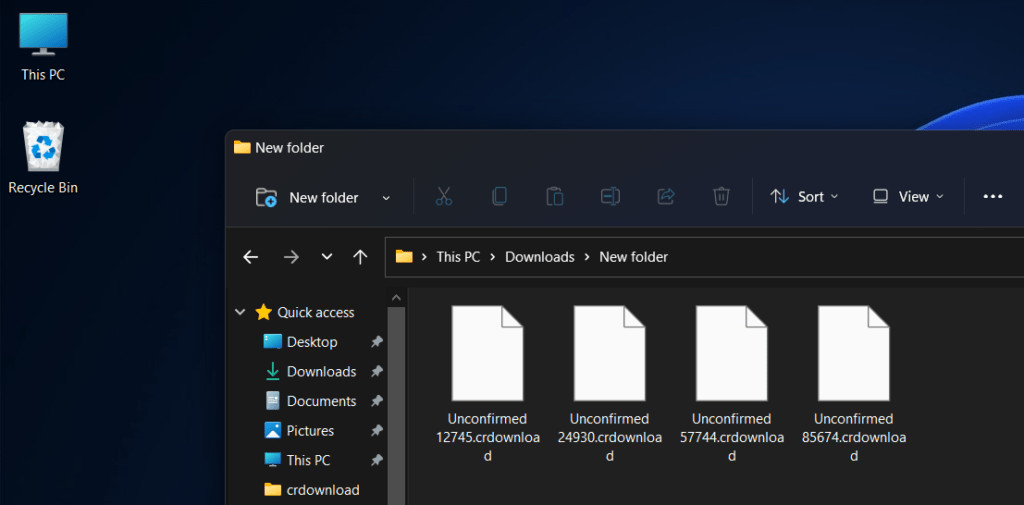
Once the full download is completed, Chrome will replace the file extension and the file’s name with the actual format and name.
For example, if you start downloading a file named “geek_dashboard.mp3,” in Google Chrome. The actual name and extension “geek_dashboard.mp3” will show up on your Chrome’s download list. However, you’ll see the file as “unconfirmed73627.crdownload” on your computer where the file is being downloaded.
The “unconfirmed73627.crdownload” file size will be 0 bytes at the beginning of the download process. The file size keeps increasing until the full file is downloaded. Once the entire file is downloaded, the file name and file extension will be changed to “geek_dashboard.mp3” automatically and you will be able to access the file.
Chrome Uses .CRDOWNLOAD Files to Resume Downloads.
You might still see the .crdownload file in your Downloads directory even if you aren’t downloading anything, particularly at that moment.
But if you open the Downloads page (chrome://downloads) of the Chrome browser, you’ll definitely find a paused or interrupted download. This incomplete download indicates that you were downloading a file, and the process is interrupted for any reason.
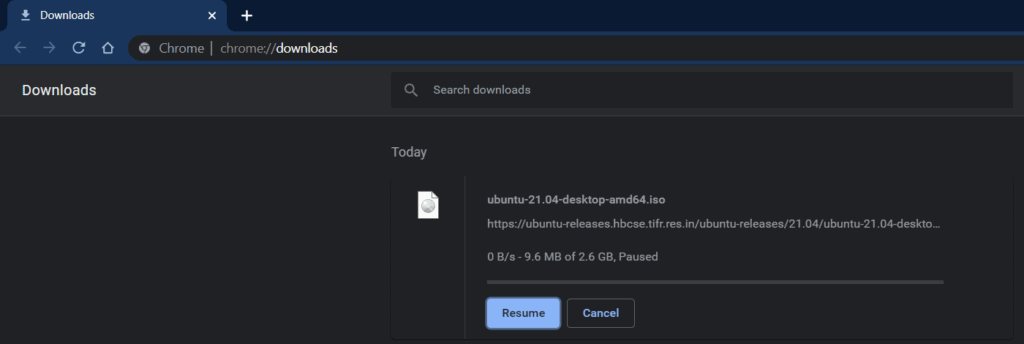
Seeing a .crdownload file without you downloading anything refers, the file is partially downloaded and the download process is paused. The good thing is, you can pause a download and resume it later, and thus Chrom will keep the file even though the actual download is failed or interrupted.
At any time, you can click the Resume button on the Google Chrome downloads page and the file starts downloading from where it left off, and Chrome will download the rest of the file.
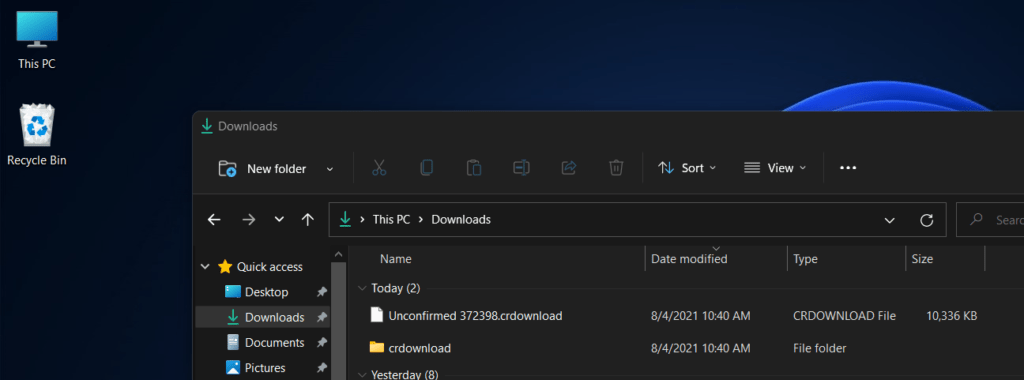
The CRDOWNLOAD extensions work similarly to that of Torrents. When you download a torrent file, the file is divided into chunks, and each piece is downloaded separately. Once the download is complete, the file is then appended and merged as a whole. It is also why Chrome takes few seconds to update the download status as Completed even though the progress reaches 100%.
Deleting the “.crdownload” file
You can delete the file anytime you like; however, make sure that no downloads are in progress. After deleting the file, you can’t resume the file that’s being downloaded and Chrome has to restart the entire download process once again.
Sometimes when you try to delete the CRDOWNLOAD, it may prompt you that the file is in use and can’t be deleted. You may also see something like, “The action can’t be completed because the file is open in Google Chrome.” It means that the file is currently being downloaded in Chrome and can’t be modified. You’ll need to cancel the download, or you can wait for the download to finish, and it’ll be replaced with downloaded file automatically.
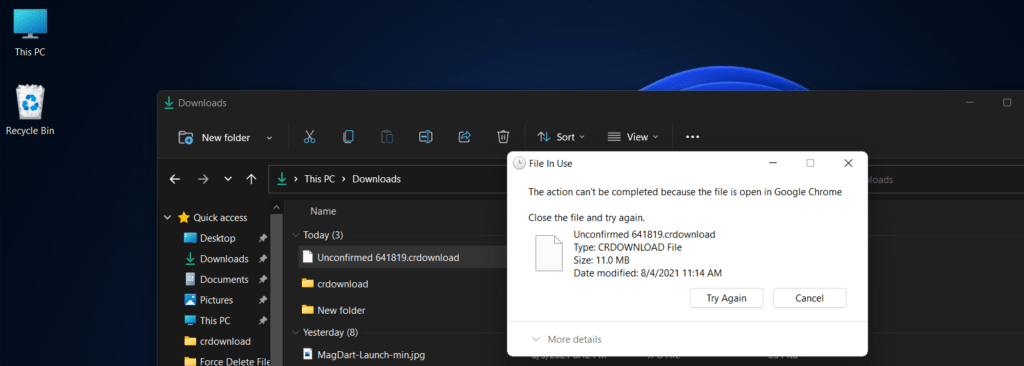
If you see the “.crdownload” even after the download is completed, the file could be corrupted. Thus, it’s best not to delete the file and check whether the file has done downloading in Chrome’s Download Manager or not. If not, then try to resume the download or retry the download.
If you see both .crdownload file along with the actual downloaded file, you can go ahead and delete the unconfirmed{random_number}.crdownload safely after making sure no other downloads are pending.
How to Open a CRDOWNLOAD File
Technically, CRDOWNLOAD files can’t be opened by any software since Google Chrome creates it partially. However, Chrome doesn’t use them except as a placeholder before the file is downloaded completely. In short, you can’t open .crdownload files directly, not even using Google Chrome.
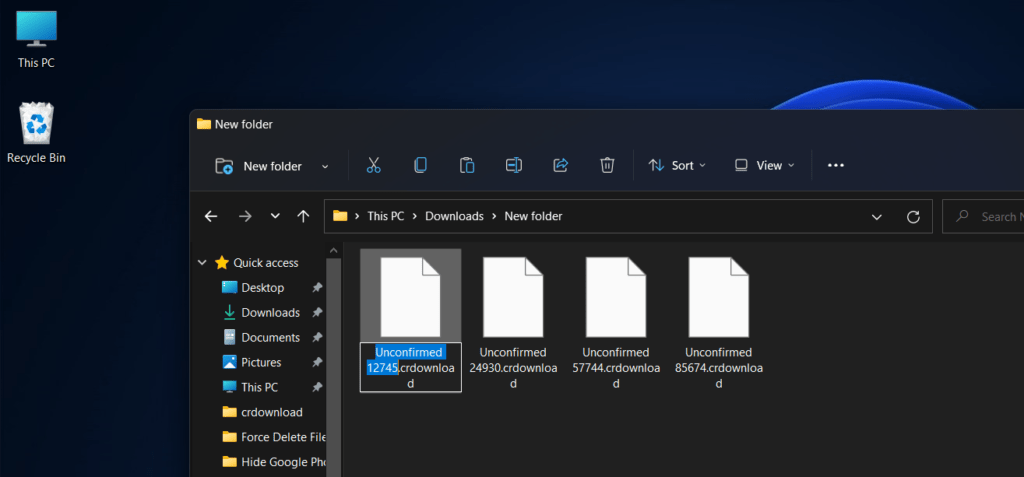
Although, if you interrupted the file from downloading and didn’t restart it, you may access the partially downloaded file. To access it, you need to rename the file extension to the original file extension of the downloading file.
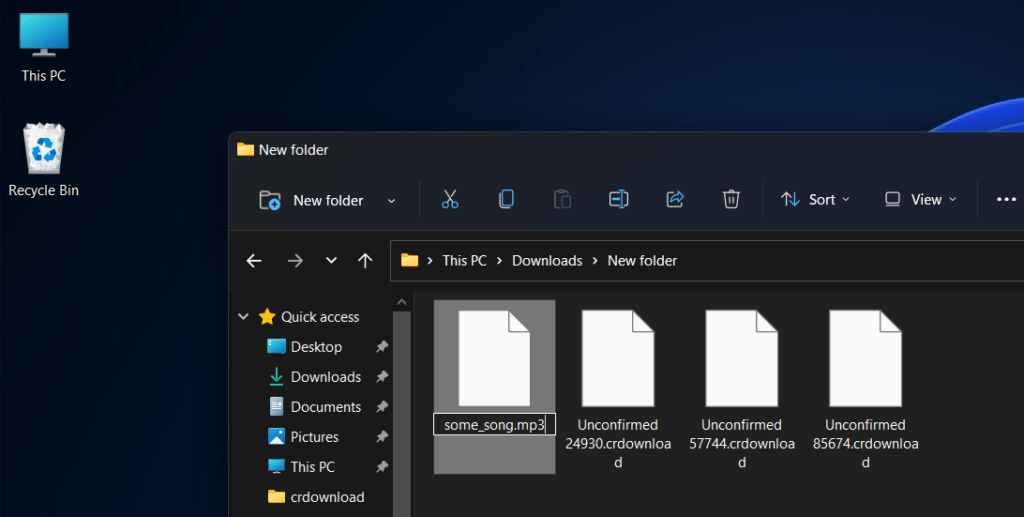
For instance, let’s say you were downloading the “some_song.mp3” file, and you interrupted it halfway. And if you rename the “unconfirmed.crdownload” file to “some_sound.mp3,” the file may still be playable on the respective program.
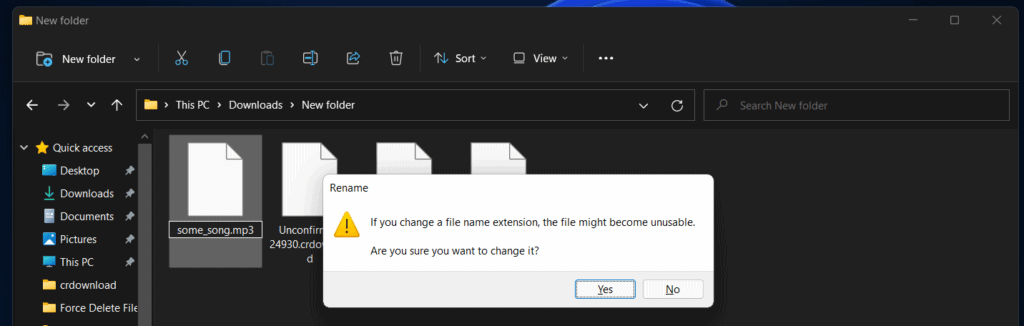
Once the file’s extemnsion is changed to the original file, you’ll be able to open it. However, you’ll only hear parts of the audio and not the entire audio.
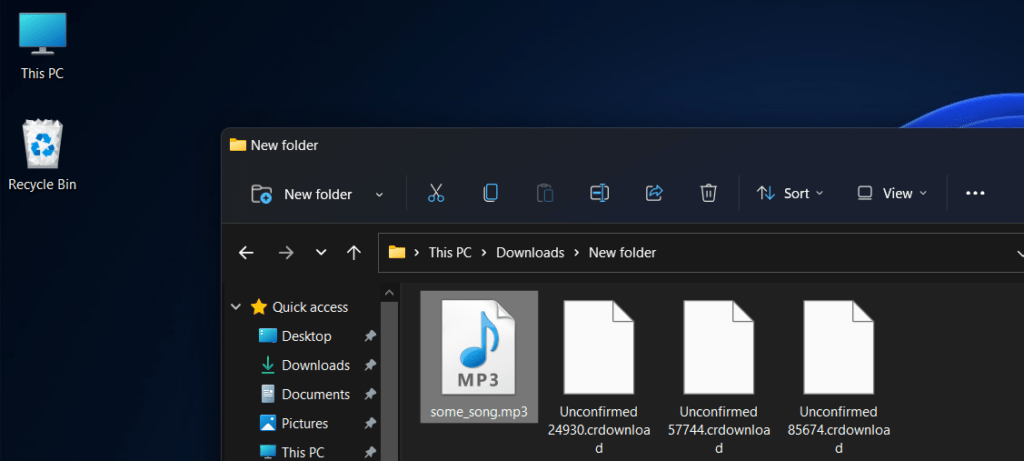
Let’s take another scenario to understand this better. You are downloading an MP4 file, and you interrupt the download in between, and hence the video will play in parts and not entirely. However, you’ll be able to open the file using VLC Media Player or any other media player for that.
Also Read: 11 Stunning VLC Skins To Make Your VLC Media Player Look Amazing!
How to Convert a CRDOWNLOAD File
Since CRDOWNLOAD files are partially downloaded, you can’t convert them to other files directly. It won’t matter whether you’re trying to download a document, audio, or video file; if the entire file doesn’t exist, converting it to another format won’t be possible.
As a result of this, we can say that you won’t be able to convert a CRDOWNLOADED file to PDF, MP3, MO4, AVI, or any other format.
On the contrary, we know that we can change a CRDOWNLOAD file extension to the original file extension of the file that’s being downloaded. So if a file has been partially downloaded and it has been renamed to its respective extension type, there’s a possibility that you can convert it to other file formats partially.
To give you a better idea, suppose you have an audio file with an MP3 extension that has been partially downloaded. Since it is partially downloaded, you can use it in some way or another. To convert this audio file, you’ll need to plug this MP3 file into an audio converter and convert it to any format that you prefer.
Frequently Asked Questions (FAQs)
Usually, the CRDOWNLOAD files aren’t viruses, and they aren’t something to be afraid of entirely. Until and unless the file you’re downloading contains a virus, the crdownload doesn’t have a virus. It’s best to perform a virus scan to be safe.
If somehow you find the crdownload file in your Downloads folder, you can try using the Resume option in the Chrome Downloads page to complete the download. It might not work always, but if it doesn’t, you’ll have to download the file again.
Unconfirmed CRDOWNLOAD is a temporary file extension or a partially downloaded file used by the Google Chrome browser. You’ll see this if you have an uncompleted or an interrupted download.
You can delete a crdownload file by selecting it and hitting the delete button on your keyboard. It will delete the file, but you might need to check your Chrome’s downloads page to make sure no downloads are pending.
To play a crdownload, you’ll need to rename the file to the original extension of the file. If it’s an mp3 file, rename it to .mp3, and if it’s a video file, rename it to .mp4, .avi, or any other respective extension.
.crdownload File is Not a Virus and They are Normal
CRDOWNLOAD files are nothing to be afraid of in the first place. They’re just partially downloaded files and will be gone automatically most of the time. If they don’t go away even after the file is downloaded and appended completely, then your browser might be having an issue or you can delete them manually to free up the space.
.crdownload type extension is used by many browsers that use the Chromium project as their base. As a result, you’ll see the same file type when you’re using browsers like Microsoft Edge, Brave, Vivaldi, Comodo Dragon, Tourch etc.
If you have any questions or suggestions regarding CRDOWNLOAD file extension, please leave your suggestions in the comments below.
