ChatGPT has made a revolutionary change in AI technology and the way users can communicate and use the chatbot. The OpenAI’s chatbot that provides human-like responses to any question thrown at it has truly paved a new way in the AI world. After its merger with Microsoft, the changes and updates with every version of GPT are truly astonishing.
The competition has widened now as Google with its Bard AI chatbot has recently shown its AI strength. However, the OpenAI platform requires you to log in with the appropriate credentials to access the chatbot. In times of urgency, you might rely on the chatbot, and going through the login page of ChatGPT may not be the ideal thing.
6 Ways to Unlock the Power of ChatGPT without Login
The ChatGPT with its consistent performance of showing accurate results does come with a few privacy concerns. The AI-trained model has the ability to interact with users making conversations in a human way. The ChatGPT platform has received a huge demand in recent times as it doesn’t allow new users to sign up in a few cases.
In those cases, you can opt for the chatbots which are backed by ChatGPT on various platforms like Twitter, WhatsApp, Telegram, and Discord. You can directly jump onto these bots and make conversations without even needing to sign up for the OpenAI account. Other best ways to use ChatGPT without signing up are Bing search, ChatBotUI, and Merlin OpenAI extension.
Here is how you can use ChatGPT without a login on any device from anywhere
In this Page
1. Using Twitter Bot for ChatGPT
If you have a Twitter account and are signed in, you have the ability to chat with ChatGPT using the bots on the platform. Twitter has many bot accounts with which you can interact by replying to the tweet and providing you with the answer. Let’s check out these chatbots on Twitter to interact with ChatGPT without logging in on the OpenAI account.
ReplyGPT bot on Twitter
The @replyGPT bot on Twitter allows users to receive answers to existing tweets with just a tweet reply. The bot has the capability of generating funny, sarcastic, and unique responses with a good level of understanding of the tweets.
- Open Twitter and go to any Tweet that you want a reply from @replyGPT.
- Now, type @replyGPT in the Reply tweet section.
- You’ll receive a reply from the bot instantly with the appropriate answer.
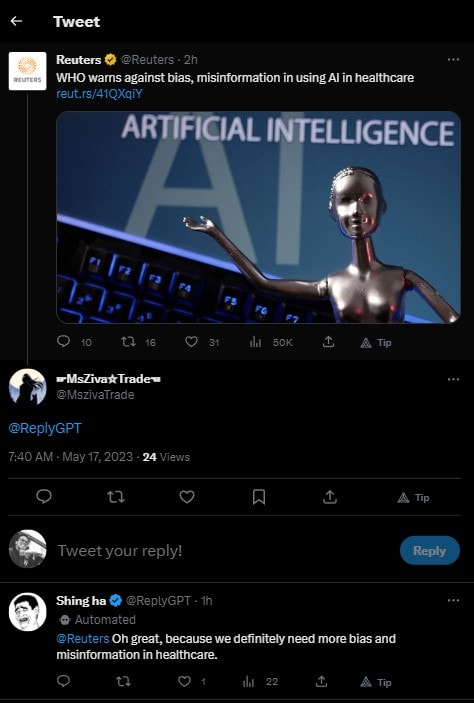
ChatGPTBot on Twitter
There’s another chatbot on Twitter that lets you initiate a conversation or any kind of question using the ChatGPTBot username. Unlike, the replyGPT which only replies and interacts only to pre-existing tweets.
- Ask a question or Initiate a conversation and tag @ChatGPTBot in the same tweet.
- The bot will give an instant response with an image of the answer.
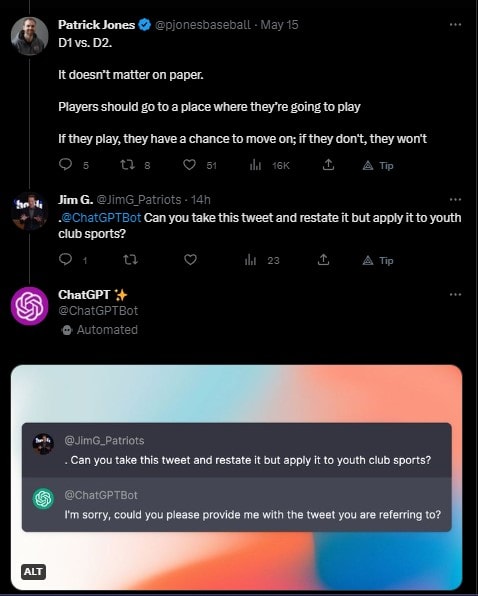
This way, the bot will directly give you the answer to the query you tweeted and doesn’t require any login.
2. Using WhatsApp Bot for ChatGPT
You can now use the AI Chatbot from OpenAI on WhatsApp with two of the best bots available for chat. The chatbots which are currently available on WhatsApp will combine both the OpenAI and WhatsApp’s API for making conversations and responses. These bots on WhatsApp will let you give you the same experience that you witness on the original ChatGPT.
BuddyGPT for WhatsApp
The BuddyGPT service on WhatsApp is based on the ChatGPT-based AI bot that not only makes conversation but can generate texts. The BuddyGPT functions seamlessly with the OpenAI’s API and answers queries on WhatsApp. The service works on the DaVinci model based on the GPT-3 version of the Open AI
- Click on this link and it redirects to the BuddyGPT chat page on WhatsApp.
- Start making a conversation with the AI bot.
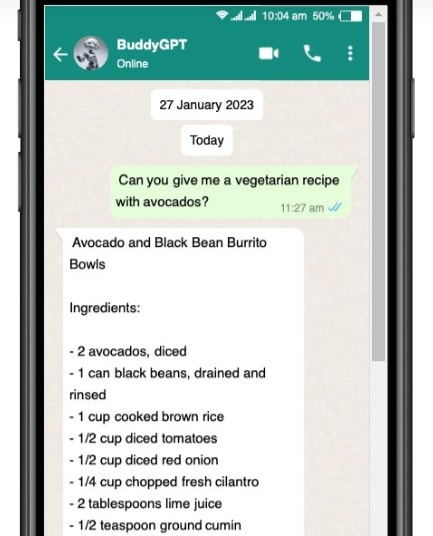
The service provides only the first 25 messages as complementary and 3 image generations in a month. You can unlock the Texty Plan of the AI bot service for $6.58 per month which provides unlimited messages and generates up to 5 images.
Shmooz AI for WhatsApp
The Shmooz AI bot with integration to GPT 3 works as a mediator and displays the appropriate answers on WhatsApp. The process of using this AI bot is very similar to that of BuddyGPT.
- Go to Shmooz AI’s official website on your mobile browser.
- Click on the green Start Shmoozing button and it’ll redirect to the WhatsApp chat page of the AI bot.
- Start talking to the Shmooz AI bot.
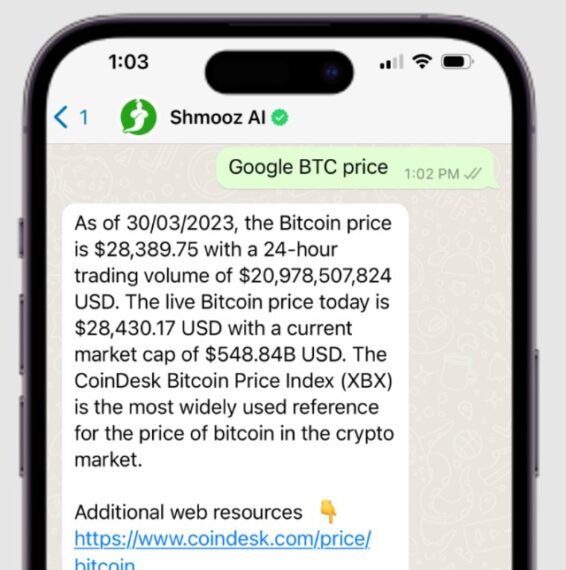
The AI bot will provide only the first 5 messages as free. The paid subscription for the Shmooz AI bot starts at $2.99 per month which provides 100 messages per month.
3. Using Discord Bot for ChatGPT
The AI chatbot of OpenAI can be added to the Discord platform as well. Previously, the integration of the chatGPT bot on Discord was complicated with OpenAI API and creating a program. But, now the process is quite simple and within a couple of minutes, anyone can integrate ChatGPT into a Discord server.
- Open Discord Server and Go to Server Settings.
- Click on Integrations and then WebHooks.
- Now visit the ChatGPT Bot page made for Discord.
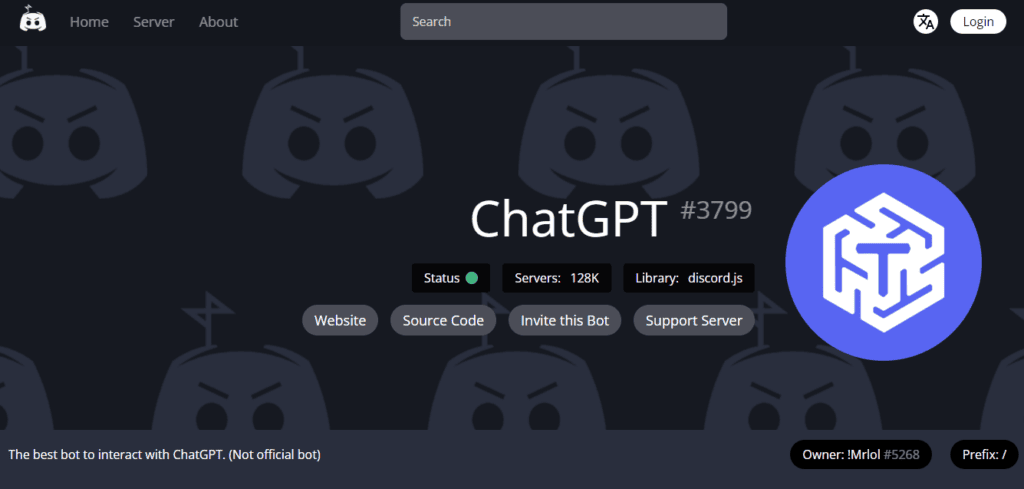
- Click on Invite this Bot and give all the required permissions.
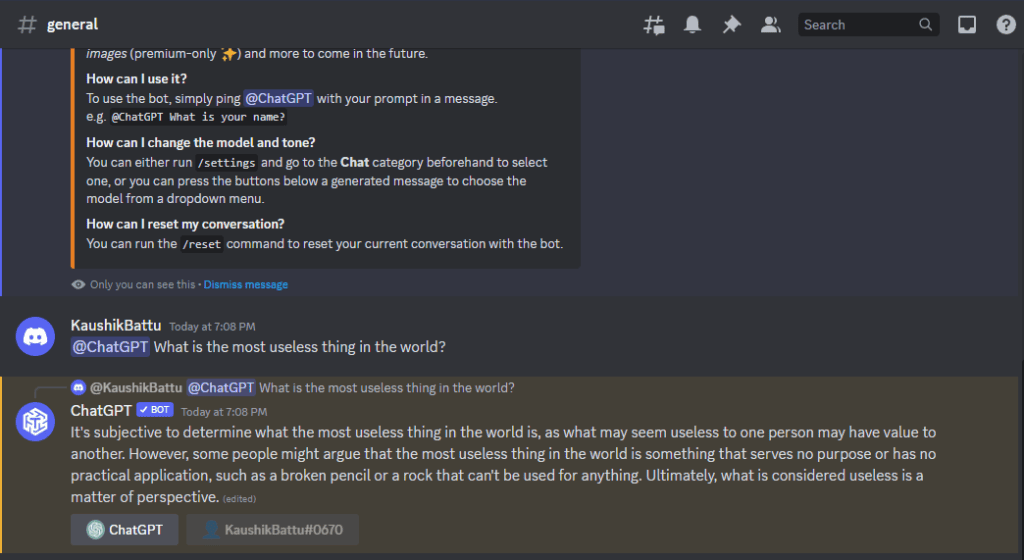
- Lastly, start using the ChatGPT bot to ask questions or make a conversation
4. Using Telegram Bot for ChatGPT
You can access the ChatGPT without any login using the Telegram bots. These bots allow you to have a conversation and get quick answers from the AI model.
- Open Telegram and Search for GPT-4 – Open AI.
- Tap on Start to open the chat box of the AI bot from ChatGPT.
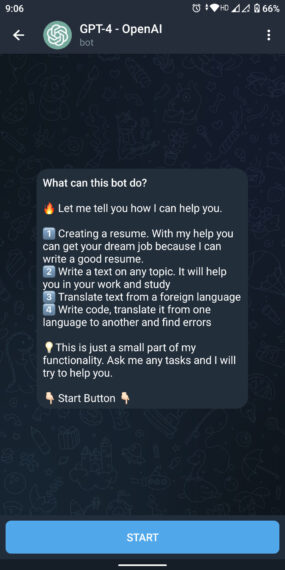
- Start using the bot for making conversations or asking questions.
The bot even features the Dall-E AI model which generates images as per users inputs. However, there’s a limit of only ten queries to make on a single day using the chatbot.
5. Using Chatbot UI for ChatGPT
Chatbot UI is an alternative look-a-like interface for ChatGPT. The user interface and everything are all ready and set on the website. As a user, you just need to insert the OpenAI API key onto the platform. You can get the OpenAI API keys for free of cost from the official website and this alternative interface comes in handy when the official ChatGPT website is down or not accessible.
- Go to the OpenAI API keys generation page and generate a secretAPI key.
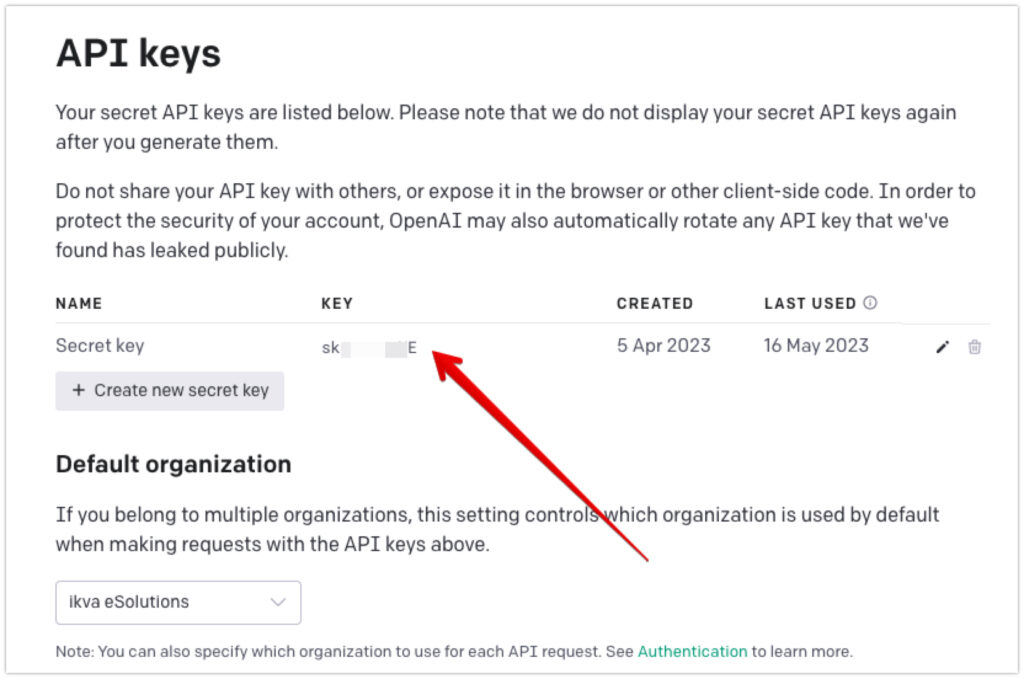
- Now go to the Chatbot UI website and click on the OpenAI API key at the bottom left menu.
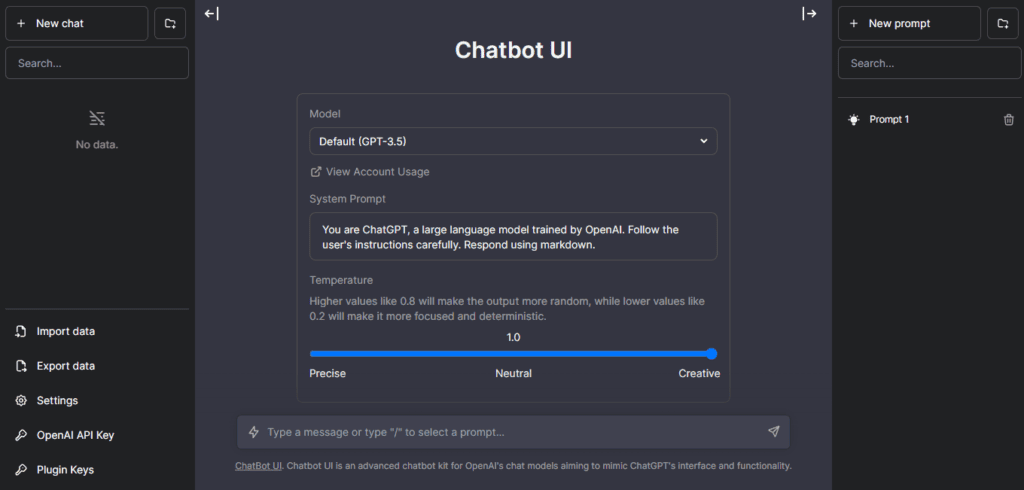
- Paste the API key you previously generated from the OpenAPI website.
- You can now start making conversations with the ChatGPT AI model.
6. Using Bing AI Search for ChatGPT
Microsoft has integrated the ChatGPT AI model into their Bing search engine and this has brought a sudden spike in the usage graph of Bing across the world. Users that have a Windows PC can directly open the Bing search engine on any web browser to start a conversation.
- Open Bing in a web browser.
- Give an input in the search box like asking a question.
- The search engine will show a result generated by the AI model on the screen.
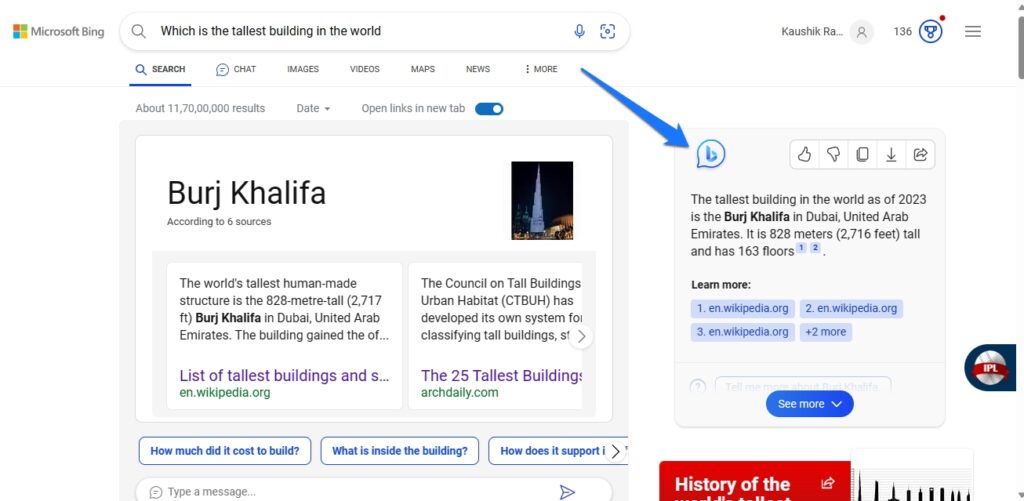
Start using ChatGPT AI bot without login
These were some of the best ways to use the ChatGPT AI chatbot without signing in with the OpenAI account. Although some of these methods need a login for other platforms, technically you don’t require an OpenAI account. Keeping your data privacy safe and secure as compared to the regular login on OpenAI. However, you can take full advantage of ChatGPT on OpenAI’s official website as it provides better results and a great interface.
