There is no denying fact that TeamViewer is one of the best remote desktop sharing software available for PC with no price tag for personal use. This software is likely really helpful as it helps people in remotely operating the system from anywhere in the world with just a good internet connection. But do you know people are now looking at TeamViewer alternatives due to various reasons?
Recently TeamViewer has been under serious problems because it reportedly got hacked in 2016 due to which users lost their valuable data. It is also been under various software attacks and scams which exposes the users’ vulnerable information and drown the company’s reputations. These are few of the main reasons which made people search alternatives for TeamViewer. Also, It is now disconnecting the connections for every 5 minutes and we need to wait for 2 minutes to reestablish the connection. To avoid this, TeamViewer wants their users to buy the commercial license for uninterrupted connections.
So, in this article, I am going to tell you about the best TeamViewer alternatives that you can use right now.
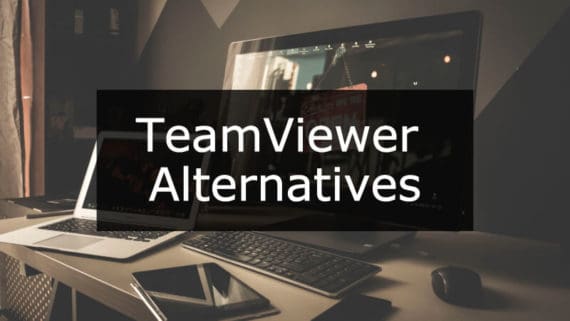
Top TeamViewer Alternatives:
1. Supremo Remote Desktop Assistant
A rather new entrant in the desktop sharing market, Supremo Remote Desktop Assistant is an excellent alternative to TeamViewer. It is a simple, easy-to-use software which is fairly lightweight for its design. It also allows multiple connections on the same computer you want to share and works behind firewalls as well. Other noteworthy features like an integrated chat system, the ability to host meetings, etc. are certainly plus point.

Pros: Works behind Firewalls, easy-to-use, lightweight
Cons: Fairly expensive
Features: Multiple connections on the same computer, secure connection
Availability: Supremo Remote Desktop Assistant is available for Windows, Android, and iOS
Price: 98 Euros (~Rs.8100)/year after the 21-day trial.
2. Windows Remote Desktop Connection
If you are a person who is new in the desktop sharing game, then probably Windows Remote Desktop Connection software is for you. The most noteworthy feature it has is a built-in software in Windows which lets users share their screen and remotely access it. The downside it only has is this feature and nothing else. Also, you need the latest version of Windows to use this software. Furthermore, it is one of the free TeamViewer alternatives for Windows which may help users who just want to remotely control their devices.
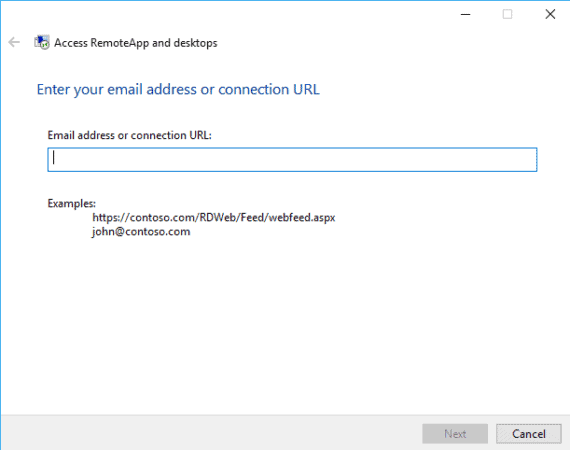
Pros: Built-in software with Windows, useful for beginners
Cons: No features other than desktop sharing
Features: In-built software, simplistic UI
Availability: Windows Remote Desktop Connection is available for Windows and Mac OS
Price: Free
3. Splashtop
Splashtop is one of the TeamViewer alternatives for commercial use that is available on the market. Its main features are the ability to screen to 5 devices, minimal latency for audio and video streaming, and many more. It can also be prepared on Windows and Mac and can be remotely obtained over your Android or iOS device.
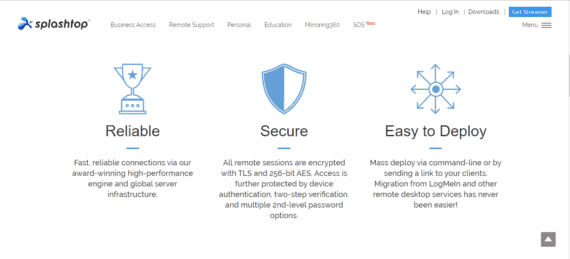
Pros: Minimal latency, screening up to 5 devices
Cons: Many useful features are not available freely but have to purchase them
Features: Secure server, diverse availability
Availability: Splashtop is available for Windows, Mac, Android, and iOS
Price: Free for 6 weeks, then $1.99/month for Personal Use (~Rs.150) and $60/year for Businesses (~Rs.4300)
4. Ammyy Adminn
Ammyy Adminn is a software for those who want to save space on their device as this software is under 1MB. But its size is the deceiving part as it can do a lot more than it seems. It has features like built-in voice and text chat, secure connection, a simple process of setting up and more. Considering the size of software and features, Ammyy Adminn is the simple alternative to TeamViewer for Windows users.
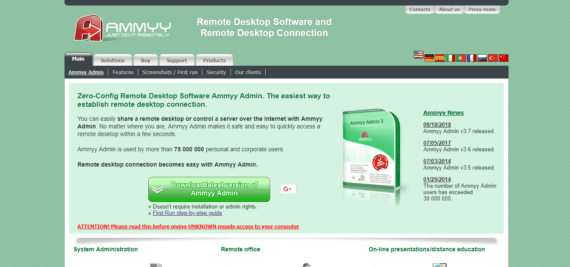
Pros: Size of the software, simple to set up
Cons: Old-looking UI
Features: Secure connection, simple to set up
Availability: Ammyy Adminn is available on Windows
Price: Free for trial use, Starter v3 costs $33.90 (~Rs.2450), Premium v3 costs $66.90 (~Rs.4800), and Corporate v3 costs $99.90 (~Rs.7100)
5. LogMeIn Pro
LogMeIn Pro is another one of the excellent TeamViewer alternatives that could get your money’s worth. It is the first software in the list to not have a free version. Its features include accessibility from any platform, free 1TB cloud storage for your files, password management with complimentary access to LastPass and much more.
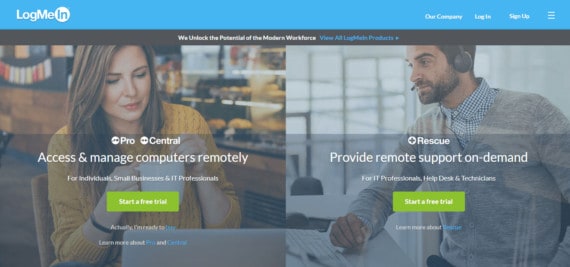
Pros: Free 1TB cloud storage, complimentary access to LastPass
Cons: Only 2 weeks trial and costly
Features: Complimentary LastPass access, unlimited users
Availability: LogMeIn Pro is available on Windows, Mac OS, iOS and Android
Price: Trial use for 14 days, after that it costs $30/month (~Rs.2200) for Individuals, $70/month (~Rs.5000) for Power Users, and $129/month (~Rs.9300) for Small Businesses
Also Read:Fix Ethernet doesn’t have a valid IP configuration Error [6 Working Ways]
6. Mikogo
Mikogo is a tool which is mainly focused on businesses for commercial purposes. It is another one of the great TeamViewer alternatives for Linux, Mac OS, Windows, iOS and Android as it offers multi-platform sharing. Moreover, it offers many features like the ability to share documents, video conferencing, voice and text chat, file transfers and many more. Also, Mikogo is an online browser-based application, so no need to download and install any software.
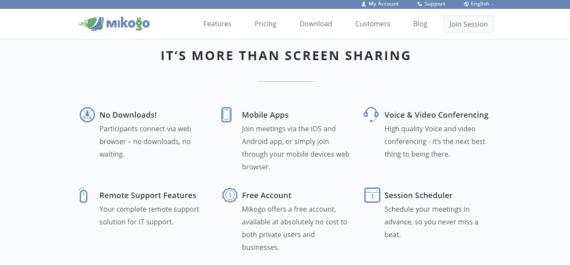
Pros: Online-based application, multi-platform sharing, fastest TeamViewer alternative
Cons: Have to buy the costly version to allow more than 1 people, short trial time
Features: Multi-platform sharing, video conferencing and chatting
Availability: Mikogo is available online on Windows, Mac OS, and Linux. Application based on Android and iOS are also available.
Price: Trial use for 14 days, after that it costs $14/month (~Rs.1000) for the Standard Version, $16/month (~Rs.1200) for the Professional Version, and $48/month (~Rs.3500) for the Team Version
7. CloudBerry Remote Assistant
CloudBerry Remote Assistant is another one of the good TeamViewer alternatives for Windows. It’s a very simple and easy-to-use software which contains many features like RSA algorithm based encryption system, the ability to control trusted PCs, file transfer, multi-regional authentication, and many more.

Pros: Free to use, multi-regional authentication
Cons: Available only for Windows machines
Features: Encrypted connection, ability to control trusted PCs
Availability: CloudBerry Remote Assistant is available on Windows
Price: Free
8. RealVNC
RealVNC is the first software in this list to become an open-source TeamViewer alternative. The technology on which this software is built on is called the Virtual Networking Computing, hence, the name RealVNC. The features of this software include a secure and safe connection over cloud or LAN, encrypted system, file transfers, chats, and much more. It is a great TeamViewer alternative for Mac, Windows, Android, iOS, and Linux.
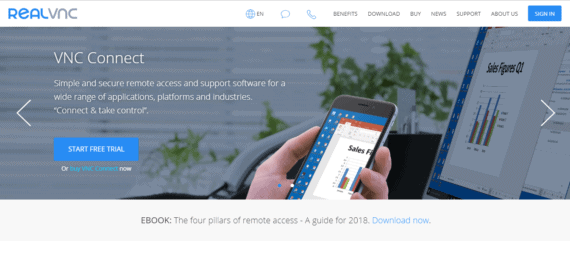
Pros: Secure connection, free for individuals
Cons: Complex to understand in the starting phase
Features: Encrypted connection, a wide range of availability
Availability: RealVNC is available on Windows, Mac OS, Linux, Android, iOS, UNIX, Rasberry Pi, and Ubuntu
Price: Free for individuals, furthermore, a subscription of $40/year (~Rs.3000) along with $200/year (~Rs.14,200) for the technician and another one with $55/year (~Rs.4000) with $400/year (~Rs.29,000) for the technician.
9. Join.me
Join.me is another good alternative to TeamViewer which is again an online based tool, i.e. there is no software to download. One of the great features of this tool is the ability to call over the internet as well as telephone lines. Other features include one-click schedule meeting, recording and many more. It is known for the best TeamViewer alternative for Android.
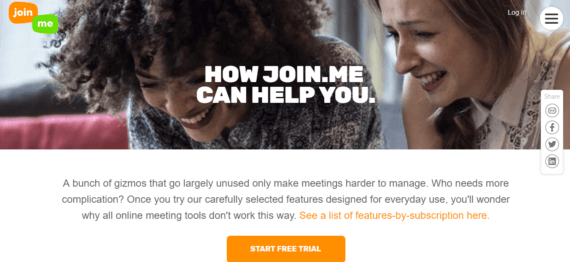
Pros: No need to download any software, connection over telephone lines
Cons: UI is not that interesting
Features: Online-based tool, one-click schedule
Availability: Join.me is available as an online tool for Windows and Mac and mobile applications are available for Android and iOS
Price: Free for basic calling over the internet, consequently, it is $10/month (~Rs.720) for the Lite version, $20/month (~Rs.1450) for the Pro version, and $30/month (~Rs.2200) for the Business version
10. WebEx by Cisco
WebEx is a screen sharing software from Cisco which is a free remote desktop software but with some limitations. It has many features like video meeting and conferencing, direct IP calls over the internet, integration of many useful apps like Outlook, Dropbox, and encrypted software.
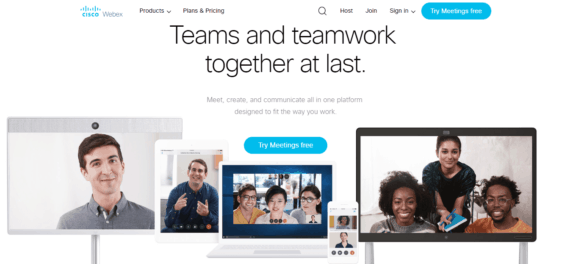
Pros: App integration with Outlook and Dropbox
Cons: Mainly focused on businesses
Features: Video conferencing, markup tool
Availability: WebEx is available for Windows, Mac OS, Linux, Android and iOS
Price: Trial use for 14 days, furthermore $24/month (~Rs.1700) for 8 people, $49/month (~Rs.3500) for 25 people, and $69/month (~Rs.5000) for 100 people
11. GoToMyPC
GoToMyPC is another browser-based tool which is a best TeamViewer alternatives for personal use. It allows secure connection for remote sharing. Features for this tool include the ability to transfer file, listen to voicemails and music, multi-monitor support, and more.
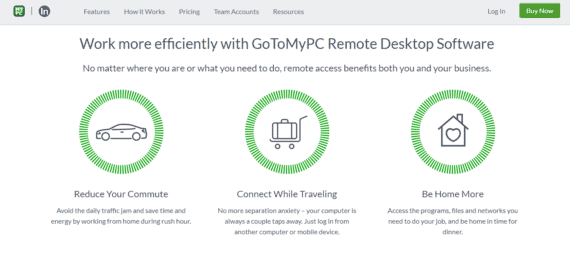
Pros: Multi-monitor support, browser-based tool
Cons: Trial version for 7 days
Features: Transfer files, listen to voicemails and music
Availability: GoToMyPC is available for Windows and Mac OS as browser tool and for Android and iOS as an application
Price: Trial Use for 7 days, furthermore $35/month (~Rs.2500) for Personal Use, $66/month (~Rs.4700) for Pro version, and $109/month (~Rs.7800) for Corporate Use
TeamViewer alternatives comparison:
| Product | Price | Chat | File Sharing | Platforms | Encryption |
|---|---|---|---|---|---|
| Supremo Remote Desktop Assistant | 98 Euros (~Rs.8100)/year | Yes | Yes | Windows, Android, iOS | Yes |
| Windows Remote Desktop Connection | Free | No | No | Windows, Mac | Yes |
| Splashtop | Starts at $1.99/month | No | Yes | Windows, iOS, Android, Mac | Yes |
| Ammyy Adminn | Starts at $33.90 one time payment | Yes | Yes | Windows | Yes |
| LogMeIn Pro | From $30/month | No | Yes | Windows, Mac OS, iOS, Android | Yes |
| Mikogo | From $14/month | Yes | Yes | Windows, Mac OS, Linux, Android, iOS | Yes |
| CloudBerry Remote Assistant | Free | Yes | Yes | Windows | Yes |
| RealVNC | Free for individuals | Yes | Yes | Windows, Mac, Linux, Android, iOS, UNIX, Rasberry Pi, Ubuntu | Yes |
| Join.me | Free for basic calling over the internet | No | Yes | Windows, Mac, Android, iOS | Paid version |
| WebEx by Cisco | Starts at $24/month | No | No | Windows, Mac, Linux, Android, iOS | Paid version |
| GoToMyPC | From $35/month | No | Yes | Windows, Mac, Android, iOS | Yes |
Conclusion for alternatives to TeamViewer
TeamViewer is a very good software but as a result of data breach and connection drops, people are moving away from this software and are searching for more alternatives to TeamViewer.
Consequently, I would say that there are many TeamViewer alternatives for Mac, Android, Linux, and Windows and this list has many best alternatives for TeamViewer you can find on the internet.
Finally, do you know any more TeamViewer alternatives apart from the above list? If so, please do let me know in the comments section down below and also don’t forget to share your views about this list.

One more very good TeamViewer alternative which you may add in the above list is R-HUB remote support servers.
hey! thanks for list and +1 LiteManager software is good alternative too! 😉
AnyDesk