Want to get rid of red eyes in your photos? Some red-eye remover apps help you to remove the red-eye effect in your pictures.
Do you love to click photos? Are you annoyed with the “red-eye” seen in images? Clicking images in a dark setting can lead to the occurrence of red-eye. After all, no one wants to upload a blurry picture on social media platforms.
To gain attention on social media, you need to make sure that you have a high picture quality. Now, to get rid of the red-eye issue, you can opt for different red-eye remover apps. Several such apps are present in the market that let you do the red-eye correction. You can choose the one that suits your needs the best.
Before coming to the best red eye remover apps for Android and iPhone, we would like to draw your attention on what are the reasons for red eye in your pictures and how to get rid of it in the first place.
Reasons for Red Eye in Photos
Various reasons can lead to red eyes in pictures. For instance, it can be due to an optical condition. However, in most cases, the cause is the camera flash. It can also be due to a bright light source.
The reflection of the bright light flash from the retina containing minuscule blood vessels leads to the appearance of red eyes. Moreover, the red eye can also occur due to images clicked in dark settings.
If the pupil of your eye is wide open, the effect of the red eye will increase in the photo. Luckily, there are some apps and websites that can help you get rid of this problem. You can learn more about this red-eye effect from this Quora answer.
How to Remove Red-Eye Effect in your Pictures
The red eye appearance does not add to the aesthetic beauty of the image. Your eye color should be the one that is considered normal and not red. To get over this issue, you must opt for an efficient flashlight. Moreover, you can also avoid getting clicked in a dark atmosphere.
Another alternative solution that you can opt for is editing software or tools. Did you know that there are mobile apps as well that can help you handle this issue? What could be better than downloading a red eye remover app on iPhone and Android and getting rid of red-eye instantly?
Now let’s have a look at some of the amazing mobile applications for iPhone and Android to remove the red-eye effect on your pictures.
7 Best Red Eye Remover Apps for Android and iPhone
You can use red eye correction apps to deal with the problem of red eyes. Apart from resolving the red eyes appearance, these apps can also enhance the beauty of the photo. Chin up, smile, and have a satisfying image!
There are several red eye removal apps that you can use to get rid of the red eye. Here is a list of the seven best apps available for both Android and iPhone. Take a look and choose the one according to your preferences.
1. Photoshop Express Photo Editor (Freemium)
One of the best red-eye removal apps in the market is Photoshop Express Photo Editor. It is truly one of the most reliable photo editing tools available for both iOS and Android. Here, you can gain access to the latest filtering technology to get rid of red eyes and other spots.
Apart from this, the app also allows users to change facial expressions. Moreover, the wide range of features such as makeup transfer, retouch, and multiple photo filters makes the app even more appealing.
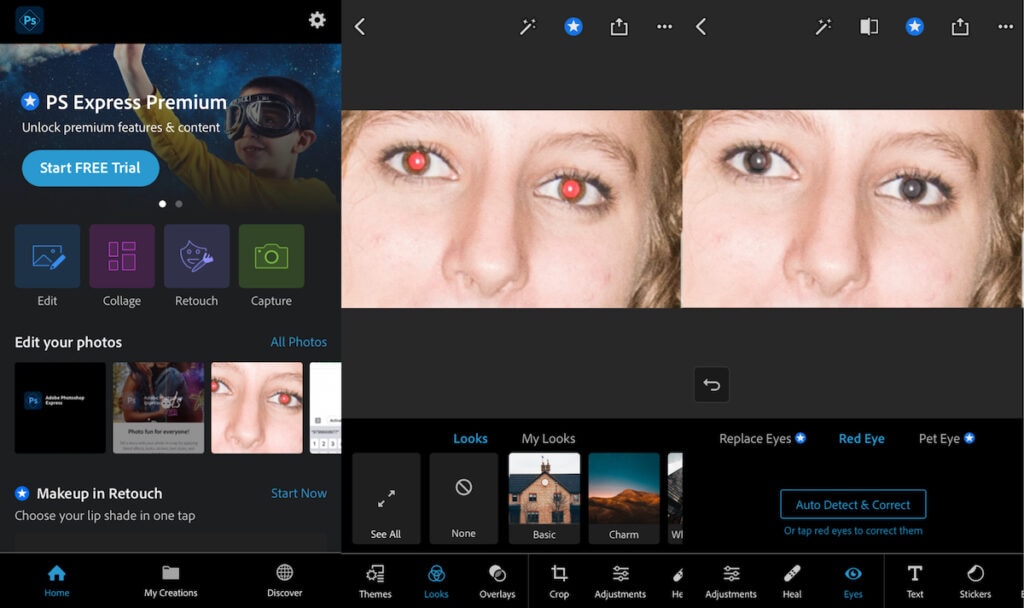
Perfect for digital photographs, the app offers color noise reduction and full blurring features.
You can also edit only specific parts of the image with the selective editing tool. The process is easy and simple. Plus, the app is user-friendly and doesn’t need any expert supervision.
Features at a glance:
- Comes with a wide range of features in comparison to other apps available.
- Completely ad-free: All focus on photo editing.
- Easy to remove the red-eye effect in your pictures.
- Provides an AI-based filter to modify the facial expression.
- Allows saving the edited images in the PNG format.
How to Use Photoshop Express Photo Editor to Remove Red-Eye Effect?
- Download and open the app.
- Sign-up/log in to use the app.
- Upload Picture.
- Tap on the Eyes Option at bottom of the screen.
- Choose Auto Detect & Correct or tap on red eyes to correct them.
- Voila, your picture has no more devil’s eye.
2. Visage Lab (Freemium)
Another excellent red eye removal app that you can use is Visage. If you are eager to whiten your teeth and get rid of any spots on your face, Visage is the ideal choice. Additionally, the app is available for both Android and iOS. Moreover, it is now easy to get rid of the red eye appearance from the photos.
One of the most exciting features of this reliable photo editing tool is the face retouch. It is a fully automated process that relies on a face search algorithm that means if the app finds “red-eye”, it will be automatically corrected. With this feature, you can also get rid of any skin defect that you might have. However, the birthmarks will remain unchanged.
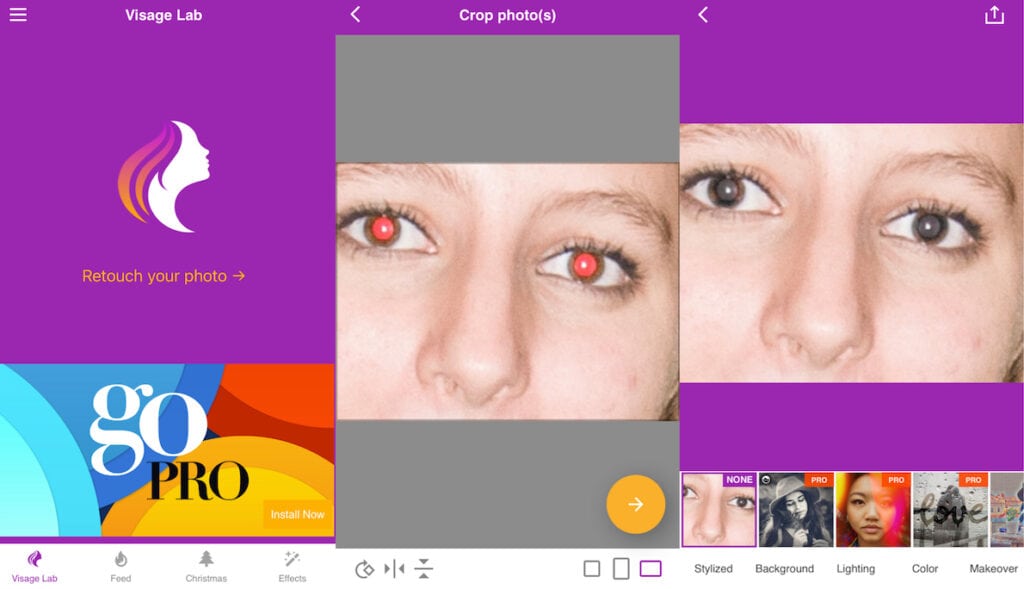
Apart from this, you can also opt for the eye makeup and teeth whitening feature. There are multiple artistic effects and color enhancement too. Besides, it is easy to save and share images on social media with your friends and family.
Features at a glance
- Offers red-eye removal with ease.
- Automated retouch feature based on the face search algorithm.
- Comes with multiple background effects to add extra zing to your pictures.
- Easy to use app interface.
- Provides excellent color enhancement for your pictures.
How to Use Visage Lab App to Get Rid of Red Eyes in your Pictures?
- Download and open the app.
- Click on Retouch your Photo.
- Tap on the Yellow Arrow Sign.
- Let the app process the photo to retouch.
- That’s it, Visage Lab automatically removed red eye from your picture. Easy, right?
3. Cymera (Freemium)
Did you know that 200 million users opt for Cymera for photo editing? It is without a doubt that Cymera is one of the most popular photo editing tools available on iPhone and Android platforms. Moreover, you can remove the red eye appearance from the images with a simple tap. If that doesn’t satisfy you, there are manual options that you can choose.
The instant retouching feature of the app is perfect for photo editing. You can use the different photo effects to modify the image. These photo effects can be used live when you are clicking photos within the Cymera app. Besides, you can also download additional filters with ease.
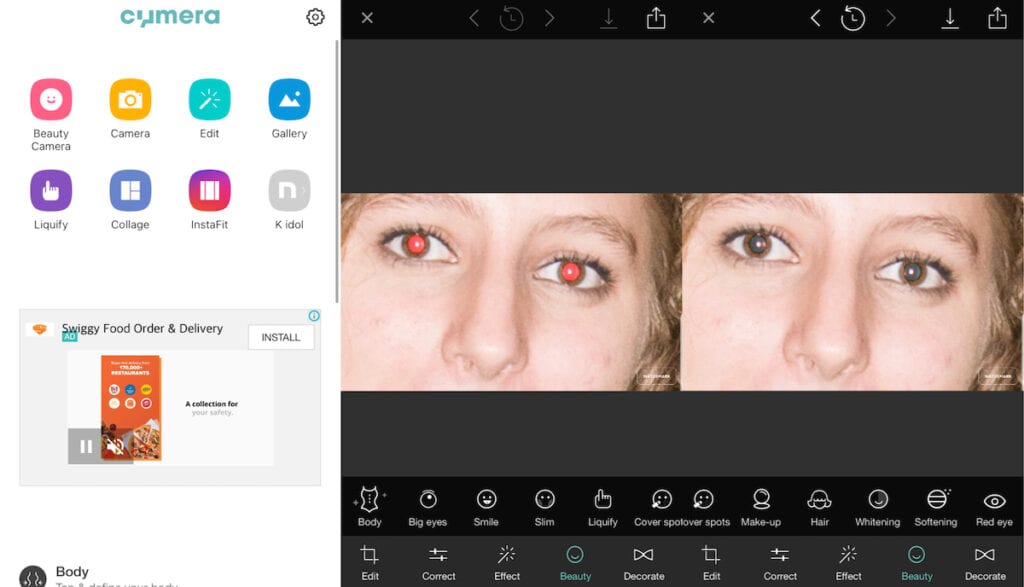
Moreover, you can also correct facial and body parts with this app. Also, the wide range of makeup items available enhances the beauty of the image. With such amazing features, Cymera is one of the best red-eye remover apps on our list.
Features at a glance
- Red eye removal is extremely easy with just one single tap.
- Excellent correction of facial characteristics.
- Presence of more than 130 photo effects and filters and the ability to download more.
- Easy to share images on different social media platforms.
How to Use Cymera App Remove Red Eyes from your Photos?
- Download and Open the app.
- Click on Edit.
- Upload the picture from your library.
- Tap on Beauty and then Red eye.
- Select the red eyes manually.
- Let the Cymera app does it work.
4. Eye Color Studio (Freemium)
If you are on the lookout for an efficient red-eye removal app for Android and iPhone, choosing Eye Color Studio is an excellent idea. Here, you can remove the red-eye with comparative ease. The app uses ModiFace’s patented facial simulation technology for exceptional results. This app not only removes the red-eye effect from your pictures but you can try numerous eye colors and effects.
Some of the most popular eye colors and effects include exotic contacts, alien eyes, standard contact colors, scary, etc. Moreover, you can also try the scary eye effects for special occasions. What’s more? You can even create an effect of your own.
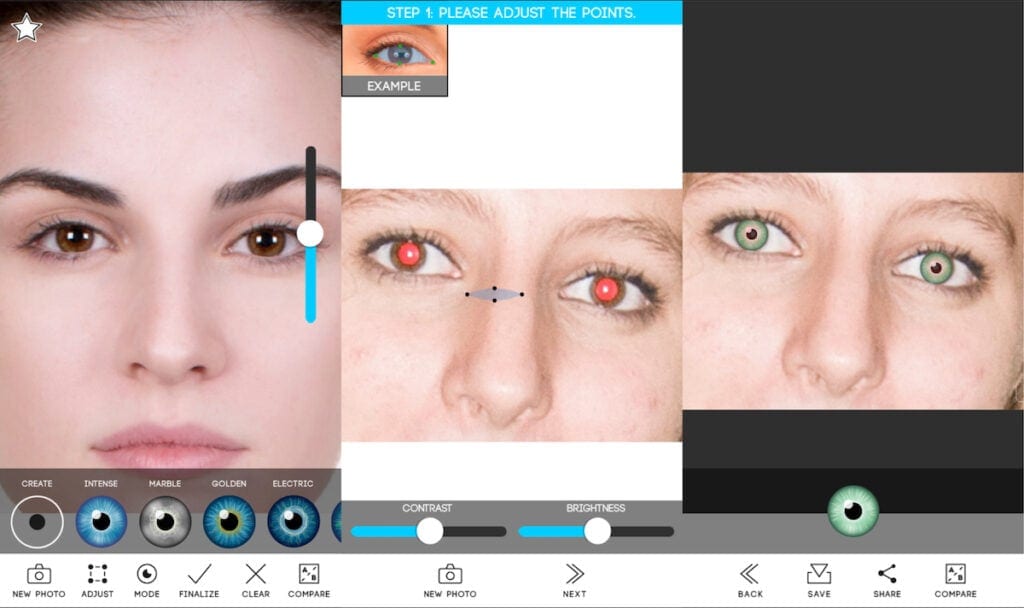
You can choose from more than 150 eye colors for enhancing the picture. The app also allows you to adjust the opacity of every effect. So, why just get rid of red eyes when you can give different styles to your eyes.
Features at a glance
- Comes with multiple colored lenses to give a new look.
- An excellent app for removing the red-eye effect.
- Different features enhance the image.
- Easy to save and share images on your favorite social media platforms.
- Can create a custom eye color as well.
- You can shake the device to try on a random eye style.
How to Use Eye Color Studio to Remove Red Eye Effect?
- Download the app.
- Open it.
- Click on New Photo.
- Adjust the Points on both eyes one by one.
- Click Next to adjust the Pupil.
- Click on Yes/No.
- Choose eye color effects.
- Click on Finalize and then Save/Share.
- You just gave your red eyes a cool eye color effect in seconds.
5. Eye Color Changer (Free with Ads)
If modifying the eyes on the photo is your major concern, you can opt for Eye Color Changer. The app boasts 9 million downloads. If you are using an Android phone, you can use the Eye Color Changer app to change your eye color with ease. This app is easy to use and doesn’t have over-complicated features.
Removing the red-eye effect from the pictures is hassle-free and easy. With a few taps, you can make changes to your eye. There are multiple features that you can use to change the eye color. For instance, you can opt for various eye effects such as cat eyes, flag eyes, animal eyes, etc.
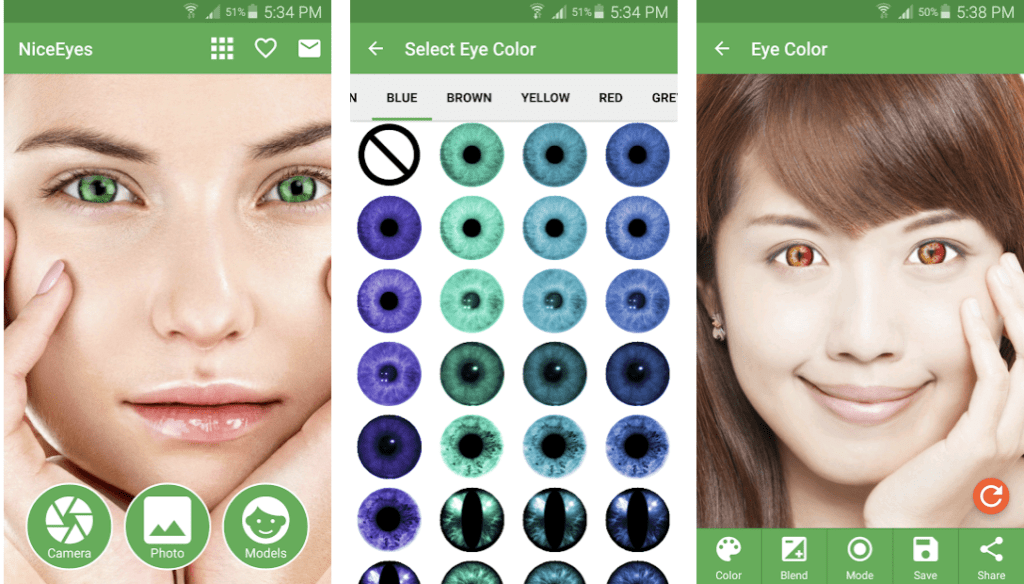
Apart from that, you can change the size of the eyes to bring more attention to them. In short, use this app to make your eyes much more beautiful and artistic.
Features at a glance
- Excellent app for changing eye color.
- Gets rid of the red-eye appearance with ease.
- Comes with several eye colors and cool effects.
- Easy to share images on social media platforms.
- Availability to change the size of the eyes.
- You can try colored eye contacts as well as colored eye lenses.
How to Use Eye Color Changer App to Add Cool Effects to Red Eyes?
- Download and open the app.
- Click on Photo to upload an already saved picture in your gallery.
- Select Eye Color.
- Locate Eyes in the picture.
- It’s done.
- Click on Save to save your photo in the gallery.
6. Red Eye Corrector: Fix Redeye (Freemium)
When it comes to red eye removal, the best app available for iPhone is the Red Eye Corrector. This app is perfect for removing the red-eye effect from images. Here, automated processing means that you do not need any expert supervision. Moreover, you can also get professional results with this app.
Opening the app will reveal a big button. With this, you can choose the photo you want to correct for the red-eye. After the retouching is done, you can save the picture. Then, sharing the image on social media platforms can be done with ease.
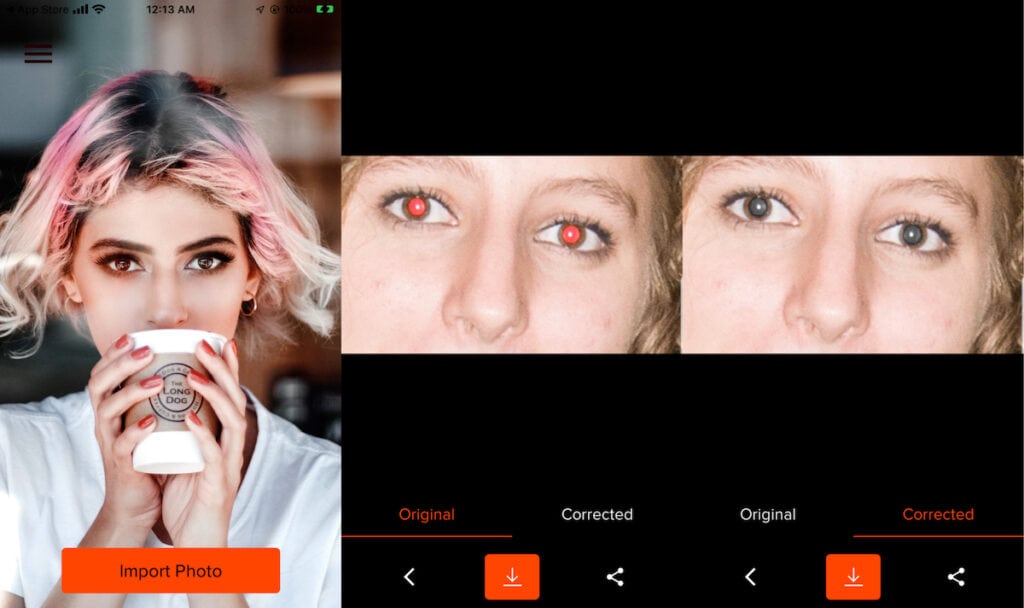
The free version of the app will take some time to process the image. But, with the subscription, the process is much faster. It is one of the best eye correction apps for the iPhone if you want to automatically correct your photo without much effort. Yes, that’s right, you don’t even have to tap a single button to get rid of red eye effect using this app.
Features at a glance
- Easy to use interface which makes it a great red eye removal app.
- Completely devoid of ads and visually appealing app to retouch your photos.
- Saving and sharing the edited image is hassle-free.
- An excellent red eye corrector that gives professional results.
- A weekly subscription is available too for faster processing.
How to Use Red Eye Corrector to Get Rid of Red Eyes?
- Open the app after downloading.
- Click on Import to choose the picture you want to edit.
- Wait for a few seconds (if you are using the free version) and you will see magic. Without even doing anything, red eyes correction is done and you will see the result in the Corrected tab.
- Click on the red Download button at the bottom of the screen.
- Click Yes to save pictures on your gallery.
7. Red Eye Corrector & Remover AI (Free)
Another reliable red eye removal app is Red Eye Corrector & Remover AI. Available for both Android and iPhone, you can use this to eliminate the red eye effect without much hassle. The best part about the app is it’s free to use. At the time of writing this guide, there are no ads or In-App purchases available in the app which is a very good sign.
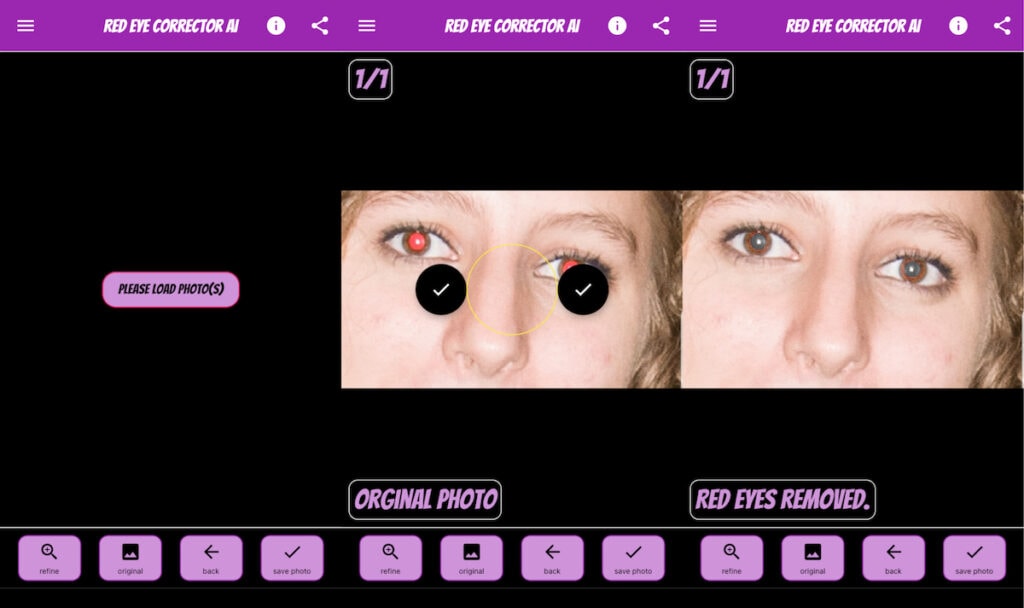
The app was specifically built to remove the red eye from pictures. Now, you can get a realistic and professional result. The app detects and gets rid of the red eye automatically. Moreover, you can export images with high resolution to the library. Another good thing about this app is that you can process a bunch of photos at once.
Features at a glance
- Fixing of red eye effect is easy and automatic.
- Ability to process several photos simultaneously.
- Easy to use interface.
- Export images with good resolution.
How to Use Red Eye Corrector & Remover AI to Remove Red Eyes in your Photos?
- Download the app and open it.
- Click on Load Photo(s).
- The app will automatically remove the red-eye effect from the picture. If not happy with the result, you can tap on Refine option.
- Tap on Save Photo once you are done with the changes.
Bonus: How to Remove Red Eye Effect Using iPhone’s Default Photos App?
Do you know there’s an in-built option in the iPhone Photos app to remove red-eye effect in your pictures? Not many people know about this feature and you will be amazed to see how easy it is to get rid of red eye from your photos. Take a look at the steps below to know how to remove red-eye effect using iPhone’s Photos App:
- Launch Photos App on your iPhone.
- Open the photo you want to edit.
- Tap Edit on the extreme top right-hand corner.
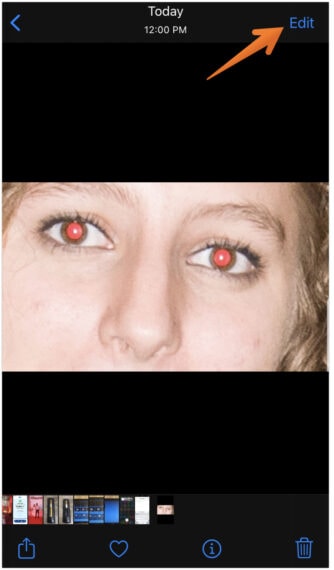
- Click on Eye Icon next to Adjust.
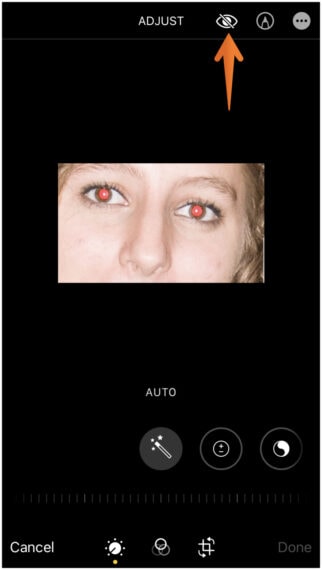
- Tap each red-eye to remove the effect.
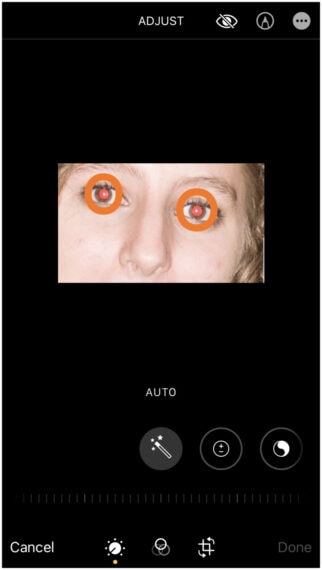
- Click on Done. It will override the original photo which is a downside of using the default Photos app on the iPhone.
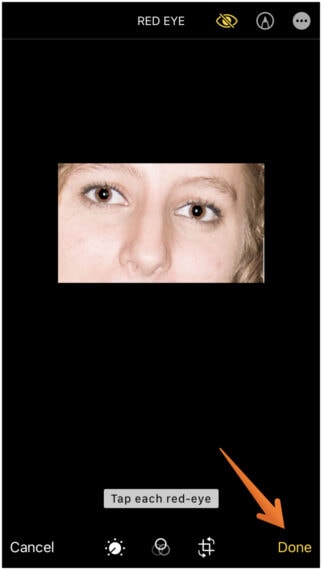
Get Rid of Red-Eye Effect With Mobile Apps Easily
With this, we came to an end featuring all the best eye remover apps for Android and iPhone. By this, we are sure that getting rid of red eyes in your pictures is just a piece of cake.
So, what are you waiting for, download any eye correction apps from the list and remove those red devil’s eyes from your pictures right away.
