We all are acquainted with the document editing tools such as Microsoft Word and so on. All these editors follow WYSIWYG (what you see is what you get) approach of formatting. The formatting approach is very convenient to visualize the changes quickly and establish the end result while typing. However, if need persists to write journals or papers with a complex set of mathematical equations then the GUI based approach is not a suitable method. Thereupon, LaTeX editors come to picture.
LaTeX in a similar fashion to HTML is a markup-level editing language that separates the word formatting from the text. LaTeX editors are generally used to write journals, research papers, and books containing complex notations coupled with a rigid set of formatting requirements.
Some of the best LaTeX editors enable the user to specify formatting before-hand and insert context through a set of markup instructions. Additionally, the exceptional ability to handle equations makes the LaTeX editors best choice for editing purposes.

As mentioned earlier, LaTeX editors are meant for specific purposes. If you wish to draft a long document without spending much time on the formatting then surely LaTeX can solve it.
However, the process to create documents is not automated. Secondly, you need to learn the LaTeX commands before jumping to document formulation. If these requirements fall out of your scope then even the best LaTeX editors won’t help you.
Best LaTeX Editors: Top 9 Suggestions
Now that you have understood what a LaTeX editor is and how it is different from conventional GUI based editors, we will be listing down some of the best LaTeX editors for both beginners and advanced users.
As a matter of fact, the list doesn’t follow any specific order. Furthermore, the features, pros, and cons are based on the description about tool coupled with our experience. Here is the list of best LaTex editors for you:
1. TeXmaker
TeXmaker is a free, modern, and cross-platform functional LaTeX editor for Windows, Linux, and macOS. It is also the most popular tool possessing various features that makes the overall document creation flawless and intuitive.
Some of the exciting features available on the TeXmaker include numerous library of mathematical symbols and notations in addition to font attributes, tables, and easy compilation.
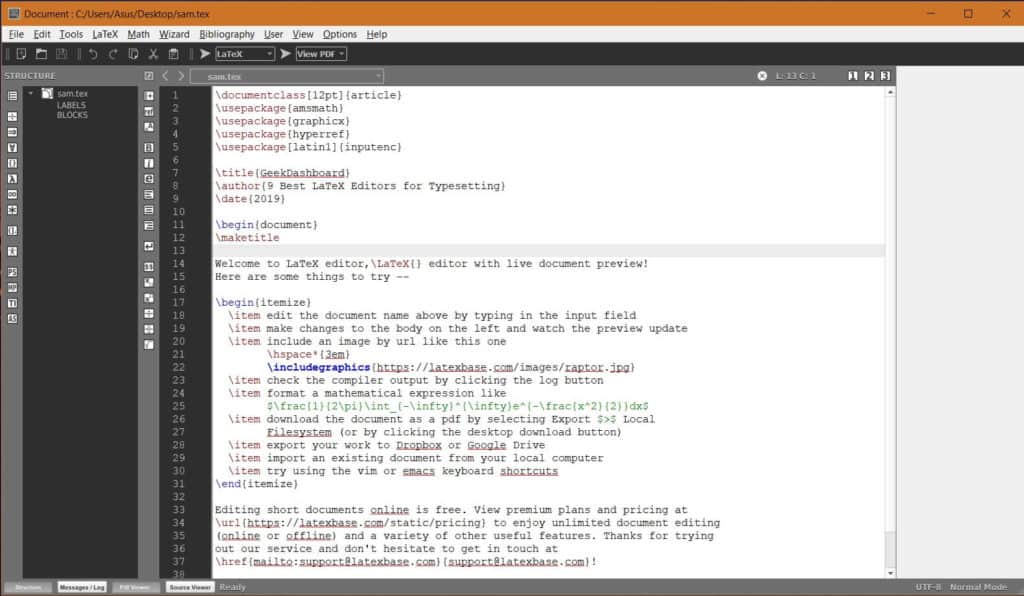
TeXmaker also allows the users the track the errors during the document compiling stage. Furthermore, TeXmaker supports abundant keyboard shortcuts just like any other GUI based editor making it the best LaTeX editor available. Loaded with features and diversity of utility options, the overall experience with this TeXmaker is notable worthwhile.
Pros:
- Powerful editor with Unicode support, spell checking, auto-completion, and code folding.
- Integrated PDF viewer.
- Structured view for fast navigation.
- Large library of mathematical symbols and notations.
Cons:
- Some features require installation of additional library files.
Download TeXmaker LaTeX Editor for Windows, Linux, and macOS.
2. Lyx
Lyx is a document processor that combines the strength and versatility of LaTeX coupled with ease of use of graphical interface. It is also a cross-platform functional tool with commendable mathematical content and equation support. Furthermore, you get control of the entire document starting from headers, footers, gridlines, margins to spacing, indents, and tables.
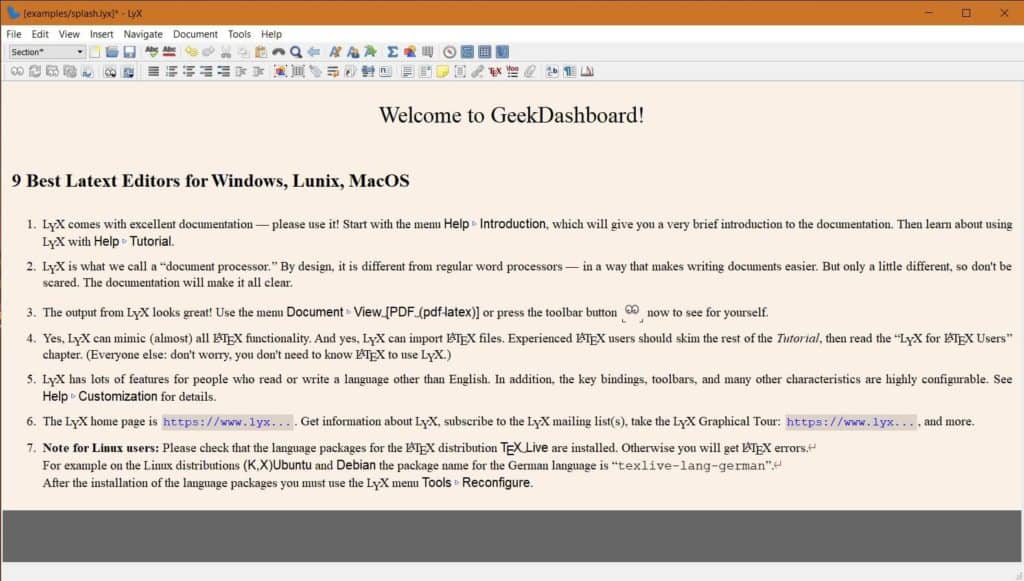
Unlike other editors, Lyx offers export to and import from LaTeX functions which indeed makes it of the best LaTeX editors choice to make.
Lyx’s formula editor comes super handy while crafting academic documents. Additionally, Lyx offers a set of introductory tutorials to get started easily.
Pros:
- Intuitive graphical interface.
- Offers full page controls such as idents, tables, margins, etc.
- Dedicated formula editor section for a hassle-free experience.
Cons:
- Considerably slow in the overall document compilation process.
Download Lyx LaTeX Editor for Linux, Windows, and macOS.
3. TexWorks
TexWorks provides a GUI based approach the LaTeX editing and features, the functionality is quite similar to previously mentioned LaTeX editors.
The editor is based on open-source editor TeXshop and also provides cross-platform support. Identically, it also provides an Integrated PDF viewer. However, the editor also possesses an auto-sync window to preview the output.
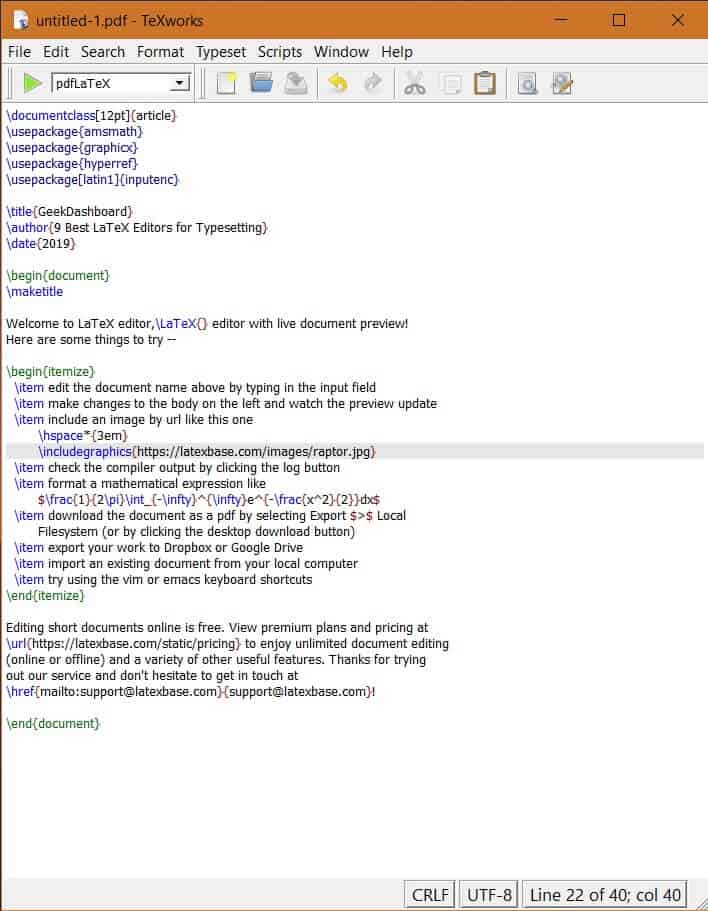
TexWorks is a minimalistic approach to LaTeX editor and the project aims at faster document processing. Consequently, the tool lacks some of the advanced features. Regardless of this fact, it is still one the best LaTeX editor because of compact processing, auto-completion, and also the PDF viewer.
Pros:
- Integrated output preview synchronization window.
- Supports auto-completion, code-folding, and auto-correction.
- Supports exporting of documents.
Cons:
- Does not offer advanced features like previously mentioned LaTeX editors.
Download TexWorks LaTeX Editor for macOS, Windows, and Linux.
4. TexStudio
TexStudio offers document editing in a similar fashion to TeXmaker. The editor is also an open-source project with cross-platform functionality. It provides some advanced features in addition to all the features offered by TeXmaker such as syntax checking, reference checking, and citation checking.
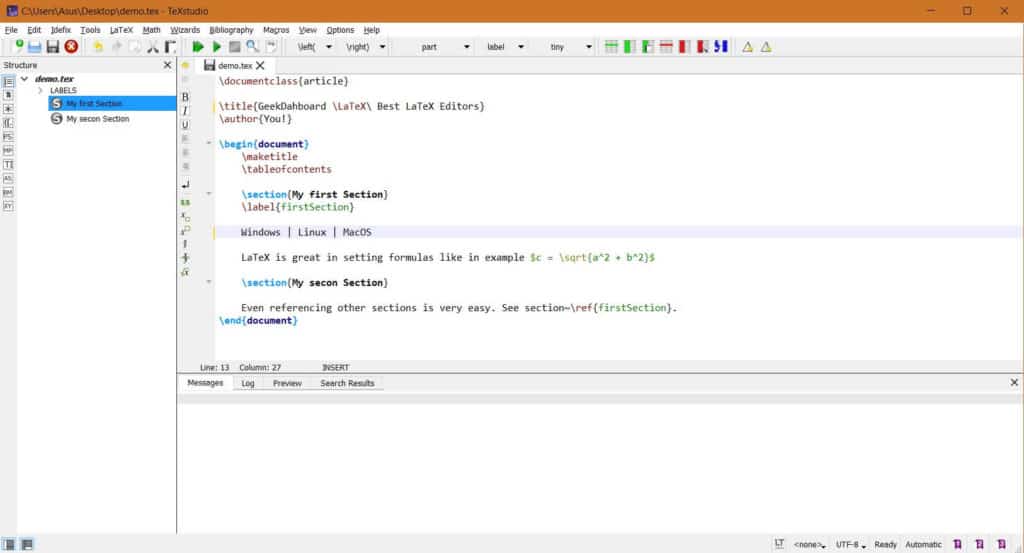
TexStudio features an Assistant Mode which makes it fairly easy to understand LaTeX editors and start with document production. Furthermore, It also offers direct drag-and-drop functionality over images, tables, and text to streamline the overall editing process.
Pros:
- Advanced syntax checking and citation checking.
- Interactive structured view.
- Highly customizable.
- Integrated PDF viewer with live preview.
Cons:
- Slow compilation speed as compared to other editors.
Download TexStudio LaTeX editor for Windows, Linux, and macOS.
5. TeXnic
TeXnic is also an open-source project with minimal features required in a LaTeX editor. Based on the template mechanism, it allows the user to create documents with simple clicks coupled with drag-and-drop operations. With fully interactive GUI and customizable panes, TeXnic is the best LaTeX editor for beginners.
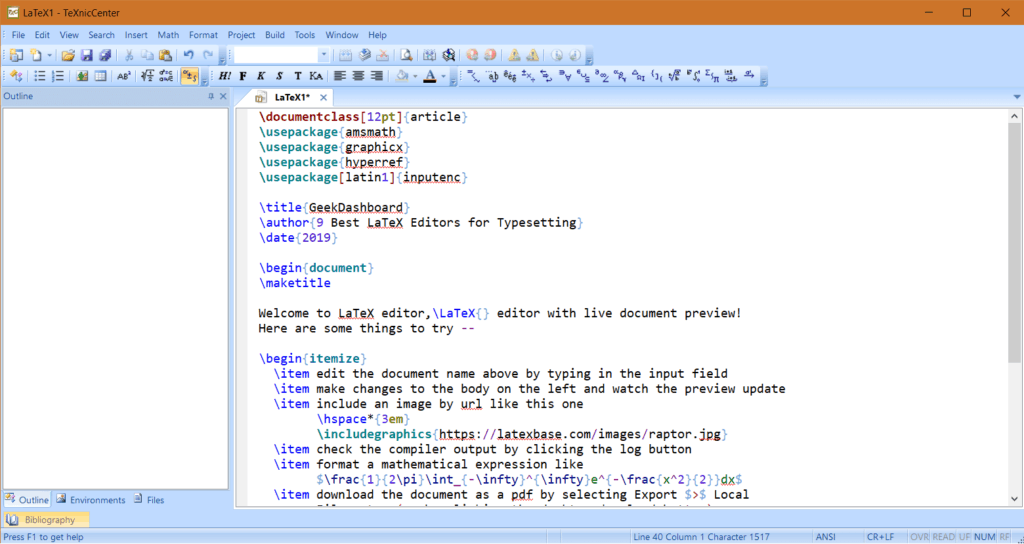
TeXnic is equipped with auto-completion, error correction, and code-folding for secure coding. Along with this, the editor features the insertion of tables, images, margins, and text from different documents with simple clicks. Not the mention the notable mathematical symbols for all academic and research documents.
Pros:
- User-friendly interface.
- Fast processing and compiling.
- Templates support and highly customizable.
Cons:
- Lacks some of the advanced features present in other editors.
- Available only for Windows platform.
Download TeXnic LaTeX editor for Windows.
6. RTextDoc
It is a flawless LaTeX editor with structured document assistance in addition to proofreading support. It is specifically designed for writing research papers that are heavy with images, text, tables, and mathematical equations
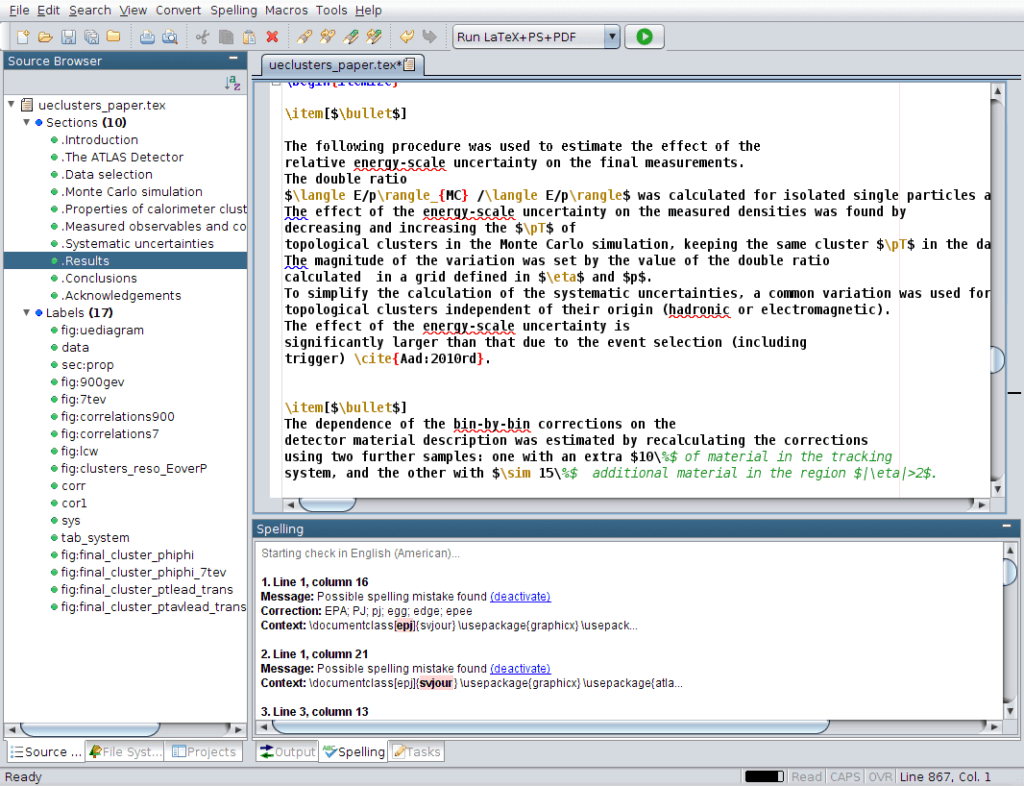
Just like other LaTeX editors, RTextDoc also features cross-platform functionality and built-in PDF viewer. It also includes in-built dictionary and grammar check from over 40 compiled resources for 20 major languages. Along with this, RTextDoc also supports HTML conversion of the text making it the best LaTeX editor for quick functionality.
Pros:
- Built-in PDF viewer.
- Grammar and dictionary check.
- Proofreading features.
Cons:
- The mathematical symbols library is not that vast as compared to other editors.
Download RTextDoc LaTeX editor for macOS, Linux, and Windows.
7. Kile
Similar to other editors, Kile is also a cross-platform LaTeX editor with full assistance in customizing the interface. Kile is a flawless editor with image addition, table shifting, and macros insertion capabilities.
For beginners, Kile provides a set of guiding instructions to make the overall document creation process as smooth as possible.
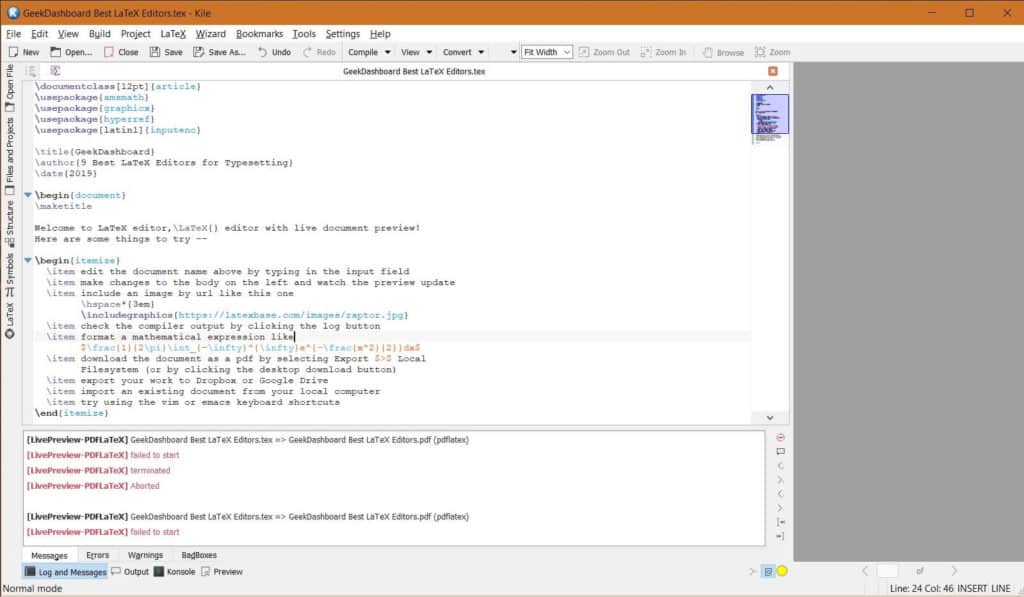
With customizable UI and interactive IDE, Kile is indeed the best LaTeX editor for those who want a custom interface with the editor. Furthermore, the editor has in-built templates and wizards making the start of the document fairly simple and smooth.
Pros:
- Highly customizable according to the user’s needs.
- Auto-completion of text, error correction and code fading abilities.
- Advanced help resources to begin with.
Cons:
- Lacks a built-in PDF viewer.
Download Kile LaTeX editor for Windows, Linux, and macOS.
8. JEdit
JEdit LaTeX editor supports cross-platform such as Windows, Mac OS X, Debian, and Linux. It is also open-source free to use tool for all LaTeX documentation needs.
Further to add, it supports extensible plugin architecture making it one the best LaTeX editors for a reason. The Plugin Manager can be easily used to download and install plugins from within JEdit LaTeX editor.
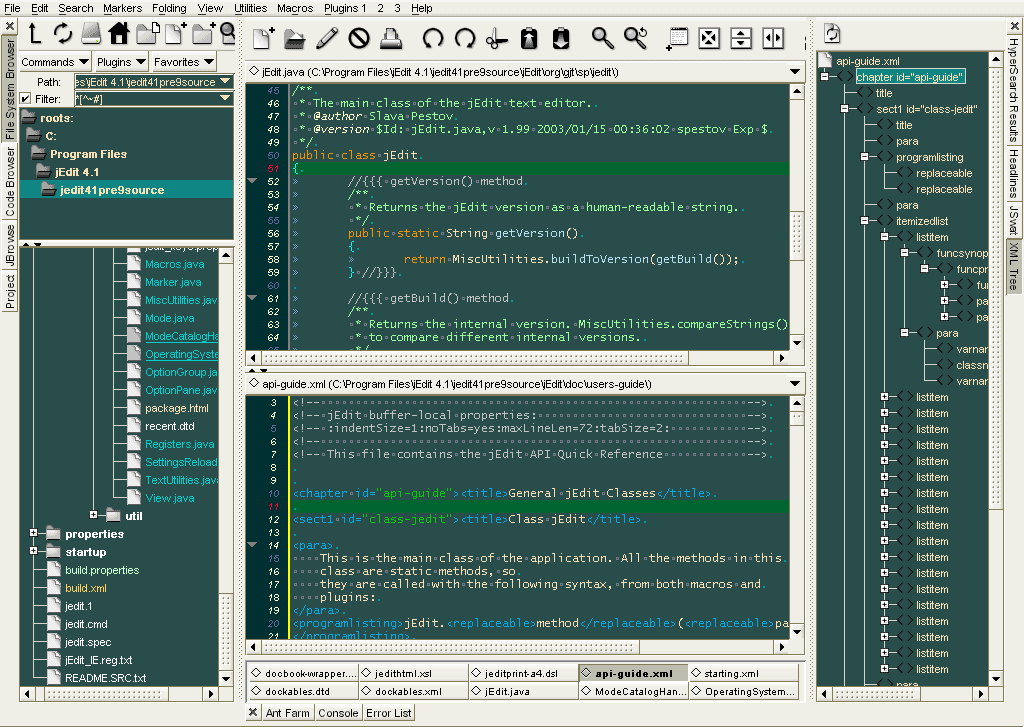
Pros:
- Highly customizable and configurable with plugins.
- Supports command insertion, Syntax highlighting, and autosave.
- Fast compiling time.
Cons:
- Separate packages need to be installed for even generic features.
Download JEdit LaTeX editor for macOS, Linux, and Windows.
9. DMelt
DMelt is free, open-source and one of the best LaTeX editors available for all Java-enabled platforms such as Windows, Linux, and OS X. The tool not only provides interactive space for LaTeX editing but also offers an environment for data-mining, scientific computations, data-visualization, and data analysis.
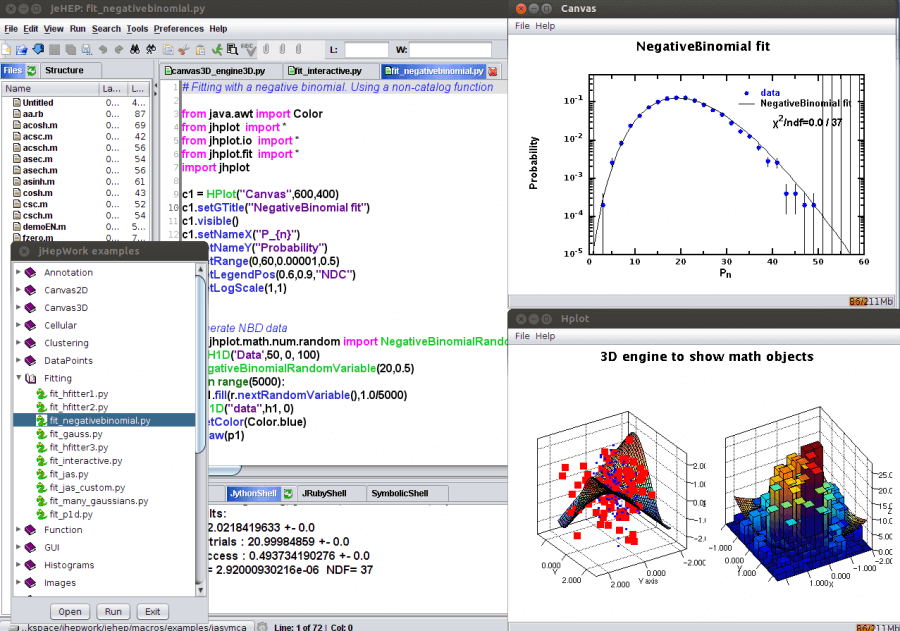
What’s more? Mathematical equations, geometric representations, graph plotting, and matrix creation are some of the additional features.
Pros:
- Interactive editing IDE.
- Supports data-mining, visualization, and analysis.
Cons:
- Comparatively slow compiling time in LaTeX editing.
- Lacks PDF viewer support.
Download DMelt LaTeX editor for Linux, macOS, and Windows.
Best Online LaTeX Editors
If all of the above tools don’t impress you much and fail to fall in your desired space then you can try the online LaTex editors. We have compiled best LaTeX editors that are accessible without the need of any software installation. Needless to mention, these are platform independent and all you need is a modern web browser.
Further to add, some online LaTeX editors allow users to collaborate on a single document. However, a lot of this comes with a price. The biggest disadvantage of online LaTeX editors is that they are not fully free-of-cost and offer slow to moderate compiling speeds. Consequently, software-based LaTeX editors are preferred for extreme LaTeX editing requirements.
10. Overleaf
With the recent merger of Overleaf and ShareLaTeX, the consequent result Overleaf V2 indeed tops the chart for best online LaTeX editors available. It is easy to use, and collaborative online editor coupled with thousands of templates for faster document editing.
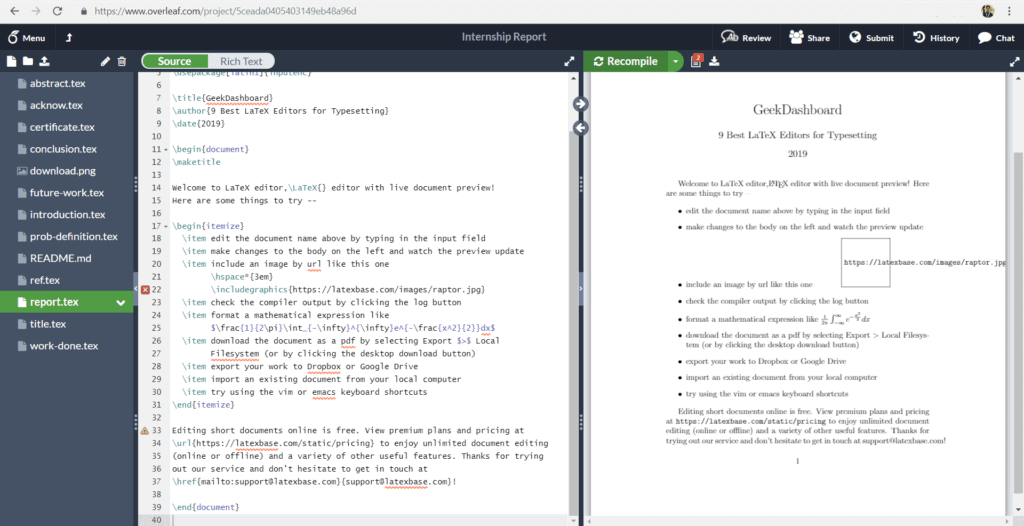
11. Papeeria
Papeeria is a powerful, collaborative, and reliable markdown online LaTeX editor. Coupled with the full TeX live environment, the only requirement is a modern web-browser to run the online LaTeX editor. After Overleaf, the best LaTeX editors that don’t require any software installation is definitely Papeeria.
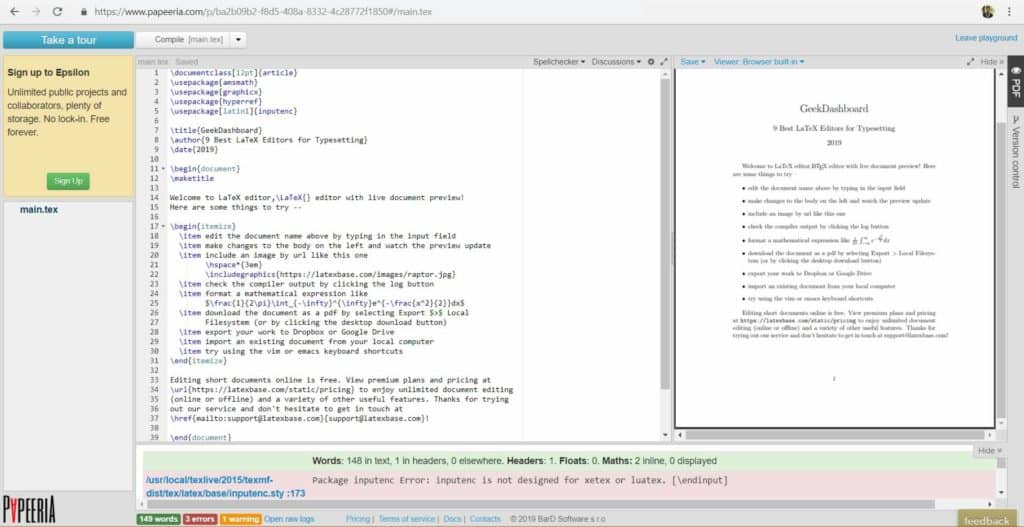
Bonus: Plugins and Add-ons
Optimization problems are almost everywhere while working with LaTeX editors. But the scale of utility can be maximized by simply adding some plugins or add-ons to existing conventional editors. This indeed becomes suitably easy for beginners and the ease of editing is also achieved.
We list down some modern plugins and utility add-ons which can actually help in making the overall LaTeX workaround quite sailing.
1. Auto-Latex Equations Add-on for Google Docs
It is already clear that LaTeX is primarily used for mathematical computations. If you wish to simplify the mathematical equations in Google Docs to high-quality LaTeX images, then this plugin is surely for you.
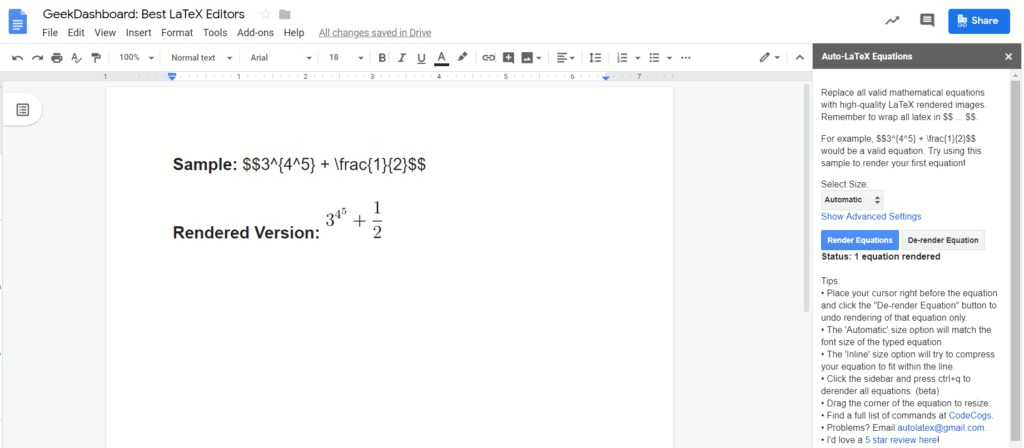
The extension smoothly renders any mathematical equation or symbol and is a perfect fit for achieving basic computational operations of LaTeX. Further to add, no extra installation is required to run the program. Simply install the Add-on from Chrome Webstore and you are good to go.
Download Auto-LaTeX Equations Add-on from Google Web Store.
2. TeXlipse Plugin for Eclipse IDE
TeXlipse is an open-source plugin which adds LaTeX support to Eclipse IDE. It is primarily aimed at people with some experience in LaTeX editing. Although the vast documentation and rich resources make it appropriate for beginners as well.
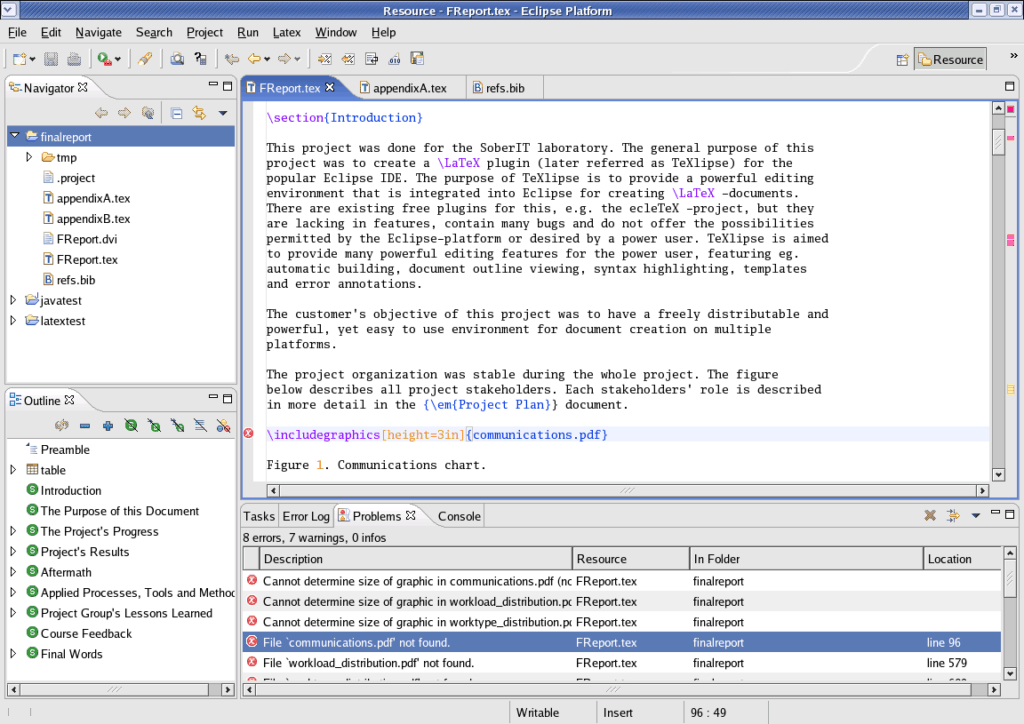
TeXlipse offers syntax highlighting, code folding, content assistance, spell checking, BibTex editing support, integrated code completions, and Live PDF viewer as well.
Moreover, the editor is considered the best LaTeX editor for thesis writing. To use Texlipse, you need a working version of Eclipse IDE. Further, you can refer to the installation manual for detailed steps of running the TeXlipse.
Choosing The Best LaText Editor
Summing up, you have the best LaTeX editors suggestions in front of you. Does this mean you should go and download each and every LaTeX editor? Well, obviously no. Based on your requirement and the platform you prefer, you need to make a selection.
For example, if you are looking for a LaTeX editor with a rich development history for Linux or Windows then TeXmaker is the tool you need. Or if you are looking for the best LaTeX editor for macOS then Lyx is definitely your savior.
However, if you are new in LaTeX editing and hoping for an easier way out then the online LaTeX editors like Papeeria and Overleaf can be the best choices. Apart from this, if intense data computations and data analysis is also in your bucket list, then DMelt LaTeX editor is the right option for you.
So, there go our suggestions for best LaTeX editors available for Windows, Linux, and macOS. If you are considering LaTeX for document editing, then your experience will be surely fun and flawless. But, not that beneficial unless you have any specific requirements for a document.
There is a possibility that we might have missed some other exciting software based LaTeX editors or maybe an online LaTeX editor. If you befall to identify any such editor, do let us know in the comments below.
