iOS and Android are the two best competing OS in the smartphone industry. Android with more flexibility is slightly vulnerable. Having said that, data backup and recovery are the two best things any software can provide. iOS being out standing in performance provides the best data recovery platform.
Softwares are the one stop solution for day to day problems. The iPhone data recovery software is no exception to that. We need back up for each and every thing, starting from contacts to amazing selfies to recover them later. For those who failed to do so, we have compiled the list of best data recovery software for iPhones with necessary details.
7 of best iPhone Data Recovery Software Apps for MAC and Windows

- Dr.Fone – iPhone Data Recovery App
- Aiseesoft Fonelab Data Recovery Tool
- IMobie PhoneRescue
- EaseUs Mobisaver
- Leawo iOS Data Recovery
- Tenorshare iPhone Data Recovery
- Data Recovery for iPhone
Let us see how each iPhone data recovery software works on iOS and how well these data recovery tools can help your iPhone.
7. Data Recovery for iPhone
Data recovery for iPhone is one of the best data recovery software available for recovering any kind of lost data on your iPhone. There are very high chances to lose data in the digital era. The data recovery process starts with the installation of the “Data Recovery for iPhone” software. It contains three different options like connect via USB, direct scan and other. If you have done any recent backup, this will be an obvious tool to simplify your recovery task.
Pros:
- Can recover data from more than 15 types of files which include Safari Bookmarks, Whatsapp Chats, Camera Roll, Contacts, Facebook media, Facetime, Calendar, Videos, Vimeo Videos, Instagram photos, Messages, Notes, Call History, Photos, and Reminders
- Compatible with the older iOS versions
- Offers Norm Preview [File name and details] as well as Hex Preview [Allows search for required content]
- Data recovery for iPhone is available for download on Mac and Windows PC
Cons:
- No instant technical support [provides email correspondence within 24 hours]
- Not tested for iPhone 7 and later
Supported Devices: iPhone 3GS/4/4s/5/5S/5C/6/6 Plus/6S/6S Plus, iPad, iPad Air, iPad Touch
Official Website: DataRecoveryForIphone.com
6. Tenorshare iPhone Data Recovery
Tenorshare is yet another iPhone data recovery software which is easy to use. The best part of this iOS data recovery software is the recovery of data even from malfunctioned device. This definitely doesn’t need any backup files for data recovery. If your device is lost or stolen or jailbroken, Tenoshare tries to get the latest backup from synced iPhone account and will proceed further.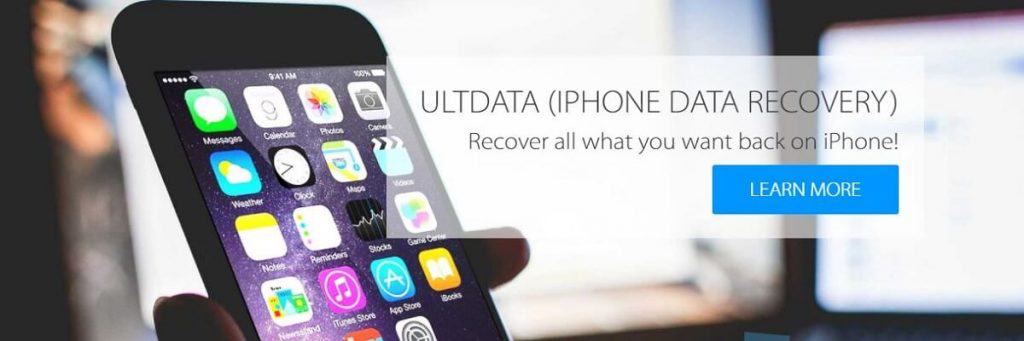
Pros:
- Can recover 16 types of files instantly
- Effective preview feature
- Backup for recovered data on local computer
- Free trial version of Tenoshare iPhone Data Recovery software is available to download for Windows and Mac PC
Cons:
- iTunes dependent [Must install iTunes]
Supported Devices: Any iPhone/iPad with iOS 6/7/8/9/10/10.2/10.3/11
Official Website: Tenorshare.com
5. Leawo iOS Data Recovery
Leawo iOS Data Recovery is one of the iPhone data recovery software available for both Mac and Windows users. Direct scanning of the iPhone will only reveal six kinds of data. But, using the latest iTunes sync, more than 12 types of data can be extracted which includes Messages, Music, MMS, Photos, and Videos. Having said that, unlike any other data recovery tools, Leawo doesn’t use cloud backup for recovery. Hence it deserved to be on the list of best iPhone data recovery software.
Pros:
- Moderately priced
- Easy to use interface
- Norton Secured
- Versatile preview structure
- Extracts 12 types of data (includes top priority data)
- Free trial version available to download for Mac and Windows users
Cons:
- Full version is required to save backup files on computer
Supported Devices: Any iPhone/iPad with iOS 8/9/10/10.2/10.3
Official Website: Leawo.com
4. EaseUs Mobisaver
EaseUs Mobisaver for iPhone is the world’s first free iPhone data recovery tool from EaseUs. Even though free version has some limitations, you can use it anytime for limited recovery. It supports all three modes of recovery like using the device, using iTunes and using the cloud account. Free recovery always includes 12 key types of data recovery.
Pros:
- Simple to use
- Lifetime free version is available
- Live Chat
- Excellent support 24X7
- Download EaseUs Mobisaver, iPhone data recovery software for free on Windows and Mac PC
Cons:
- Free version can download only one file at a time
Supported Devices: iPhone 3GS/4/4s/5/5C/5S/6/6 Plus/6S/6S Plus/7/7 Plus, iPad/2/4, iPad Air/2, iPad Mini/2/3, iPad with Retina Display, The New Pad and iPod touch 4/5.
Official Website: EaseUs.com
3. IMobie PhoneRescue
PhoneRescue from IMobie is the best ever comprehensive data recovery tool for iOS and iPhone. With PhoneRescue one can salvage deleted data from iPhone, pick whatever you want from backups, grab only important pieces from Apple cloud. PhoneRescue is more than a savior, it even fixes iPhone crashes in a single click.
Pros:
- Can retrieve 22 different types of data
- iPhone data recovery can be done even with broken backup
- NO-DATA-LOSS protection
- Better guarantee for data recovery
- Free version of PhoneRescue is available to download for Mac and Windows users
Cons:
- Because of in-depth scanning algorithm, it usually takes more time to scan.
Supported Devices: iPhone 3GS/4/4s/5/5C/5S/6/6 Plus/6S/6S Plus/7/7 Plus, iPad/2/4, iPad Air/2, iPad Mini/2/3, iPad Pro and iPod touch 1/2/3/4/5/6.
Official Website: IMobie.com
2. Aiseesoft Fonelab data recovery tool
Aiseesoft Fonelab offers swift recovery for the data lost on iOS devices. Using Aiseesoft Fonelab, you can recover 19 different kinds of data. But only 8 basic types of data recovery is allowed in the free version. You need to upgrade premium version to recover any kind of lost data from your iPhone. If you use your phone for professional purpose, you must need Aiseesoft Fonelab, the best iPhone data recovery software.
Pros:
- Compact and appealing user interface
- Frequent upgrades to match up new iOS updates
- Better price compared to other software
- Super fast data scan
- How-To guides to solve frequent iPhone data recovery issues
- Free version of Aiseesoft Fonelab is available to download for Windows and Mac users
Cons: Important features are not available in free version
Supported Devices: Fully supports any device running on any iOS below or equal to 10.3. Compatible with iOS 11 and iPhone 7/7 Plus too.
Official Website: Aiseesoft.com
1. Dr.Fone – iPhone Data Recovery App
Dr.Fone is the most comprehensive and best iPhone data recovery software recommended by tech giants. Geek Dashboard is no exception for that. It offers data recovery from three different ways like connect the device to scan, using iTunes backup and apple cloud backup. Moreover, Dr.Fone is the venture from Wondersoft where you will find extremely useful software and tips to use them. As promised by Wondershare, live tech support will be available 24X7. Dr.Fone is the best iPhone data recovery software that is security verified and downloaded by over 4.4 million users.
Pros:
- Robust UI to keep everything simple
- Excellent data recovery speed.
- Privacy is given at most importance.
- Lost files can be previewed before recovery.
- A lot of how-to guides available to solve any kind of data recovery issues.
- Free trial version of Dr.Fone is available to download for Mac and Windows users
Supported Devices: Supports iPhone 7 (Plus), SE, 6S (Plus), 6, 5C, 5S, 5 and below. Supports iOS 11 also.
Official Website: Wondershare
Conclusion for iPhone data recovery software
After visiting above list of best iPhone data recovery software, you should be able to choose the best recovery tool which suits your purpose. Be wise and prefer to choose the highly recommended Dr.Fone data recovery tool for your iPhone. Let us know your opinion in the comments section. Keep visiting Geek Dashboard for more best lists.

Hey Sir Nice Post On this Site.