Why do people so often search for YouTube to MP3 converter tools? That’s because YouTube does not allow listening to MP3 songs outside of the app. So, it makes sense to use good online YouTube to MP3 converters for converting YouTube video to audio in MP3 format.
The next question that comes to mind is, why not switch to any other website or app for offline music? YouTube has by far the most extravagant music collection compared to any other platforms currently. So, as users, we would definitely want to stick to it. But, with the best MP3 converter tool.
To convert YouTube videos into MP3 format, you will need a good converter packed with different features. Ideally, YouTube to MP3 converters come with useful features like different bitrate options that range from 64kbps and go up to 360kbps.
YouTube to MP3 converters also comes with a built-in audio cutter, supports different file formats like MP4, and it does not deteriorate the quality of audio.
In this Page
- Why Should You Use Online YouTube to MP3 Converter?
- What Should a Good YouTube to MP3 Converter Have?
- Warnings About Online YouTube to MP3 Converters
- Best Free YouTube to MP3 Converter Online
- Choosing the Best Free YouTube to MP3 Converter
- Frequently Asked Questions about YouTube to MP3 Converters
- A good YouTube MP3 Converter is All You Need
Why Should You Use Online YouTube to MP3 Converter?
When you convert YouTube videos to MP3 format using any tool, you need a secure and stable internet connection. That’s why you should use an online tool rather than an offline tool.
For the conversion of YouTube videos to audio online, you don’t have to install any other software on your computer. Moreover, online converter tools work perfectly on all kinds of systems, like Android, macOS, iOS, and Windows.
Since you need a stable internet converter every time to download the MP3 audio version of a YouTube video, it doesn’t make sense to install a third-party application on your device. Instead, you can just open any of the web browsers and visit the best free online YouTube to MP3 converter in one click.
A good YouTube to MP3 converter tool also helps you save storage space and makes the file more portable. By converting YouTube videos into audio, you can listen to your favorite track anytime and anywhere without an internet connection.
What Should a Good YouTube to MP3 Converter Have?
We understand it can be overwhelming to choose a reliable MP3 converter for YouTube, given the numerous options.
An ideal online MP3 converter tool does not deteriorate the quality of audio. Also, a video to MP3 converter should be easy to use and must have a quick downloading option. Besides this, here are some of the other qualities you must look for in a good YouTube MP3 converter.
- Audio Quality: When extracting audio from a YouTube video, you should not settle for low-quality audio. For downloading audio in good quality, you need a converter tool that comes with different bitrate options, which range from 64kbps and go up to 360kbps.
- Batch Downloading Option: Along with different bitrate options, your converter tool must also support batch downloading. It’s because, with the batch downloading option, you get a chance to convert multiple YouTube videos into MP3 format at once.
- Support Different File Formats: To convert YouTube videos to MP3 format or any other format, you need a converter tool that supports different file formats like AAC, MP4, and more. So, you should pick a converter that offers multiple file format options.
- Speed: For quickly converting video into audio, the speed of the tool must be excellent and stable.
Warnings About Online YouTube to MP3 Converters
A good YouTube MP3 converter can easily convert high-quality videos into high-quality audio, but there’s a catch. You must be very careful and aware of these warnings before you download MP3 from a YouTube URL using online converters.
If you don’t want to get into any kind of trouble, you need to know about copyright issues, YouTube ToC, and the possibility of malware entering the system while converting.
To help you understand these issues in a better way, we have discussed them in detail.
- Copyright Issues: Although it’s not illegal to convert YouTube videos to MP3 format, it is against YouTube rules to download a copyrighted video. The primary issue here is piracy and keeping the music industry afloat.
- YouTube ToS Violation: While YouTube does show its contempt for stream-ripping, suggesting it’s a violation of its Terms of Service, it has not acted on it on any occasion yet.
But, as long as you use the converted file for personal use, we hope it wouldn’t be an issue. Only if it’s being used for any commercial purpose could there be an action from the video or music track owner. - Malware Possibility While Using Online Tools: While some MP3 downloaders are safe, some can get viruses into your system. So, do proper research to pick a safe MP3 converter tool. The problem lies when you need to download programs for converting YouTube videos, they may contain the risk of malware. If the file extension is used for malware, then most likely, it won’t play audio. In that case, check the file with anti-malware to ensure it’s not corrupted.

Best Free YouTube to MP3 Converter Online
Now that we’ve given away some of the primary features to look out for in video converters, here are some of the best online YouTube to MP3 converters to download the MP3 version of a YouTube video with good audio quality:
1. Ontiva
Ontiva is a premium and cutting-edge YouTube downloader known for converting videos into high-quality audio without compromising the quality. Besides converting video into audio, this tool also supports one more file format, i.e., MP4. This means that you won’t have to use any other software for downloading the audio file in a format other than MP3.
The other main feature of Ontiva is its built-in audio cutter. This advanced editing feature lets you set start and end timestamps to download only a certain part of the audio that you want. On copy-pasting the YouTube URL in the text field on Ontiva, it will automatically fetch the video information like title, description, upload date, thumbnail, etc. Once the details of the video are fetched, with just one click you can download the YouTube video to MP3 in 320Kbps.
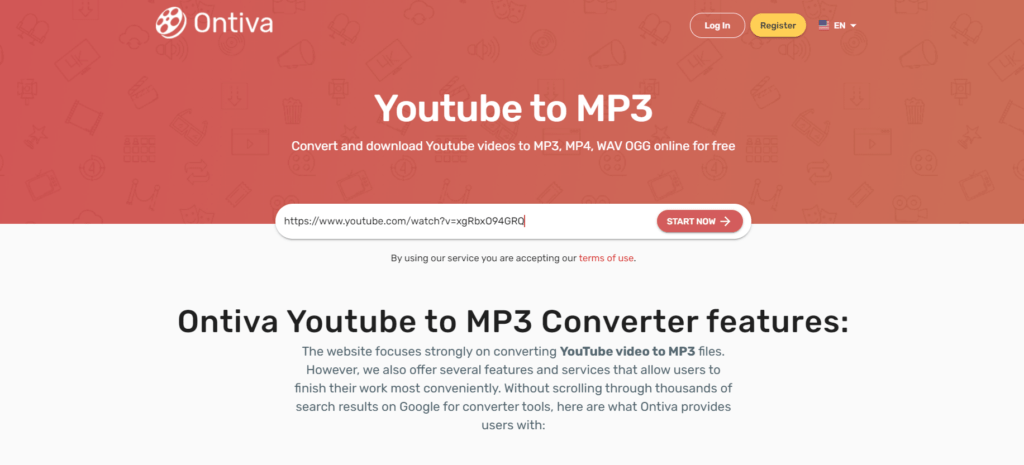
The only downside of the Ontiva YouTube converter is you must log in to download the file. However, account creation is completely free and quick. This tool would be great if login was made optional.
Key highlights: Modern UI, Audio cutter, Supports 320Kbps, GIF generator, Thubnamil download.
2. MP3download.to
MP3download.to is a safe YouTube MP3 converter where you can directly search videos. But if you can’t find the video on this platform, you can copy and paste its URL from YouTube. And in just a few seconds, the video will get converted into MP3 format.
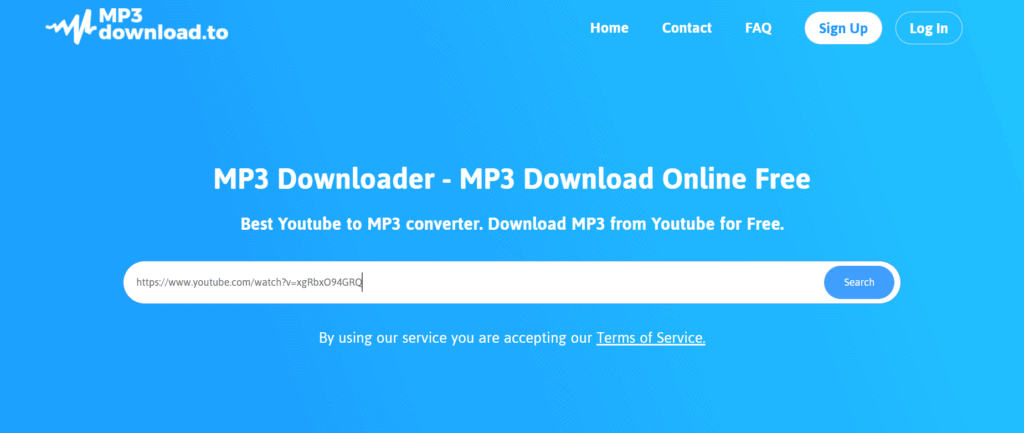
This YouTube converter tool comes with an audio cutter that you can use to download a particular part of the song. It also offers a variety of bit rates starting from 64kbps to 320kbps. Additionally, MP3download.to also offers the conversion of videos into formats other than MP3 like FLAC and WAV.
Key highlights: Search video, Bult-in Audio cutter, Supports up to 320Kbps, Multiple audio formats support.
3. YouTubeToMP3
YouTubetoMP3 is another innovative converter tool that comes with a high-quality music download option, i.e., 320kbps. Besides this, YouTubetoMP3 also offers many other useful features. For starters, it comes with a built-in YouTube search option. Using this option, you can directly search for a music video on this platform and convert it to audio format.
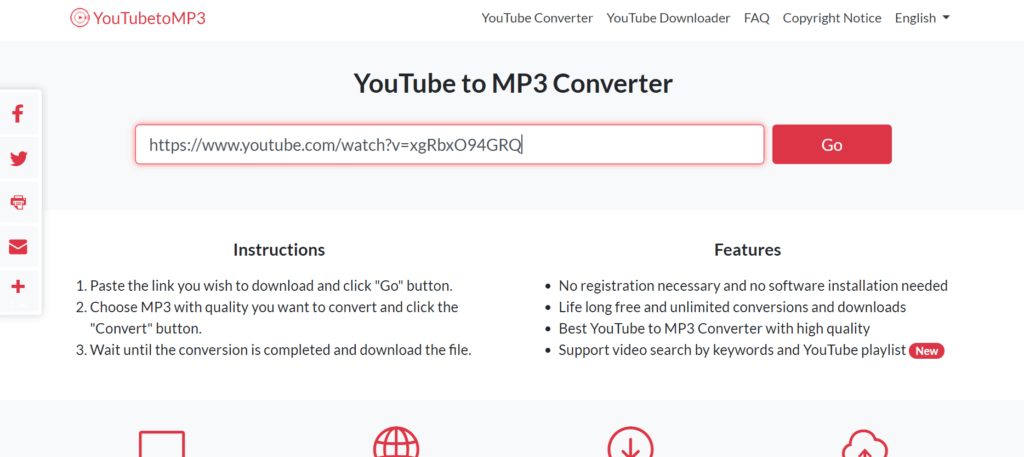
It also has a simple user interface and allows saving of converted files to Google Drive and Dropbox. Additionally, YouTubetoMP3 requires no registration and supports video conversion of different websites like YouTube, Vimeo, Facebook, and more.
The other interesting feature of the YouTubeToMP3 tool is QR code generation. From your PC/Laptop, you can search or enter the YouTube video and convert it to MP3, immediately a QR code will be generated before you hit the download button. You can simply scan this QR code from your smartphone and download the converted audio file instantly to your mobile device.
Key highlights: Bult-in search, QR code access, 320Kbps support, Google Drive & Dropbox integration.
4. GO-MP3
GO-MP3 is a simple and modern tool that quickly converts video into audio. To use this tool, all you need to do is paste the YouTube link. Then, once your file is converted, you can easily save it in your system.
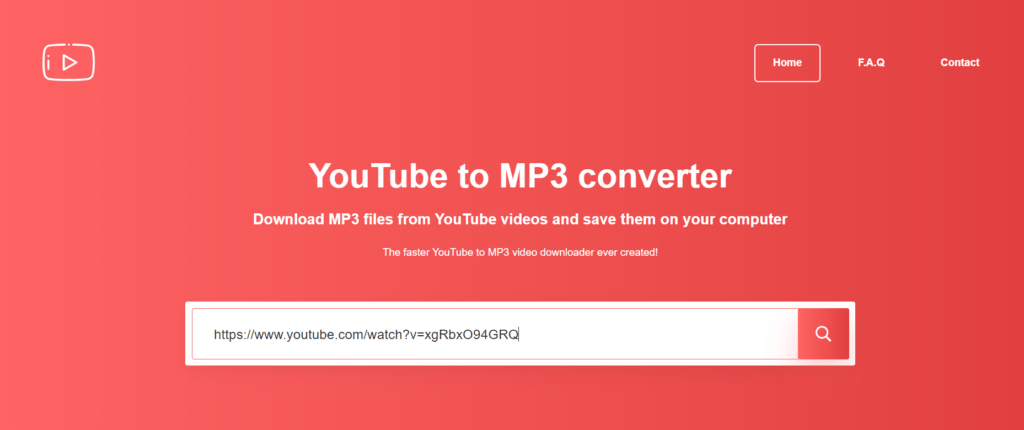
With GO-MP3, you can convert unlimited videos into audio one by one, and it does not collect user data. This tool is very user-friendly and easy to use. It doesn’t have any fancy options and buttons like other tools in this list. You just need to enter the YouTube URL and click on the “Search” button. It will take you to another page with a video preview, name, and output file format. You just need to hit that big red “Download the MP3” button to start downloading the file.
Beware you might see unwanted ads that resemble system popups. Ignore them completely and never click them.
Key highlights: Simple to use, Quick conversion, Modern interface, Less cluttered.
5. YT1s.com
YT1s.com is a 100% safe and easy-to-use online converter tool. It is free to use and converts YouTube video into audio in just a few clicks. Furthermore, this tool does not have any limits. So, you can convert several videos into MP3 format one after another.
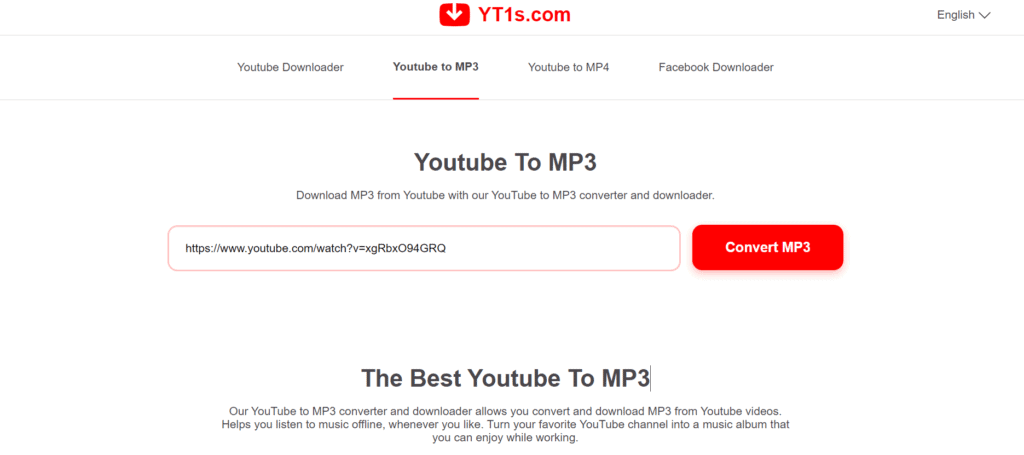
With YT1s.com, you can convert YouTube videos into MP3 format and MP4 formats. Not to mention that this online converter tool also helps you download videos for free without compromising their audio quality.
To use YT1s.com, you can either directly search the video or paste the YouTube video URL in the box and click on the “Convert MP3” button. It will then list all the available audio bitrates and you should choose 320Kbps for the best audio quality. Finally, click on the “Get Link” button to download the MP3 audio file.
However, the major downside of this YouTube converter tool is annoying fake ads. Remember you should click only two buttons – Convert MP3 and Get Link.
Key highlights: Fast conversion, 320Kbps support.
If you want to officially convert YouTube videos to high-quality MP3 audio, use YouTube Premium. Although you can only use YouTube Premium on mobile phones or tablets, there is no loss because it offers a smooth conversion experience that you will like.
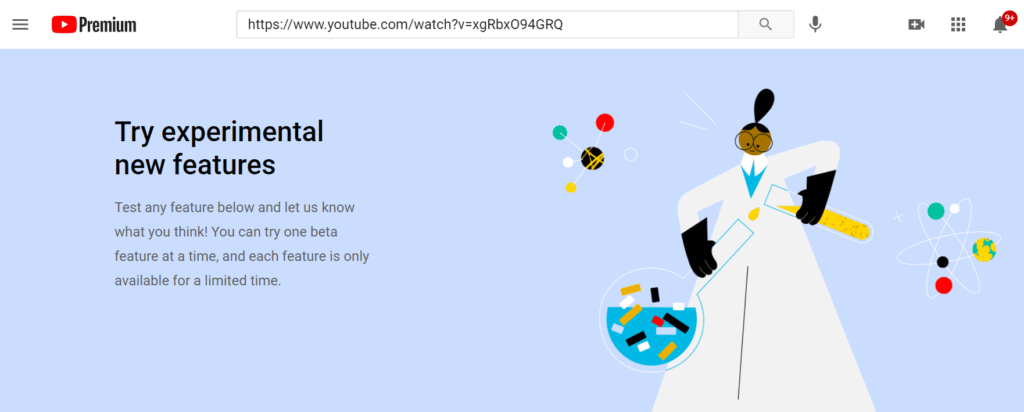
YouTube Premium allows you to listen to videos in the background even after closing the apps. The video keeps playing in the background and you can the smartphone for other works. In this case, YouTube videos behave like MP3.
Also, when you subscribe to YouTube Premium, you will also get access to YouTube Music which is another app available for Android and iOS. Without converting YouTube videos to MP3, you can save songs from YouTube Music for offline use. In this case, YouTube Music works like a regular MP3 music player.
Choosing the Best Free YouTube to MP3 Converter
If you want to use YouTube to MP3 converters that offer a built-in search option, you should pick YouTubeToMP3. Its unique built-in YouTube search option will help you easily find a video, convert it, and download it on your device.
If you are looking for a good online YouTube converter tool that offers a variety of bit rates, which starts from 64kbps and goes up to 320kbps, choose MP3downloan.to.
If you also want a tool to download videos without compromising their quality, YT1s.com is the right option.
GO-MP3 should be your pick if you don’t want the tool to collect your data.
You can always use YouTube Premium if you wish to officially save YouTube videos as MP3 for offline use. It also offers Ad-free content on YouTube and the pricing varies from country to country. Visit this link to know the pricing details of YouTube Premium.
Frequently Asked Questions about YouTube to MP3 Converters
How to Convert YouTube to MP3 Offline?
Is Using Online YouTube to MP3 Converter Safe?
How to Download MP3 from a YouTube URL?
Is it Legal to Download YouTube to MP3?
How to Convert YouTube to MP3?
Offline vs. Online YouTube to MP3 Converters. Which are Best and Why?
A good YouTube MP3 Converter is All You Need
The good thing about YouTube to MP3 converters is that when you convert a video to MP3, you reduce the file size which makes it easier and faster to load. Moreover, if you want to listen to your favorite tracks while on the go, you can make use of the converted files as most car stereos do not support video files.
YouTube to MP3 converters mentioned here are completely safe to use and are packed with useful features. So, pick any of these tools to listen to trendy YouTube music outside the app.

Today Video is the most demanded topic in media. Online videos downloader helps to save video locally. try it for free.
A friend of mine suggested this article to me to download a MP3 from any sites like youtube however I am not a tech-savvy person I made mistake a few more times before I was able to do it. I actually use an mp3juice downloader by acethinker to do the downloading process. And if they are hard to get videos I usually rely on some articles like this