Many of you must be having a pleasant time while using Windows 10. Are you using Windows 10? If yes, then this is the perfect place to get the best browsers for Windows 10. A browser becomes very important if you are having internet connection in your laptop/PC. Today, in my post I will tell you about the list of 10 best browsers for Windows 10. Are you thinking that any browser will work just fine on your Windows 10? If yes, then you are wrong because a good browser will enhance your experience with Windows 10. So, let’s face the fact that you need to know which are the 10 best browsers for Windows 10?
10 Best Browsers For Windows 10
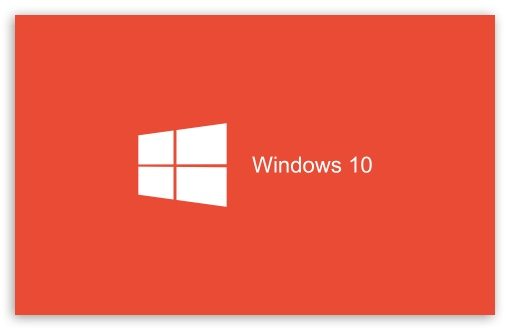
The list of top 10 best browsers for Windows 10 is made considering various factors and not just speed.
1. Mozilla Firefox
Mozilla Firefox definitely deserves the top place on the list because of the regular updates and add-ons that it keep on doing all the time. And who doesn’t know about the efficiency of Mozilla Firefox? The high performance of Mozilla Firefox has made it one of the best browsers for Windows 10.
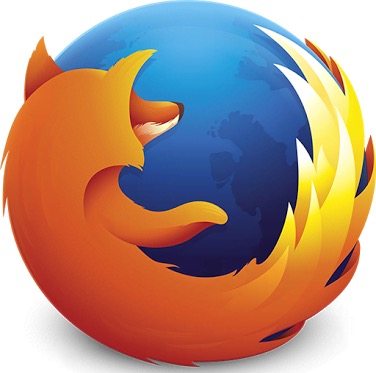
The best thing about Mozilla Firefox is that it neither disappoints the beginners nor the experts. Both the native interface and high-level customization makes a balance for the users who are using this browser.
2. Google Chrome
Filled with tons of apps and add-ons, Google Chrome is one of the most popular browsers for windows 10 that is used by millions of users globally. Perhaps, its popularity tells you that without a doubt you can say that it definitely deserves its spot among the best browsers for Windows 10.

The best thing about Google Chrome is its browsing speed that can beat any browser. When you want to install a browser for your Windows 10, with closed eyes you can go for Google Chrome. Google Chrome will also work like charm on Windows 8 and Windows 7
3. Opera
It might be true that Opera has entered the competition recently, but another truth that we need to face is that in a very little time it has become one of the best browsers for Windows 10. The high speed of Opera makes it hard for the users to resist it. The Turbo Mode of Opera makes the browser one of its own kind.
A person having a slow internet connection knows that Opera is the best browsers for him as it compresses page up to 80 percent, making the page loading faster. So, all the users having a slow internet connection, do you know which browser do you need?
4. Torch

Torch is basically a Chrome-based browser and therefore the looks of Torch and Chrome are exactly the same but still, they differ. With a wide range of built-in well-designed tools, you will be spared from continuously searching add-ons for your browser and this makes Torch one of the best browsers for Windows 10. You will get a unique experience when you are using Torch, thanks to its new creative ways which enable the users to do stuff like downloading torrents straight from the page without any hassle.
5. Microsoft Edge
Microsoft Edge is the default web browser for Windows 10. It is competing against the top browser- Google Chrome and to compete with the best, you have to become the best. And that’s why Microsoft Edge has made its place in the best browser for Windows 10. Microsoft Edge integrates with services like OneDrive and Cortana to make itself stand out in the crowd.

With excellent features from this Microsoft browser will gift you the best browsing experience in its own Windows 10. There should be no doubt about awesomeness when you are browsing using Microsoft Edge.
6. Epic Browser
With no cookies, history and browser data, the prime concern of Epic Browser is your privacy and this concern makes it one of the best browser for Windows 10. Not only this, Epic Browser also blocks ads and tracking scripts that have trouble many of us since ages.

To give a secure connection to the users of Epic Browser, it switches to HTTPS whenever possible. Another unique feature of this browser is that it enables you to browse via proxy by default. Time to say goodbye to all your security related fears now!
7. Safari
Who doesn’t know that Safari is the best way to surf and this makes the Safari one of the best browser for Windows 10? One should use Safari because it is very easy to use and light when it comes to memory profile. All the basic features that a browser should have can be easily found in Safari.

With very low processing required, Safari becomes the best browsers for the beginners. This browser king of Mac has slowly paved its way for creating its space in the toppers list.
8. Dooble
Dooble is not on the list of best browsers for Windows 10 because of its speed. It is on the list because of the tight security and privacy that it provides to the Dooble users.
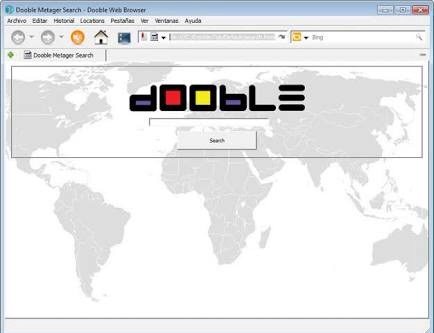
The security is so tight of the browser that the user needs to create a master password if they want Dooble to remember anything. No master password means no information about your history once you exit the browser. With swift navigation and function, it will impress the security seekers.
9. Avant
Avant uses three rendering engine to display all the web pages. These rendering engines are Blink, Gecko, and Trident, this combination makes Avant unique and one of the best browsers for Windows 10.
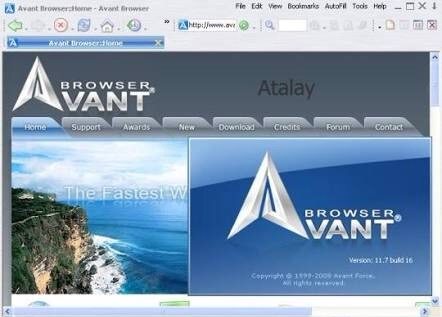
You never have to face any issue with sites as it will quickly swap to another engine, once it recognizes the problem. It has a built-in ad blocker that will make your browsing experience a happy one.
10. SlimBrowser

It is one of the best browsers for Windows 10 for saving time. SlimBrowser is a combination of a fast browser, secure browser, and powerful browser. With built-in ad blocker and pop killer, say goodbye to all the annoying stuff that creates a hurdle in your happy browsing. SlimBrowser is unique because it has intelligent form filler which will save your time while filling web forms.
Round-Up – Browsers for Windows 10
Now, that you have the list of the 10 best browsers for Windows 10, tell us which browser will you choose for browsing in Windows 10? We would also like to know about your current browser. Are you happy with your current browser or you will switch to a new browser?

1.firefox
2.brave
3.vivaldi
Google Chrome seems to have many hang-ups with Windows 10. Constantly freezing up and taking forever to stop! Why did you put them over Edge, the MS browser?
Thank you, Judy
What about Vivaldi browser? This is a very good choise. MAde by the grounder of Opera. Jon Won Tcetcner.
Totally agree. What about vivaldi?
I don’t like this review…. I don’t think it is very balanced.
I would say
1. Vivaldi/Opera
2. Firefox
3. Edge
Why? Based on speed and privacy protection to stop you getting all those stupid annoying adds.
Nice article. is there is any web browser which block add by default
Opera. They have an automatic ad blocker.
What about CryptoTab Browser? I seriously felt it is faster than Google Chrome.
Thanks Admin For This Post.But Really Unhappy For Safari.
I am changing back to Firefox. If I’m not mistaken, the only reason I switched to Edge because they kept saying that it was recommended for Windows 10. However, I am not really happy with Edge, which is why I decided to find out if I really needed to use Edge or if I could use something else.
Try out Edge beta
Many of the best browsers for Windows 10 and most other versions of Windows aren’t even listed.
Both of Comodo’s main browsers that being Comodo Dragon and Comodo Ice Dragon are better than any browser on this list! Was the author paid to promote some of these less than stellar browsers???
I have Opera,Firefox,chrome browsers but somehow all are working very slow since I have upgraded from windows seven.
I did not have speed problem with windows seven.
now facebook ,gmail is really very slow trying for new browser torch also used but after few days same result.
Are you using same internet plan or did your usage exceeds FUP?
I am having a terrible time with Firefox eating up all of resources. I clean cache several times a day, keep add-ons and the browser itself up to date, have tried disabling things individually and en masse, and got rid of a jillion unused bookmarks, but the browser simply fails. Friends are not reporting this happening on their systems. However, if you are still calling it the best for Windows 10, I suppose the problem is local to my and a few others’ computers. Help?
I’ve been using Firefox for a long time… a really long time now. Since it first came out and Firefox is still my favorite browser. I find it to be safe, simple, succinct and fast. My second choice bounces from IE/Edge and/or Chrome. I tried Opera, didn’t like it. I’ve never tried Torch but I might give it a run to see what it’s all about. And that Comodo Dragon option mentioned. I’ll give that a try too. So far though, over the years Firefox has become my “goto” browser.