If you are experimenting on your android mobiles for rooting, updating, installing costume ROM’s etc then backup is mandatory before trying them. Have you ever tried backup and restore of android phones? if not you should try them now. Backup of your mobile data helps you in many things. There are many third party software’s which helps to backup entire mobile data directly to your PC. But i won’t recommend them since it was lengthy process and need geeky knowledge. Today huge number of free android applications are available to backup stuff like applications, messages, contacts, bookmarks, call logos etc. Using those applications you can backup and restore android phone.
When should you make a backup?
Creating Backup is essential when trying strange things with your mobile. Usually Backup’s are created during
- Updating mobile software
- Installing costume ROM on mobile
- Rooting the devices
Also Read: How to check if phone is rooted or not
- To be on safe side
- For Time pass too 😛
Best Apps to Backup and Restore Android Phone
In this article you can know about best applications to back and restore contacts, messages, bookmarks, call logs etc separately
Backup Contacts
Using this application you can backup/restore all contacts in mobile it self.
Features:
- Backup to SD card
- Backup to Dropbox
- Send entire backup as a email attachment
App Backup and Restore
Using this application you can create a backup for all installed applications to your micro SD card.
Features:
- Backup applications to Micro SD card
- Restore applications from Micro SD card
- Easy installing
- Automatic backup on installing the application
- Sharing backups via Email
Download App Backup and Restore
SMS Backup and Restore
Using this application you can backup all SMS and save them in Micro SD card. This application has a feature to restore messages
Features:
- SMS backup in Micro SD card
- SMS backup in XML format
- Scheduled backup
- Sharing backup via email
- Special option to backup certain conversations
Download SMS Backup and Restore
Call logs backup and restore
Using this application you can backup call history and call duration’s.
Features:
- Backup to Micro SD card
Download Call log Backups and restore
Bookmark Sort & Backup
Using this application you can create a backup for all bookmarks in your mobile browser
Features:
- Backup bookmarks from all installed browsers
- Restore backups


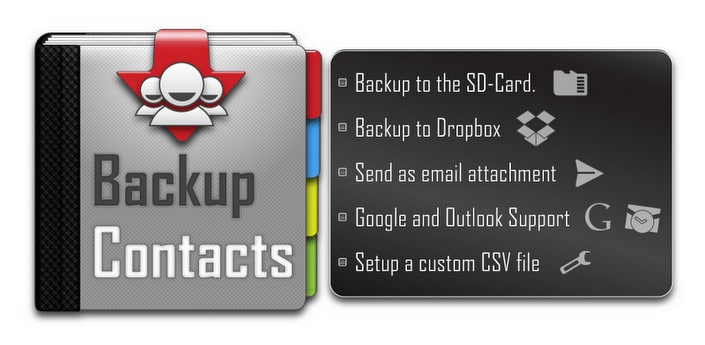
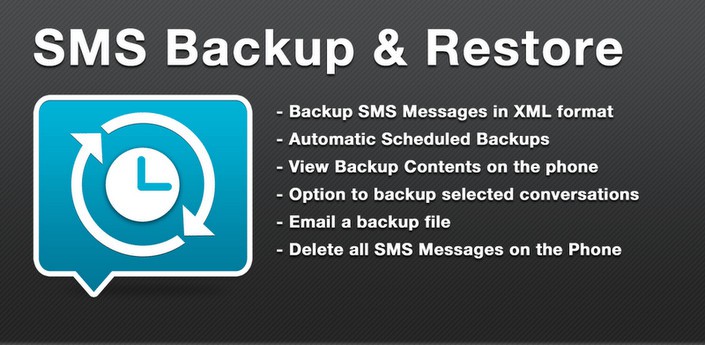
Suggest me the app name that can take backup of my memory card or gallery automatically.
Even if your not planning to root your device you should always have it backed up. I’m personally using g cloud backup at the moment it backs up contacts, sms, logs , music , settings, videos mostly everything .
Good option if you are not planning to root your device
When we root our phone or update then backup is the first in rooting and you explained very well about taking backup i like it 🙂
Back ups are really important that’s why I always keep a minimum of 2 back ups in my microSD just in case a problem arises. I use Titanium back up and Astro but I will give your suggestions a try too! Thanks!
yo bro.. u r doing an awesome job …. ur site proved to be the most helpful one.. really best one!
Thanks a ton man, I’m really glad my site is helping you. Keep visiting
Heyy … I used Backup Caretaker ad it worked well for me … I backed up my phone and the items it allowed to backup were SMS, MMS, Contacts, Call logs, System settings, alarms and custom dictionary.
I used the Lite version and created the backup on my SD card but if anyone is interested in online backup they may use Pro version that gives the facility of scheduled backup as well.
i was using other app for backing up my data but i was facing some problem with it but this one seems to good..will surely going to use it…!!!!
Bro, please share the apps you are using
After having Android powered phone this is the second and most important step to do the backup. Thanks for sharing these useful apps and make life much easier with secure backups.