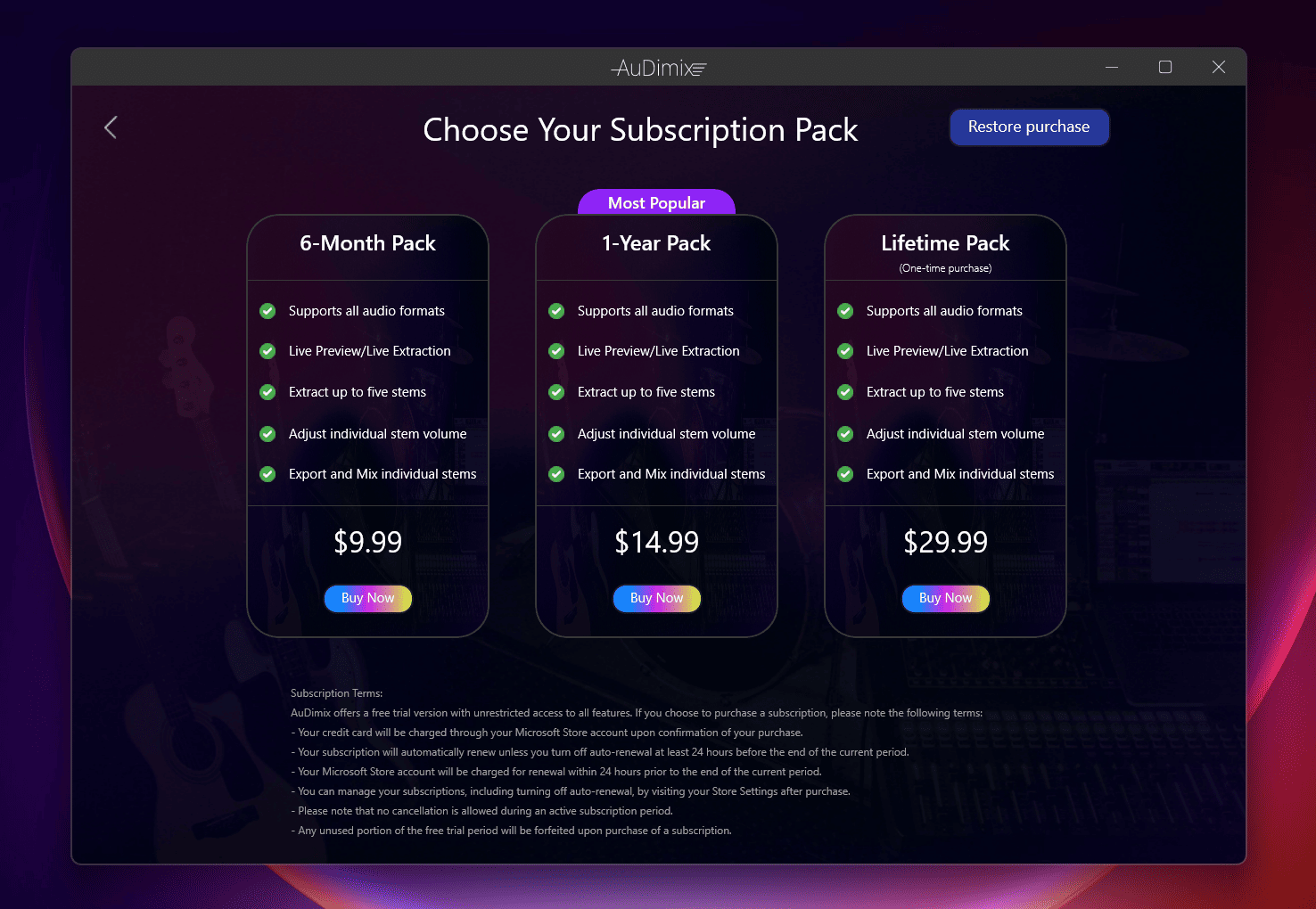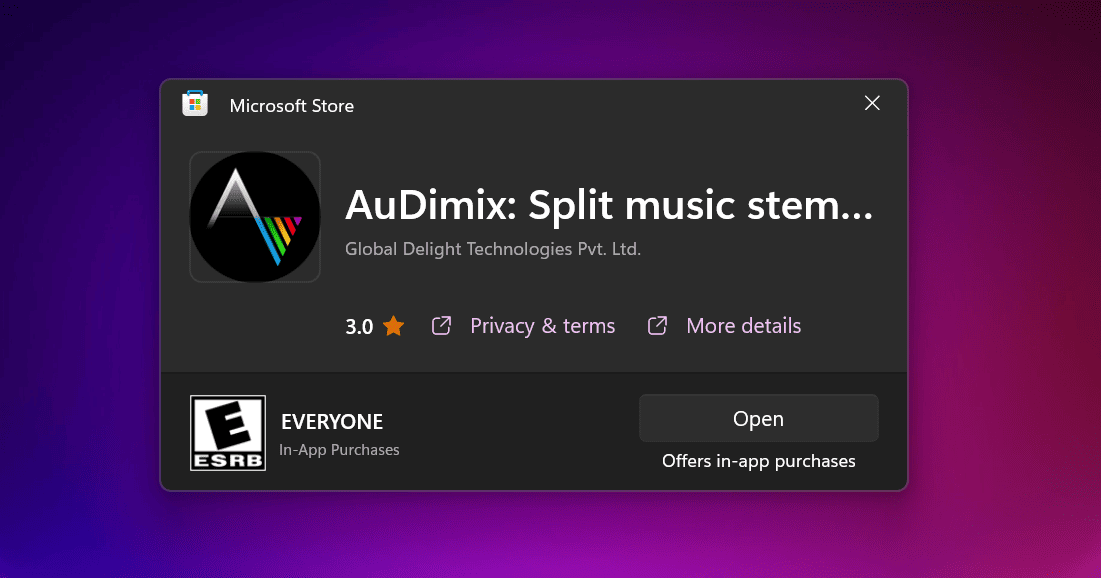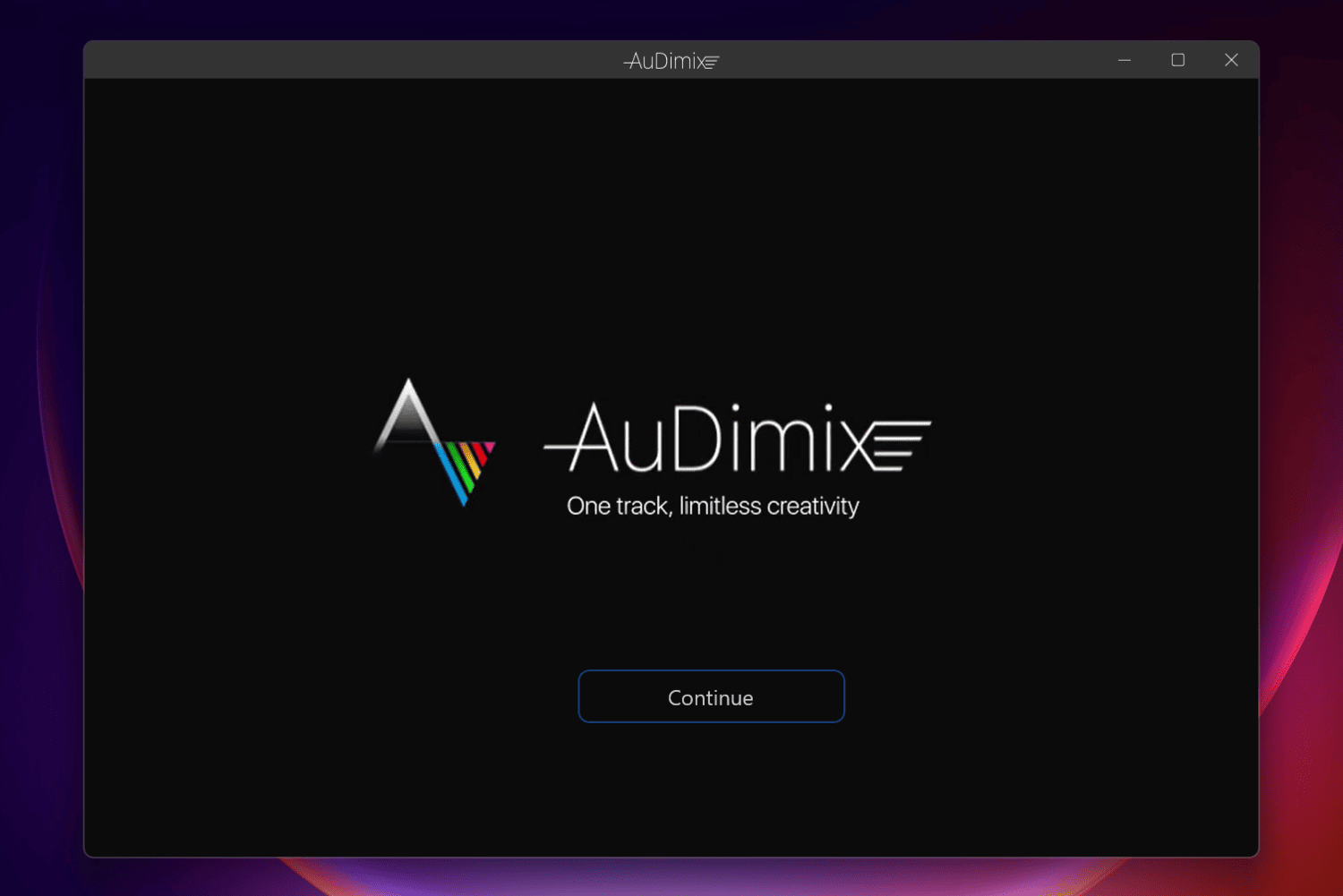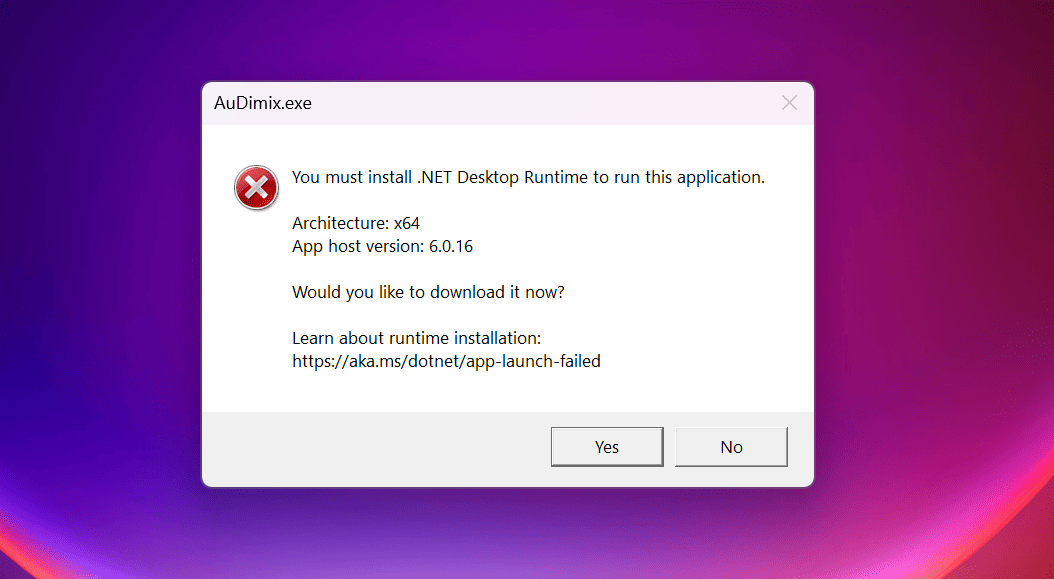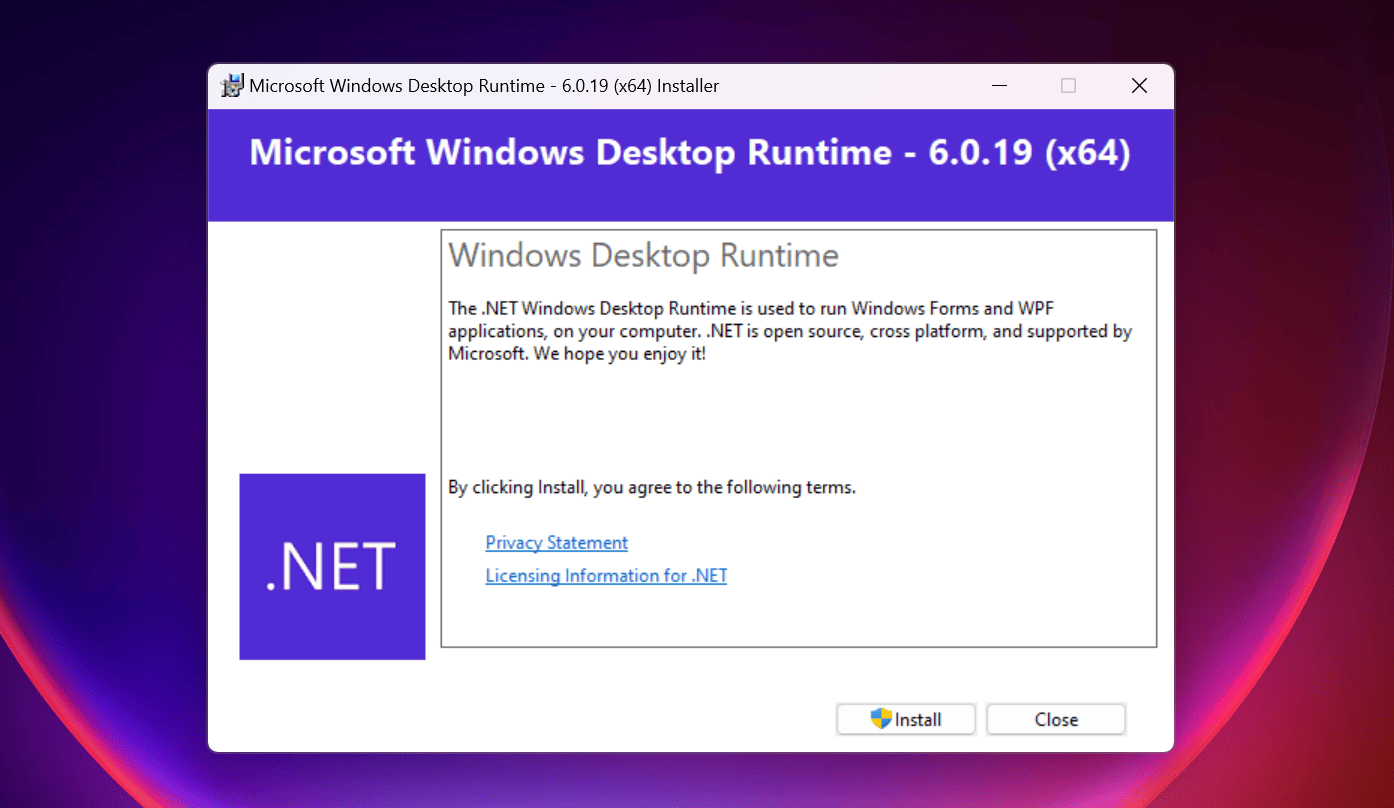- Live Preview
-
8
- Vocals Removal
-
8
- Stems Seperation
-
9
- Export Options
-
9
- Audio Mix
-
9
- Shortcuts
-
7
- Speed
-
7
- Support
-
8
- User Interface
-
10
AuDimix is an efficient and powerful music-splitting software that leverages the power of AI to separate vocals and instructions from music. The app is easy to use and comes with a wide variety of features. The Live Preview feature enables users to listen to the output in real-time before exporting.
Global Delight is a famous tech company credited with the launch of a wide variety of fantastic audio and video apps. The latest release, AuDimix, is one of a kind. It is an innovative music app that comes with multiple features like splitting music stems with ease, own mix creation, removing vocals, audio conversion, and a user-friendly interface.
It is designed exclusively to help music enthusiasts, producers, musicians, and DJs. Isolation of different musical instruments from songs has never been easier.
Apart from the exciting features that AuDimix offers, it boasts a user-friendly interface. Irrespective of whether you are an expert or an amateur, the music splitter app is easy to use and navigate. Even if you are a novice when it comes to technology, you can still use this app effortlessly.
To use AuDimix, one needs to follow three simple steps. Currently, only Windows users can use AuDimix and it is completely compatible with Windows 10 and 11.
Ramachandra Acharya, CTO of Global Delight, says,
We developed AuDimix keeping the needs of music enthusiasts and learners in mind, and it uses an AI-powered track-splitting engine that has been optimized to “Live Preview” the stems of a song.
That explains why AuDimix is the ideal music application for music lovers, singers, DJs, producers, streamers, audio editors, and musicians. The app can be used to extract vocals and other instruments from songs seamlessly.
In this Page
Separate Music Stems with AuDimix in 3 Steps
Are you eager to know how to use AuDimix to split music Stems? Don’t worry, this innovative music splitter app is extremely easy to use. Here are three simple steps you need to follow to separate music.
1. Install and Import Music Track
The first step involves installing the AuDimix app from the Microsoft Store and then importing the music track of your choice. For this, you need to download the music file in any of the 6 supported file formats. After that is done, simply drag and drop the audio file to AuDimix. Wait for a few seconds and allow the importing of the audio.
2. Change the Levels of Each Stem to Customize the Mix
In the second step, you can use the wide variety of features that AuDimix offers. Users are allowed to change or alter the different levels of stems. For instance, you can extract vocals or drums from songs. Likewise, the app enables users to remove or change the level of any stem from the imported song.
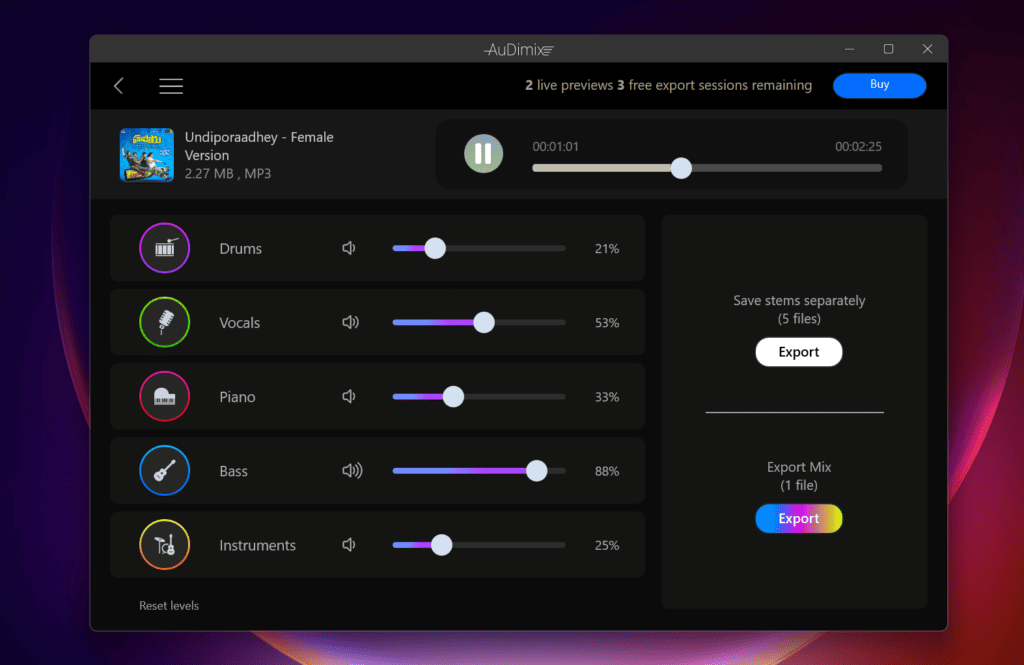
There are five siders available and they include drums, vocals, piano, bass, and instruments. You can increase or decrease the percentage of each stem by dragging the slider.
After changing the levels of each stem, users can “Live Preview” the changes before exporting the file.
3. Export the Final Track
After the changes have been done, the last step is to export the track. For that, you need to click on the Export button. You will see a pop-up box on the screen asking you to enter the file name, format, and destination folder.
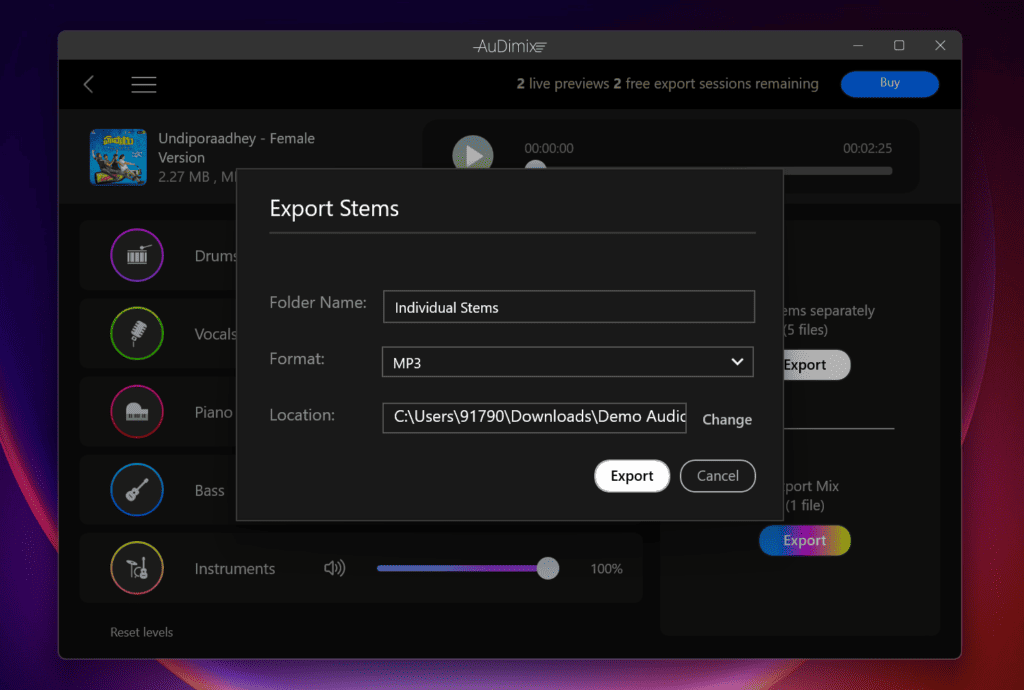
Music Separation Features in AuDimix
Vocal Removal
One of the most exciting features of AuDimix is the ease with which one can extract vocals. If you want to learn to sing or simply practice with another established singer, you can lower the vocals or remove them from the song. It is an excellent way to practice singing and hone your skills. After that, you can export the audio without the vocals.
Instrument Extraction
Did you know AuDimix allows users to remove instruments from songs? Amazing, right? With this app, you can easily remove instruments from any audio. All you have to do is upload and tweak the music separation components available. One of the components is instruments. You can drag the slider till it becomes 0% to remove it from the song.
Separating vocals, drums, bass, keys, and other instruments
Apart from vocals and instruments, AuDimix also enables users to separate other components of the audio. The app has five main music separation components. These include drums, vocals, piano, bass, and instruments. You can easily drag the slider from left to right to increase or decrease the volume of that particular component. After that, you simply have to export the end product to get the new audio.
Creating Your Own Mix with AuDimix
Do you wish to explore your creative skills? One of the most interesting ways is to create your own audio. For that, you can make a mix that you want with several instruments available. After making adjustments to the different stems, you can mix and export the audio files.
Are you eager to unleash your creativity in the music industry? With AuDimix, you can easily do so. Just some clicks, and you can create something that you proudly own. Besides, the user-friendly interface makes it easy for anyone to go ahead and use it.
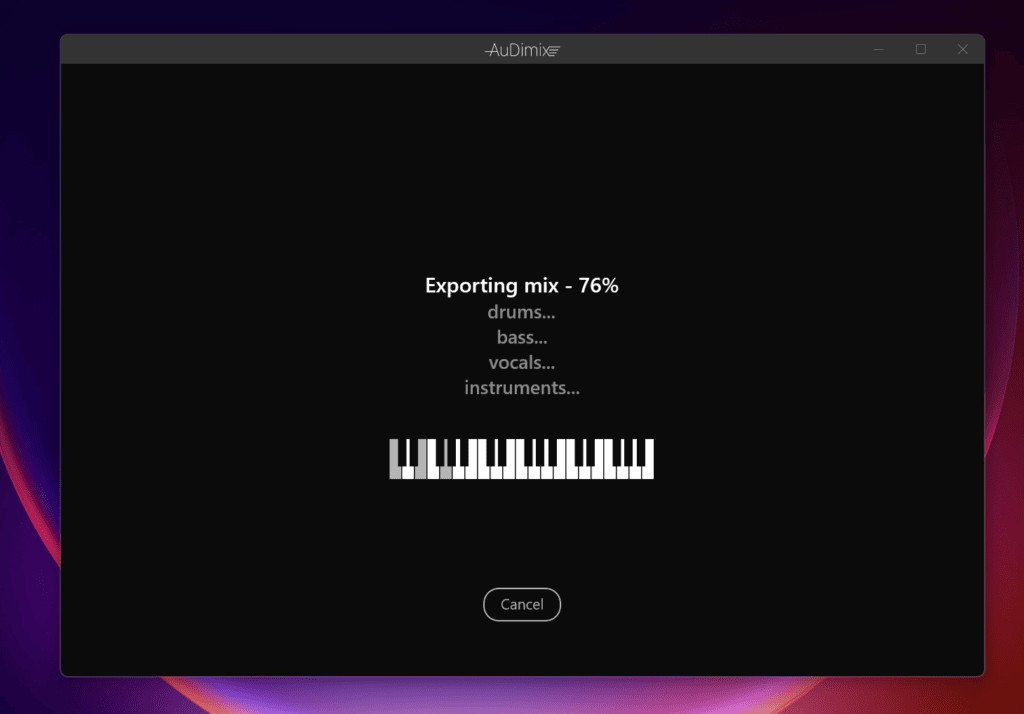
Live Preview for Instant Feedback
One of the most remarkable aspects of AuDimix is the Live Preview feature. With this feature, you can listen to individual stems of an audio file in real time without needing to export it separately. You can also adjust the levels of individual stems and listen to output in real-time. This helps you create custom remixes and mashups with ease.
You can hear what you have made in real time and then export it. That way, the chance of making mistakes and reworking is reduced drastically.
Supports 6 File Formats
AuDimix understands the need to support different file formats. Be it MP3s or WAVs – you can upload any supported audio format you want. Moreover, music separation from any of these formats is not difficult. It is the seamless experience that makes the app even more popular.
With AuDimix, you can import and export audio files in 6 different file formats that include AAC, MP3, M4A, FLAC, WMA, and WAV. If you try to import any other file formats, it shows you the error dialog. If you have an unsupported file format, worry not, try this converter to change the format of your audio file.
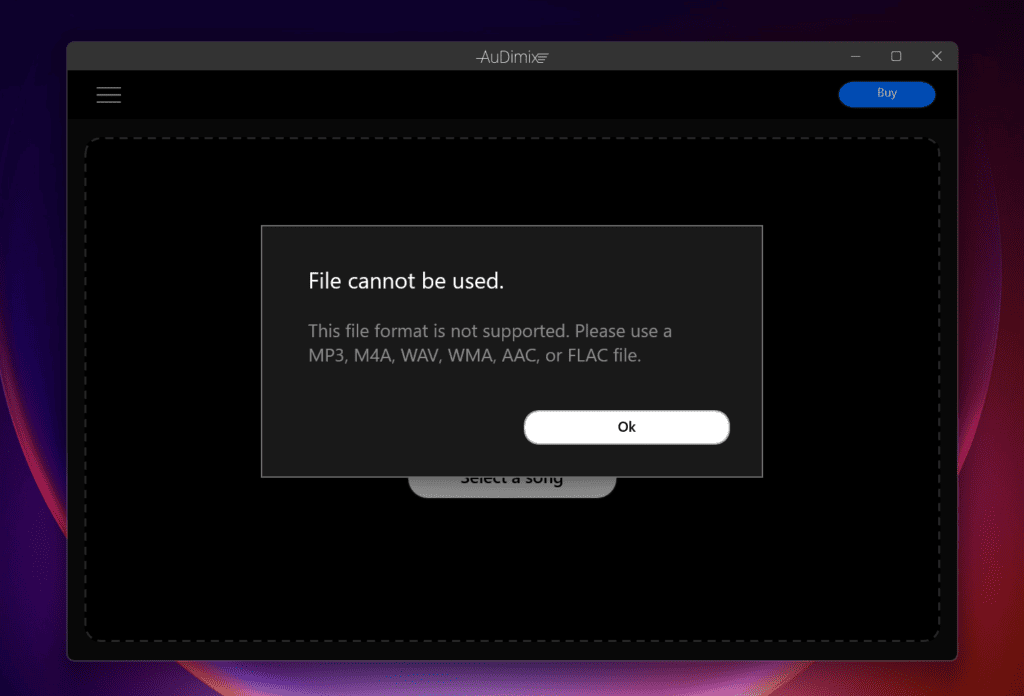
Who Can Benefit from AuDimix?
Singers and Musicians
Do you aspire to be a musician? Fret not! AuDimix is there to help you. The app allows users to practice instruments or vocals with different audio tracks. It is an excellent way to progress your vocal abilities.
Another way to further your music career is to record cover songs. You can use this app to do so. Take a popular beat and layer it with your vocals and make it your own with a personalized touch. It is a great way to practice your vocals.
DJs and Producers
Do you want to be a DJ? Are you looking for a music app to help your DJ-ing journey? In that case, AuDimix can help you immensely. With this app, you can isolate the stem you want with ease. After that, remixing songs becomes hassle-free!
Are you eager to become a renowned producer or DJ? For that, you need to get assistance from a reliable and efficient music splitter app. Here, AuDimix is the ideal solution. You can create innovative mashups by experimenting with different instrumentals.
Streamers and Audio Editors
If you are a streamer, chances are you have been looking for a music app that aids in seamless streaming. Try using AuDimix, a new music app that aids in the removal of vocals, bass, instruments, etc., with ease. It is a great way to improve the quality of the streaming content.
Do you run a podcast? Are you involved in a critical media project? For that, choosing to use AuDimix is a genius move. The ease with which you can edit audio using this app is simply remarkable. You can tweak or modify any of the audio components you want easily.
What Makes AuDimix Stand Out
Time-Saving Solution
One of the most critical benefits of opting for AuDimix is that there is no need for any manual work. Thanks to the AI-powered track-splitting engine, you don’t have to waste time extracting stems. Instead, you can use that time to focus more on making the audio more innovative.
A lot of time indeed goes into separating different components of the music. That contributes to the overall delay in the whole process. But, with AuDimix, you can get rid of this issue. With this app, it is possible to separate the components quickly without much hassle.
Enhanced Creative Possibilities
The CTO of Global Delight, Ramachandra Acharya, has emphasized the reason behind the creation of AuDimix. It was particularly developed to help the requirements and needs of music learners, enthusiasts, and professionals. The various features available help in the creation of unique music, thereby empowering artists.
If you are experiencing musical fatigue, don’t worry! You are not the only one. However, with AuDimix, you don’t have to despair and grow anxious. You can experiment with this app and get inspiring ideas.
User-Friendly Interface
For any app to be successful, a smooth user interface is of critical importance. And AuDimix has performed outstandingly in this aspect. The app is extremely easy to use, and attractive and makes it hassle-free for users to navigate it.
If you are worried that using an excellent app like AuDimix would need technical expertise, you can relax. All you need to know is the basics of navigating any app. AuDimix is easy to use, and if you are stuck anywhere, you can always get in touch with support.
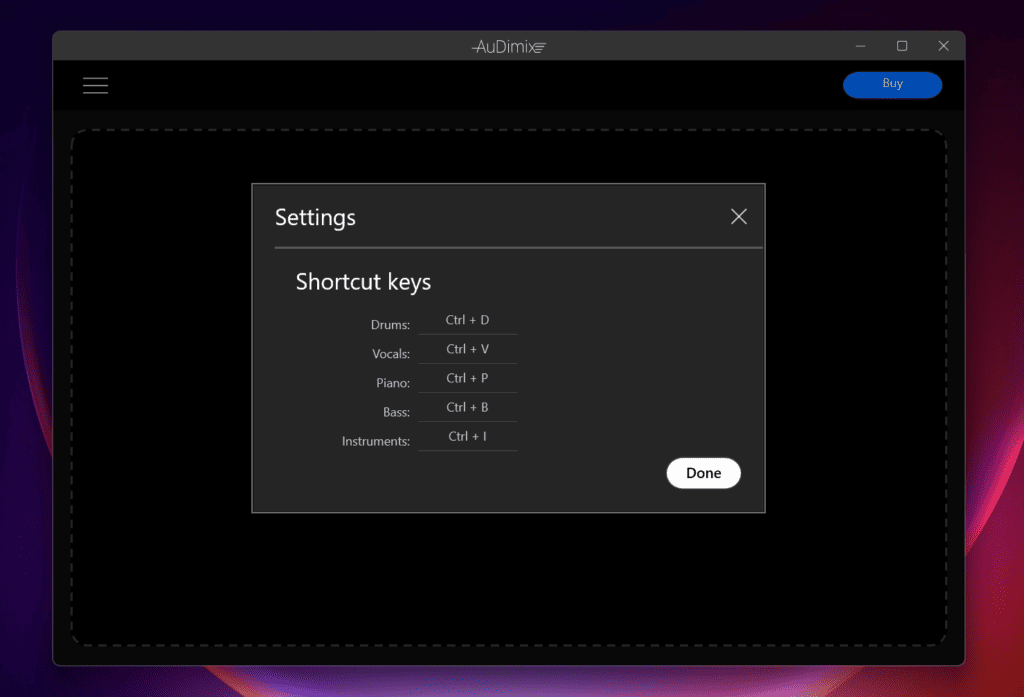
AuDimix also comes with keyboard shortcuts to select individual stems without using the mouse. The best part is, these shortcuts are easily customizable from AuDimix settings. The default shortcuts of AuDimix are as follows:
- Drums: Ctrl + D
- Vocals: Ctrl + V
- Piano: Ctrl + P
- Bass: Ctrl + B
- Instruments: Ctrl + I
Multiple Export Options
There may be cases where you want to export each stem individually. AuDimix covers this too. After adjusting the levels of each stem, you have a couple of export options. You can either export the configuration as a single audio file or you can export each step individually into 5 different audio files.
Pricing
AuDimix offers a free trial so that you can test out the features. However, the free version comes with limitations. For instance, you can only get 4 live previews and 3 export sessions.
However, if you need to export more audio files, a paid subscription is required. There are three different subscription plans available. You can choose the one that suits your needs the best.
- 6 Months Plan – $9.99
- 1 Year Plan – $14.99
- Lifetime Plan – $29.99
Since the app is available in the Microsoft Store, all your purchases and subscriptions are linked to your Microsoft account logged on your computer. So it helps you restore the subscription if you reinstall the app later on the same or on a different device. To restore the subscription, click on the Buy button and then select Restore purchase.
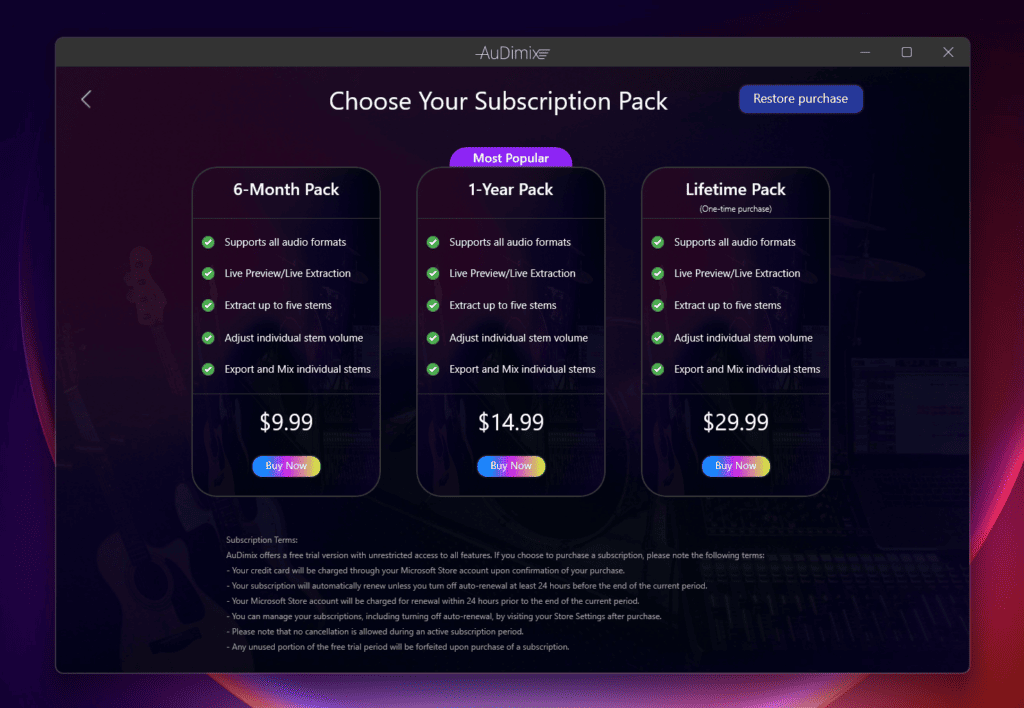
At the time of writing this article, the Restore button didn’t work and it keeps loading indefinitely. We have reported the issue to the AuDimix team and they have fixed the bug in version 1.0.22.0.
Availability
AuDimix is currently available for Windows 10 and 11. You can download it from the Microsoft Store. As the app is available on the Microsoft Store, it is safe and trusted. You can also download the updates for the app directly from Microsoft Store. If you are a Mac user, sorry to disappoint you – AuDimix is not yet available for Mac.
Download AuDimix from Microsoft Store
Real Samples
To help you better understand how AI-powered separation works in AuDimix, we have taken a song, removed vocals, and extracted individual stems from the audio. You can find the results below.
Final Verdict
AuDimix is surprisingly efficient and powerful music-splitting software that leverages the power of AI to separate vocals and instructions from music. The app is easy to use and comes with a wide variety of features. However, the standout feature is the Live Preview option. It enables users to listen to the output in real-time before exporting.
Another feature that makes the app even more popular is the vocal extraction feature. You can use AuDimix to separate the different musical components with ease. That is why music lovers, singers, producers, DJs, streamers, and audio editors love this app. The 6-month plan costs you around $1.5 a month effectively and it gives you enough time to try all features of AuDimix. Once you are happy with the performance, you can upgrade to a lifetime plan at $29.99.
I feel, that 4 live previews and 3 export sessions in the free version are too restrictive and it may not help everyone to evaluate the tool completely. Since a user needs to try multiple variations, it would be helpful if the limits could be increased to 10 live previews and 5 exports.
The only bummer is, currently it is not available for Mac users. It would be a steal deal at $29.99 for a lifetime plan if the company provides AuDimix for both Windows and Mac devices.
Overall, AuDimix is a great tool to enhance your creative abilities and practice your vocals. If you truly want to unlock your musical potential, check out AuDimix!
Frequently Asked Questions
Currently, AuDimix is only available for Windows 10 and 11 operating systems. Unfortunately, AuDimix is not yet available for macOS.
Yes, AuDimix offers a free trial to test out its features and you can download the free version directly from the Microsoft Store. However, the free version of AuDimix comes with limitations. With the free version, you can only try 4 live previews and 3 exports.
To get access to unlimited exports and live previews, you can choose from three subscription plans starting at $9.99
Currently, AuDimix supports 6 audio file formats. They include AAC, MP3, M4A, FLAC, WMA, and WAV.
If you have music files in other formats, you must first convert them to one of the supported file formats.
Yes, AuDimix is developed for both music enthusiasts and professionals. Musicians, producers, DJs, streamers, and audio editors can all benefit AuDimix’s powerful music stems separation feature.