Apple WWDC 2021 keynote took stage virtually for developers and regular audiences. The company has added many privacy features to its upcoming iOS 15, iPadOS 15, macOS Monterey, and watchOS 8.
The paid iCloud users will have more privacy options and a “Find My” service that helps find lost AirPods. Apple has announced a new iCloud+ subscription service.
Apart from this, Apple has announced its iOS 15 for iPhones. The newly announced operating system for the mobile devices from Apple has a wide range of support; ranging from iPhone 6s to the newest iPhone 12s.
The event mostly covered the privacy concerns of the users and improvements made in the area. Furthermore, Apple has brought in new advances in FaceTime and Apple Maps with new Sharing and interactive directions features.
Everything Apple Announced in WWDC 2021

The iOS 15 has brought in a new array of features on the FaceTime video chatting application. FaceTime now features the new spatial audio and a new “SharePlay” feature. The SharePlay option lets you share media with people on FaceTime virtually.
Apple has even made plans on introducing a SharePlay API for developers to build apps that support the feature. The Spatial Audio is a new feature on FaceTime that enhances the audio output of the speaking user on the call.
Apple has introduced a new Live Text feature that enables you to digitize the text in your photos. You can copy and paste text from a photo. For instance, if you found a phone number from a photo, you can just touch the number and directly call the number. This feature uses “on-device intelligence” (OCR-like feature) that lets you figure out the text, even if the image has a blurred-out background.
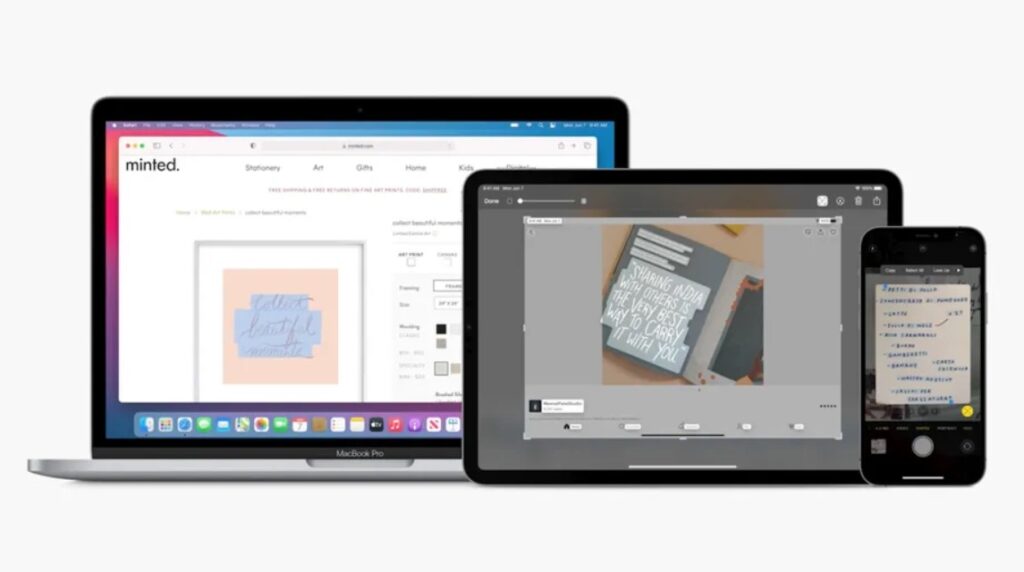
iPad OS 15, Mail and Safari Privacy features, and macOS Monetary
Apple has got a piece of relieving announcement for some sets of peoples that depend on the Wallet application. Apple Wallet users can soon store their ID in a digital form in the United States, where the users can use the identification in US airports in a jiff. The iPadOS 15 has new add-ons and improvements as well as new drop widgets and changes to multi-tasking.
The iPad users with the new iteration of updates can add widgets to the home screen and access the app library similar to the iOS 14 on iPhones.
You can even witness changes in the multi-tasking area of the iPadOS 15. The company has introduced new controls that make it easier to manage your apps, and you can build apps with Swift Playgrounds. Apart from these, there are a few add-on privacy features on Mail and Safari.

The new privacy-focused features on the Mail are Mail Privacy Protection that blocks tracking pixels. This includes Apple’s very own Safari browser as well which hides the IPs of the mails. The company has even made plans to bring the “App Privacy Report” option inside the settings menu.
The macOS Monetary features the ability to use the same mouse and keyboard across your Mac and your iPad. Apart from these, Apple has promised to bring new health features, including a new Mindfulness app, improvements to the Photos watch face on the watchOS 8 for Apple Watches.
These were some of the main and highlighting factors introduced in the Apple WWDC 2021 event.

I unfortunately upgraded my mac to Monterey. It is running very slow and videos keep pausing on their own. My plan was to get an outside hard drive to store all the mac and go back in time. Can anything else be done ? I need to go to the previous operating system.
Any suggestions?