Google has officially launched Android 4.4 KitKat and even some of the mobile companies released the initial list of Android Smartphones getting KitKat update. That list indirectly says, most of the low end devices may not get the update. Galaxy Y is not an exception, so here is a detailed guide to get Android 4.4 KitKat on Samsung Galaxy Y GT S5360 using CM7 based ROM. Samsung Galaxy Y GT S5360 is one the most popular smartphone from Samsung, but it is released in to market with Android Gingerbread, Slowly many custom ROM’s have been developed by developers to get Android ICS on Galaxy Y, Android Jelly Bean on Galaxy Y and now its time to get Android 4.4 KitKat update on Samsung Galaxy Y GT S5360. This Custom ROM will give you Android 4.4 KitKat look on your mobile.
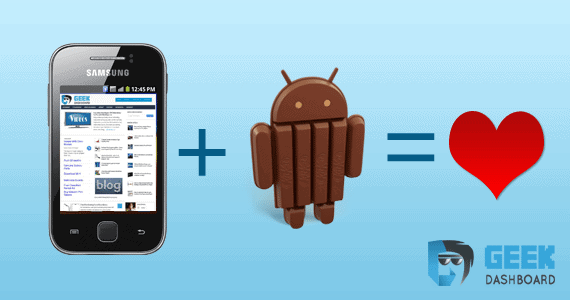
At the end of this article, i even provided Android 4.4 Kitkat feel Launcher, which is one the best launcher for Android devices. By using this ROM and Launcher together, you’ll get perfect Android 4.4 KitKat on Samsung Galaxy Y GT S5360 in look.
Step by Step Tutorial to get Android 4.4 KitKat Update on Samsung Galaxy Y GT S5360
As I promised above, in this article i will guide you to get Android 4.4 KitKat on Samsung Galaxy Y GT S5360 by making use of custom ROM. Although it is not an official version, but it looks as same as original KitKat version. Before proceeding to the guide to get Android 4.4 KitKat update on Galaxy Y mobiles, let me say about few pre-requirements
Pre-Requirements
- Your Samsung Galaxy Y GT S5360 must be rooted and CWM Recovery must be installed in it.
Useful Links:
- Enable USB De-Bugging on your mobile. You can enable it from “Settings > Applications > Development”
- Charge your device completely at the least up to 60%
- Backup all your important data using Backup Applications for Android likes Messages, Contacts, Applications etc
Download Required Stuff:
In order to get Android 4.4 KitKat update on Samsung Galaxy Y GT S5360, you should immediately download all three below mentioned stuff. Either download them directly to your mobile or download them to your desktop and later copy all those three files to mobile.
How to Update or Install Android 4.4 Kitkat ROM on Samsung Galaxy Y GT S5360
- Make sure you have copied all those above mentioned three files to your Micro SD card
- Now Switch your mobile off and Press and hold “Volume up, Home and Power” buttons together until you enter into recovery mode.
- In recovery mode, select “Apply update from SD card and choose CWM > Mount and Storage and select first four files”.
- Once done, now select “Install ZIP from SD card” and select CyanogenMod.zip from the Micro SD card downloaded/copied earlier.
- Go back to last screen by pressing Power button and select “Advance” and then “Reboot Recovery”.
- Now you should format everything, Select “format/data”, “format/cache”, “format/system” from “Mount and Storage” option.
- Go back to main screen by selecting “++back++” and select “Install ZIP from SD card” and select “Android 4.4 KitKat ROM”
- Move back to previous screen again and “data/factory reset” and “reboot” your mobile for the final time.
Android KitKat Launcher for Samsung Galaxy Y GT S5360
Download KitKat Launcher from below link, and you’ll see three .APK files in it. By making use of some file mangers, install those 3 apk files in this order (PrebuiltGmsCore.apk, Velvet.apk and GoogleHome.apk). Once installed, simple select the launcher by pressing the “Home” Button.
Download Android KitKat Launcher
That’s it, First boot may make several minutes; so keep your patience. Once booted successfully, you’re set to enjoy Android 4.4 KitKat on Samsung Galaxy Y GT S5360. In case if you brick your mobile during this procees, you can unbrick Samsung Galaxy Y S5360 easily. So worries; Make use of below comment section for any instant help.

very unclear and confusing.
all ways failed.
please brief whether after installation of cmw i need to follow the steps mentioned above and please clear about the of selecting first four.thank you
I install kitkat 4.4 on our Samsung galaxy y 5360.after that it’s not on
You can try lollipop instead of KitKat. Get the ROM from here https://geekdashboard.com/install-android-lollipop-on-samsung-galaxy-y-gt-s5360/
do you mean this kitkat of yours is a failure?
Shouldnt we “wipe cache partition”as well as the data wipe?
In 3rd step first four files are about mounting and unmounting data, system etc. And i din’t actually get it what you mean by selecting it. Did you mean change it? For ex: mount/data to unmount/data??
If it is about changing please mention which is to be changed and from what?
hi how can i back to stock rom of my galaxy y? i i want to back on gingerbread pls help thank tou
how to upgrade kitkat on galaxy y. with odin
hi gud day.. i successfully installed this update and using this for almost 3 months.. i just wanna ask can i update another custom rom without changing my phone to stock kernel? and if so where can i download them.. . hope to get reply from u..
How long will it take for the first
reboot?
my gt s5360 not work only displayed Samsung logo
Try lollipop or Marshmallow ROM’s they are working fine.
Lollipop: https://geekdashboard.com/install-android-lollipop-on-samsung-galaxy-y-gt-s5360/
Marshmallow: https://geekdashboard.com/install-android-6-0-marshmallow-update-on-samsung-galaxy-y-gt-s5360/
same here yr
How long will it take for the first reboot?
my gt s5360 not work only displayed Samsung logo
How long will it take for the first
reboot?
Is this will really change android version or not?
I update my samsung galaxy y gt5360 to new experince kitkat rom 4.4but i want to revert back to my orignal gingerbread. Please help me and tell me procedure
I am also want to up great
thanks man, excellent. I tried to do it the first time my device was stuck at the samsung y screen, but if u read the instructions it says check the first four files and make them unmount. after i did that i had kitkat. yipee!!!
does not work. It landed on the samsung galaxy screen and stays there forever.
hey the files on mega are no longer avaiable
Thanks for letting us know about the broken link. We have updated the link again. You can try downloading now
help my cp does not open please help me
plz flash stock rom your galaxy y GTS-5360 and try it again
Nice
i need help
my phone dont work but recovery mod work done
and my memory card dont work on my pc
what is problem
please
How long will it take for the first reboot?
I have successfully updated android 4.4 kitkat for gt-s5360.but when i try to insert the simcard the phone was stucked on the samsung logo and the red android logo ‘robot’…please help…thankz
This thing work or not on my galaxy y gt s5360
how many time to wait at the samsung galaxy y
i download it but i failed nd my phone get off is there any chance of getting it back
just flash your galaxy y
they told me in root checker ur phn not rooted but i keep downloading the others tell me how to finish
I was follow all the steps after rebooting My phone displays “Samsung galaxy y ” always
what I do Please help me
try this latest ROM https://geekdashboard.com/install-android-lollipop-on-samsung-galaxy-y-gt-s5360/
It will work fine
The loading “SAMSUNG GALAXY Y” Is so long why? How many minutes ill wait for that loading
Can I run the apps availible for android 4.4
not checked all the function yet, but it install well, thanks.
i downloaded the kitkat launcher.then it seems to be an storage app called MEGA.i did’nt see any apps that u say…pls help me.Also pls tell how to know whether cwm recovery is done or not?
You picked wrong download button dude. Download the file carefully
Can I play high games here such as clash of clans?
Nope! Clash of clans won’t work on your device.
WHAT HAPPENED TO MY CELL ONLY SHOWING SAMSUNG SYMBOL PLZ PLZ HELP ME
i have the same problem sumesh sharma my phone also just showing samsung logo did u get your answer if yes ples tell me to
MY MOBILE IS HANGING AFTER FINAL BOOTING I.E AFTER SELECTING THE NEW EXPERIENCE FILE SO PLEASE HELP ME IN THIS PROBLEM MY MOBOLE IS HANGING ON GALAXY Y SCREEN ONLY
I hAVE DOWNLOADED ALL THE ZIPS FOR UPDATING MY GALAXY Y GT S5360 I HAVE GONE THROUGH THE STEPS AT THE FINAL STAGE AFTER INSTALLING THE ZIP OF NEW EXPERIENCE WHICH IS THERE ON SITE AS MENTIONED I HAVE DONE BOOTING IN BOOTIONG MY MOBILE IS NOT GOING FURTHER IT IS ONLY SHOWING tHE sAMSUNG gALAXY y SYMBOL pLEASE GUIDE ME m IN BIG PROBLEM MY CELL IS ON HANGING MODE SO PLEASE HELP ME
Try this updated Lollipop ROM. It will work for sure. https://geekdashboard.com/install-android-lollipop-on-samsung-galaxy-y-gt-s5360/
thanks Amar Ilindra it really worked,
you just have to have patience
You are most welcome
I was follow all the steps after rebooting My phone displays “Samsung galaxy y ” always
what I do Please help me
please send to steps on babluk10@gmail.com
Try this updated version https://geekdashboard.com/install-android-lollipop-on-samsung-galaxy-y-gt-s5360/ It is working like a charm
I am not done usb debugging
please help me now what i do
Enable it from Settings >> Applications >> Development. Hope it helps
Post an Image for Instruction
I download all the requirements and follow the instruction but No Changes >_<
Help Me please
I download all the requirements and follow the instruction but No Changes >_<
often we exclude calls . I can not even call me names. What do I do ?
i m trying to install KitKat Launcher.
i installed this PrebuiltGmsCore.apk, but i m unable to install other two
Velvet.apk and GoogleHome.apk.
so i request u to help me.
thankingyou
My samsung gt s5360 . now phone displays “Samsung galaxy y ” what I do
Please help me
same case here its hanged or whatever dont but does work more than samsung opening logo
excuse me sir!
you need to remove your sim during the procedure or not?
The android version is 2.3.7 ( not 3.7), and kitkat version is 1.0 SE. It is normal ?
Hello, it’s work for me but the androit version is 3.7, and kitkat version is 1.0 SE. It is normal ?
why my samsung galaxy y cant put sim on it ? my phone always restart by itself –‘
why my samsung galaxy Y cant put sim on it , it restart when i pun sim card
wow , it really work for me , thanks guys
Is there any latest kitkat ROM updated version for galaxy y ?
my phone is damaged plzzz help me
i did t bt the steps bt now the phone is hanged and that displaying glaxy y 536o
what i have to do??
once factory reset your mobile
In recovery mode, select “Apply update from SD card and choose CWM > Mount and Storage and select first four files”
So I first selected
mount/data then
unmout/sdcard then
mount/system then
unmount/cache
So the formatting was not successful
and now my phone is freezed on samsung galaxy young GT-S5360
This guide is only for Galaxy Y
“Galaxy Y” its the same of “Galaxy Young”, its only an “abbreviation”.
Anyway, you can restore your phone with odin, there its so much tutorials on the internets.
My phone displays “Samsung galaxy y ” what I do
Please help me
Switch off your mobile. Press and hold Power+Volume Up+Home buttons and select Factory reset.
so now my phone stuck on displaying the galaxy y …what do I have to do now?????
Once Factory reset your mobile. It will work again
my samsung gts5360 stucked and when i open it… its says enjoys kitkat chuchu then it always repeating saying it again and again pls help me
why my phone stuck on main screen
Factory reset your device
When I’m trying to install “Velvet.apk and GoogleHome.apk” says:
“Parse error
There is a problem parsing the package.”
But I did install the PrebuiltGmsCore.apk file. Please help
if i forget to format all of the data what will happen to my device???
Could you help me? It works perfectly by itself and with the sd card but when i insert the sim it dosen’t even boot.
Titan empires game is not opening it force closes . But it useto open earlier.
try to free your RAM before stating the game and I hope it works
What happens if i dont formay my phone?
More chances of phone getting bricked
Thank you Amar working perfectly in my device.
Most welcome Gurudatta
Hey bro. It is cool but I stuck on boosting kitkat animation, when I removed my sim card, it work, when I try insert my sim card back, the problem comes again
same prob, can you hlp pls
does it subort arabic language >>>
its works for me,
but my wifi and my radio don’t work any more,
plz help me.
i always use wifi at home for browseing and download.
always got me to bootloop. what should i do ?
I followed all the steps. but the phone is stuck in the boot screen. What is the issue?
thanks bro . it works a lot . 🙂
thank you so much for this post.
i installed new experience kitkat on my galaxy y
gt s5360 suceesfully.
but its getting stuck on booting at kitkat
animation.
but when i remove sim card its work absolutely fine.
plz help fix it.
thanks.
my phone crash after booting
try this https://geekdashboard.com/how-to-unbrickflash-samsung-galaxy-y-s5360/
Bootloop,
bro. my phone stuck jst on the start when samsung galaxy y comes…wht shud i do…plzz help me fast..:(
Please try this guide to get rid of start screen problem
https://geekdashboard.com/how-to-unbrickflash-samsung-galaxy-y-s5360/
when you’re phone was stuck on the bootloop, go to recovery and wipe cache partition then factory date reset. just wipe the cache partition and factory data reset before or after installing the rom.
Thanks bro!! quite helpful. It worked like a charm !!
Welcome Sumit
mera phone switch on ka mood pe hi ab tak woh on nhi ho raha he plzzzzzzzzzzz help roobut file now karne ka bad se
bro. my phone stuck jst on the start when samsung galaxy y comes…wht shud i do…plzz help me fast..:(
my galaxy y is stuck on samsung logo tell me what can i do…
after installing on my galaxy y, its not charging when mobile is on, when i switch off,its show only battery icon.please help me instantly
Thanks you Amar for this instructions – with my handy it is working
when i inster sim card the phone will restart without sim card the rom works fine plz help
my wifi and blootuth not working plese help me……………….
showing parsing error for velvet.apk and googlehome.apk what to do?
Fm radio is not working please help me
another issue about internet is not working properly, its not working in browser,
My phone Stuck after using this ROM
My FM radio is not working after installing. It just enables Bluetooth and force closes. Any help plz?
Hi,
I did it successfully, so first thanks a lot for that!
But now, I’m trying the 3 .apk install the first is working just fine but for Velvet.apk and GoogleHome.apk I’m getting the same error as Gunish “there is a problem parsing the package” any idea why?
Thanks,
Avi
freezed @ samsung galaxy y ……
mas … kan kalau pertama install itu harus ke mount and storage …..Maksudnya disuruh Mount and Storage and select first four files”.
Is there an Arabic language in the Rom
Nope
Mobile switch off after inserting sim card
May be your SIM card is creating short circuit. Have you tried inserting another SIM or tried placing the same SIM on another mobile.
Do let us know
i instlalled it sucessfully but facing the same problem. restarting again & again with every sim card. its working absolutely fine without sim card.
what to do??
my phone is stuck in samsung logo what i do…….i want my old os can u tell me how can this
try this guide to get back to original firmware
https://geekdashboard.com/how-to-unbrickflash-samsung-galaxy-y-s5360/
Hey dude u can’t start with sim card.What I want to do next?pls quick reply I am waiting
hey anil.
i am facing the same problem.
did u get any solution of it??
What about launchers? They r sayin can’t be parsed, even I tried moving ’em to system>App>**
Changed permits
Is it happening cz the ROMis odexed?
Go to Settings >> Applications >> check “Unknown sources” box >> OK
Ya brada done this, but still not workin at all 🙁 Parsing problem !
For velvet.apk, there is an error “there is a problem parsing the package”. How can it be resolved?
In recovery mode, select “Apply update from SD card and choose CWM > Mount and Storage and select first four files”.
which four files ?? mount or unmouunt ??
mount
why inside the “Download Android KitKat Launcher” only got one apk which is GoogleHome.apk only?
Try now again; We have updated that link
will i have android kit kat on my samsung galaxy grand duos gti9082. and how to update samsung sgg to kit kat?
Records says, you won’t get official look but however you can make use of ROM’s and launchers to get the natural look and feel. Keep visiting our site and we’re publishing an article about how to get Android KitKat on Samsung Galaxy grand
Its not working with sim card. what to do??.. please fix the sim card bug..